Enhanced Career Role Details Page
As an employee, you can now view consolidated information that helps you prepare for any career role you’re interested in and apply to jobs in that role. You can view the skills and functional competencies required for that career role, learning resources and career ambassadors to help you upskill for it, and open jobs available, if any, in that role.
You can view these details by clicking the Careers of Interest link in Grow. This takes you to the Opportunity Marketplace application, with the Career Roles filter applied by default on the Explore tab, from where you can search for career roles.
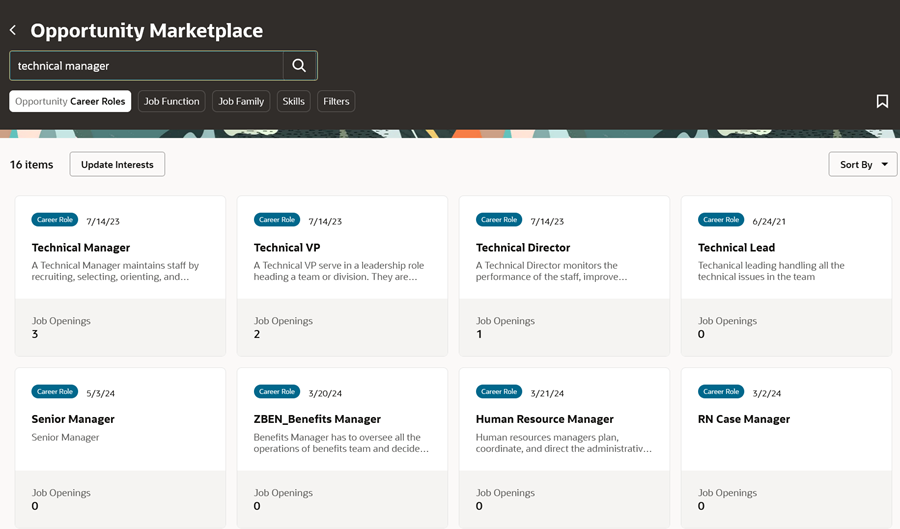
List of Career Roles
When you click a career role, you can view these details:
- The career progression path, if it’s defined for the role.
- Job description.
- Required skills for the role. Skills that you possess are listed first with a color-coded indicator, followed by skills that you’re yet to achieve.
- Functional competencies such as languages, educational qualifications, accomplishments, licenses and certifications, and so on, that are required and good-to-have for the role. If you’re yet to gain any of these competencies, you’ll see an option to add it as a goal to your goal plan.
- Work requirements such as travel, working hours, and so on, are displayed in the Additional Information section.
- Learning suggestions and career ambassadors to help you bridge the skills and qualifications gaps required for that role. If no learning resources or career ambassadors are available for the role, this section will be empty.
NOTE: One or more of the above sections may not be displayed if they’re not defined in the job profile or position profile for that role.
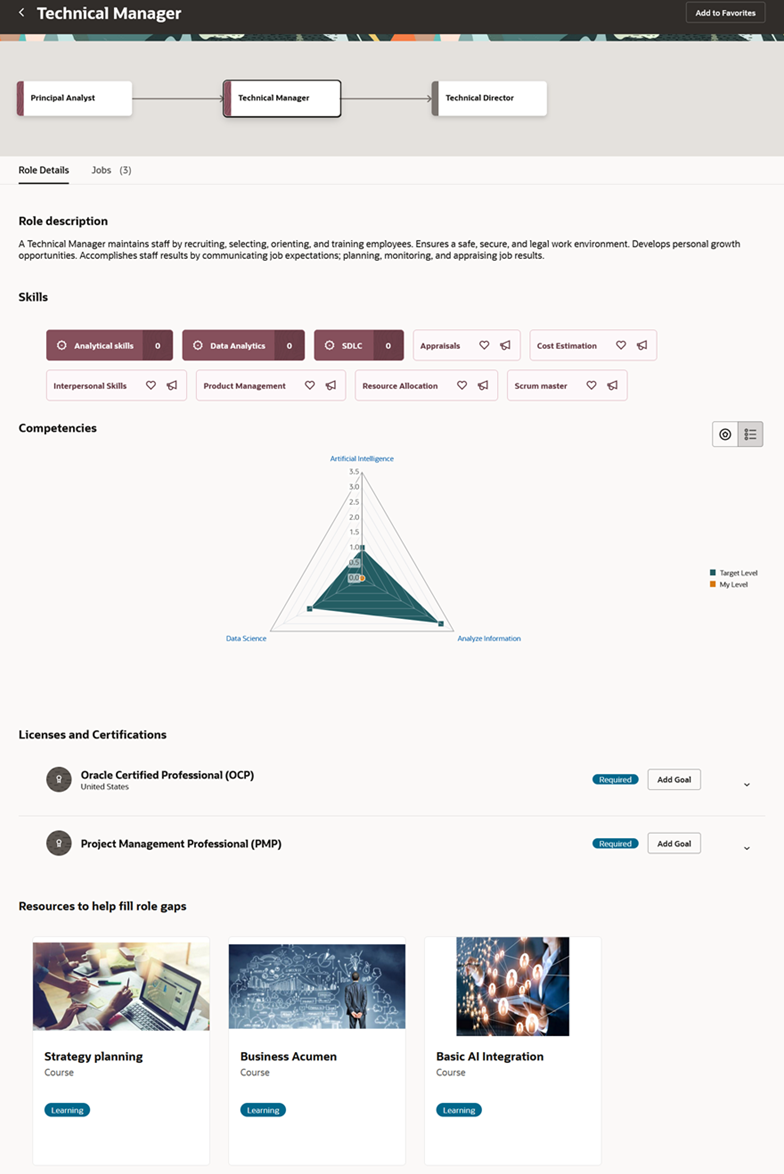
Career Role Details
Open jobs for the career role are displayed on the Jobs tab. If there are no available jobs, this tab will be empty, but it will still show the tab, to let you know there are currently no available jobs for this role. When the number of open jobs exceeds 12, you can view the rest of the jobs by clicking the View all jobs link. This takes you to the Explore tab, from where you can search for jobs.
This enhancement offers a smoother experience to employees for internal mobility. It encourages employees to understand the requirements for a career role, access resources to bridge any role gaps, view open jobs, and apply to them.
Steps to Enable
To view the career role listing and detail pages, employees need to have the functional security privilege, Manage Career (HRG_MANAGE_CAREER_DETAILS_PRIV). This is already added to the seeded employee role.
For a career role to appear on the listing page, complete these prerequisite steps:
- Define a position profile or job profile for a career role (from My Client Groups > Profiles) and associate it with the respective position or job.
- Ensure that the scheduled process Process Career Roles for Oracle Search Ingestion is run.
To view the Jobs tab:
- Employees should have the functional security privilege, Access Internal Candidate Experience (IRC_ACCESS_INTERNAL_CANDIDATE_EXPERIENCE_PRIV).
- The profile option, ORA_HCM_OPP_MARKET_PLACE_CAREER_ROLES, should be set to Y at the site level.
To view learning items and career ambassadors in the Resources to help fill role gaps section:
- Employees must have the access to view learning items, which is secured by the privilege ORA_WLF_REST_SERVICE_ACCESS_LEARNING_CATALOG_LOV.
- Employees in the same role as your career of interest must have enrolled themselves as career ambassadors in Connections. Additionally, the profile option ORA_HRD_CAREER_AMBASSADORS_ENABLED must be set to Y to enable the Career Ambassador feature.
Key Resources
For more information, refer to these topics on Oracle Help Center:
- Sign Up to Be a Career Ambassador
- Create a Job Requisition Based on a Job
- Person Profile Type and Learning Outcomes for Oracle Learning Courses and Specializations
For additional information on career roles, refer to these 24D What's New features:
-
Browse and View Career Roles
-
Enhanced Career Roles Page in Opportunity Marketplace