Redwood: Enhanced Career Roles Page in Opportunity Marketplace
You can now explore roles and view their details from the Opportunity Marketplace application.
On the Explore tab you can explore both jobs and positions. These details are shown for the jobs and positions that are listed:
- Name
- Description
- Job openings
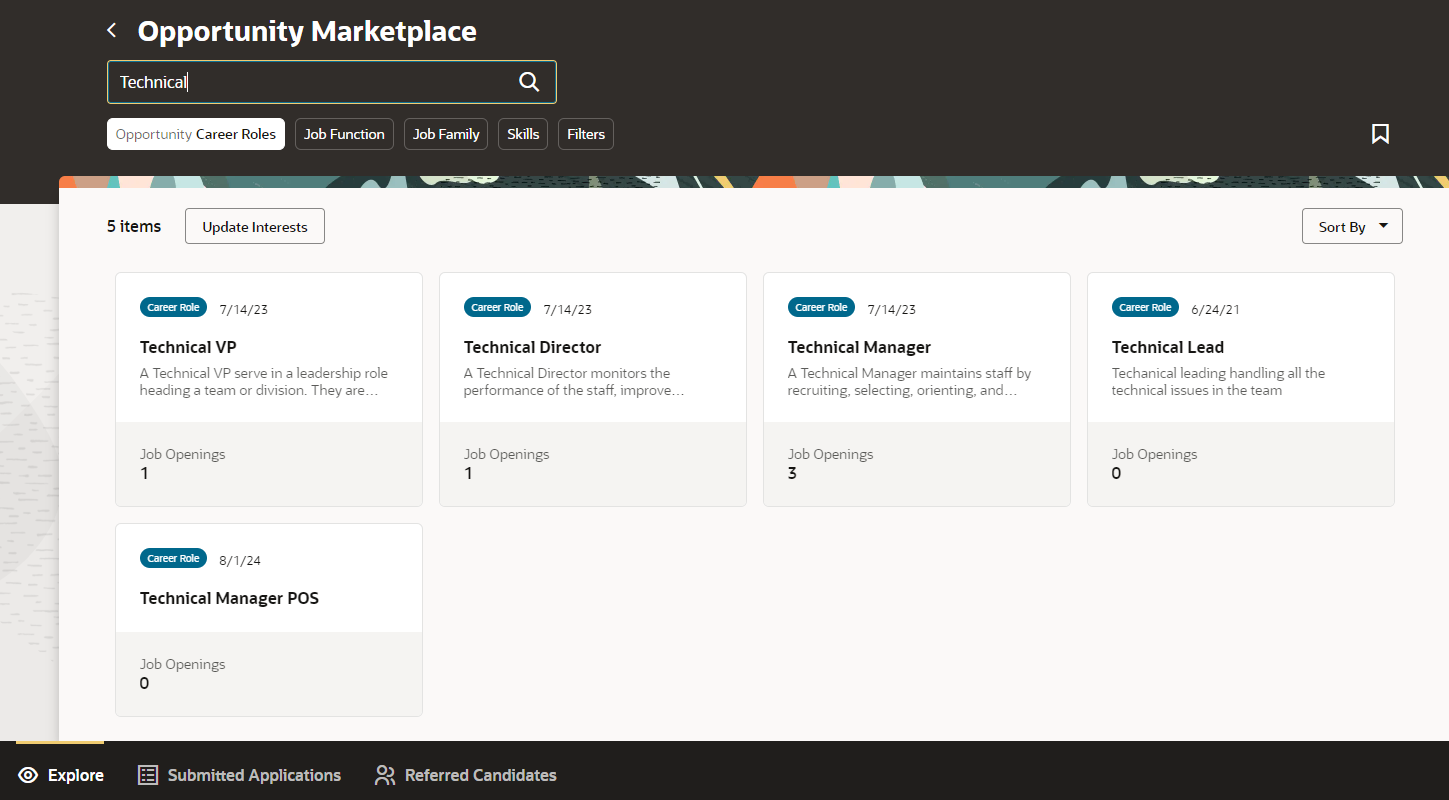
Opportunity Marketplace Page
You can set and update your career preferences and statement on the Interests page of the Opportunity Marketplace application. Click the Update Interests button to do this.
Select a role card to view the role details page that shows the progression path and these details on the Role Details tab:
- Skills that are applicable for the role and for which the Career Development application is subscribed to in Person Profiles.
- Competency map that shows the competency gap.
- Functional competencies such as languages, educational qualifications, accomplishments, and licenses and certifications that are required or good to have for the role in their own sections. The qualifications are no longer listed under the Other Requirements section. If you don’t have a competency, you have the option to add it as your goal. You can also view the descriptive flexfields that are added to qualifications for the role.
- Work requirements such as travel, working hours in the Additional Information section.
- Learning suggestions and career ambassadors to help you bridge the skills and qualifications gaps required for that role.
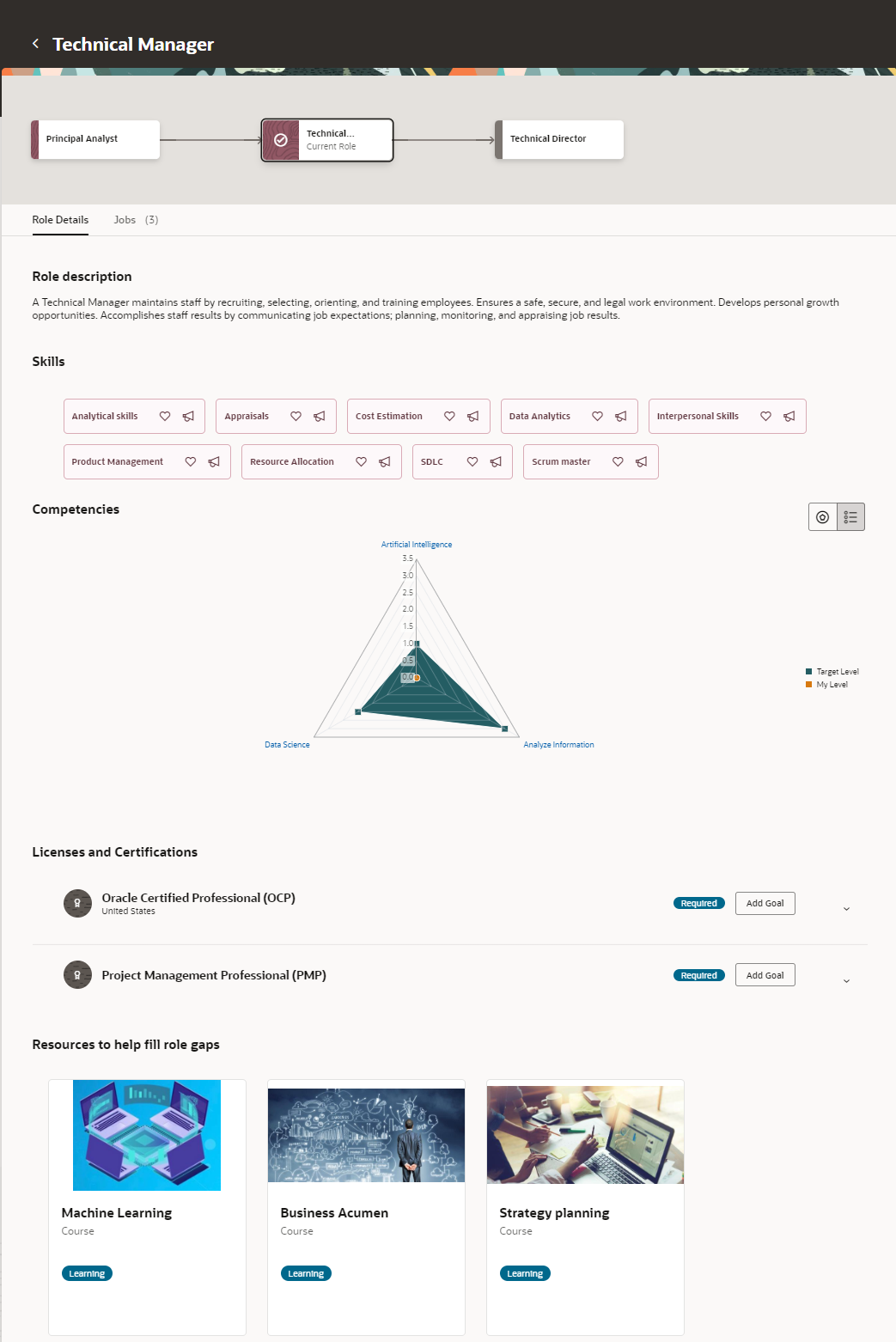
Role Details Page
You can also view the job openings that are available for that role on the Jobs tab.
This feature enables you to view the requirements for a role and appropriately plan your career growth. You can easily view and apply for jobs that are relevant to the careers that you are interested.
Steps to Enable
Administrators need to ensure that these configurations are complete:
- Define a position profile or job profile for a career role (from My Client Groups > Profiles) and associate it with the respective position or job.
- Ensure that the Process Career Roles for Oracle Search Ingestion scheduled process is run.
- For users to view career ambassadors, enable this feature. For more instructions, see this topic on Oracle Help Center: Set Up Career Ambassadors in Career Development.
- For users to view jobs on the Jobs tab, enable the Enable jobs on Opportunity Marketplaces (ORA_HCM_OPP_MARKET_PLACE_JOBS) profile option. For more information about setting profile option values, see the Set Profile Option Values topic in the Implementing Applications guide on Oracle Help Center.
Key Resources
For more information, see these topics on the Oracle Help Center:
- Creating Instances of a Model Profile
- Guidelines for Copying HCM Roles
- Guidelines for Configuring Security
Access Requirements
If you use custom roles, ensure that these privileges are granted to the roles:
- To view career roles and details: Manage Career (HRG_MANAGE_CAREER_DETAILS_PRIV)
- To view jobs on the Jobs tab: Access Internal Candidate Experience (IRC_ACCESS_INTERNAL_CANDIDATE_EXPERIENCE_PRIV_OBI)