Enhanced My Learning Page
When learners' My Learning Experiences pages open with no enrollments, they now see a message encouraging them to try searching the learning catalog. The Search the Catalog button takes learners to their Me > Learning > Search tab with any previously entered search term carried over and automatically populated in the search field. Any learning that matches the search criteria is shown.
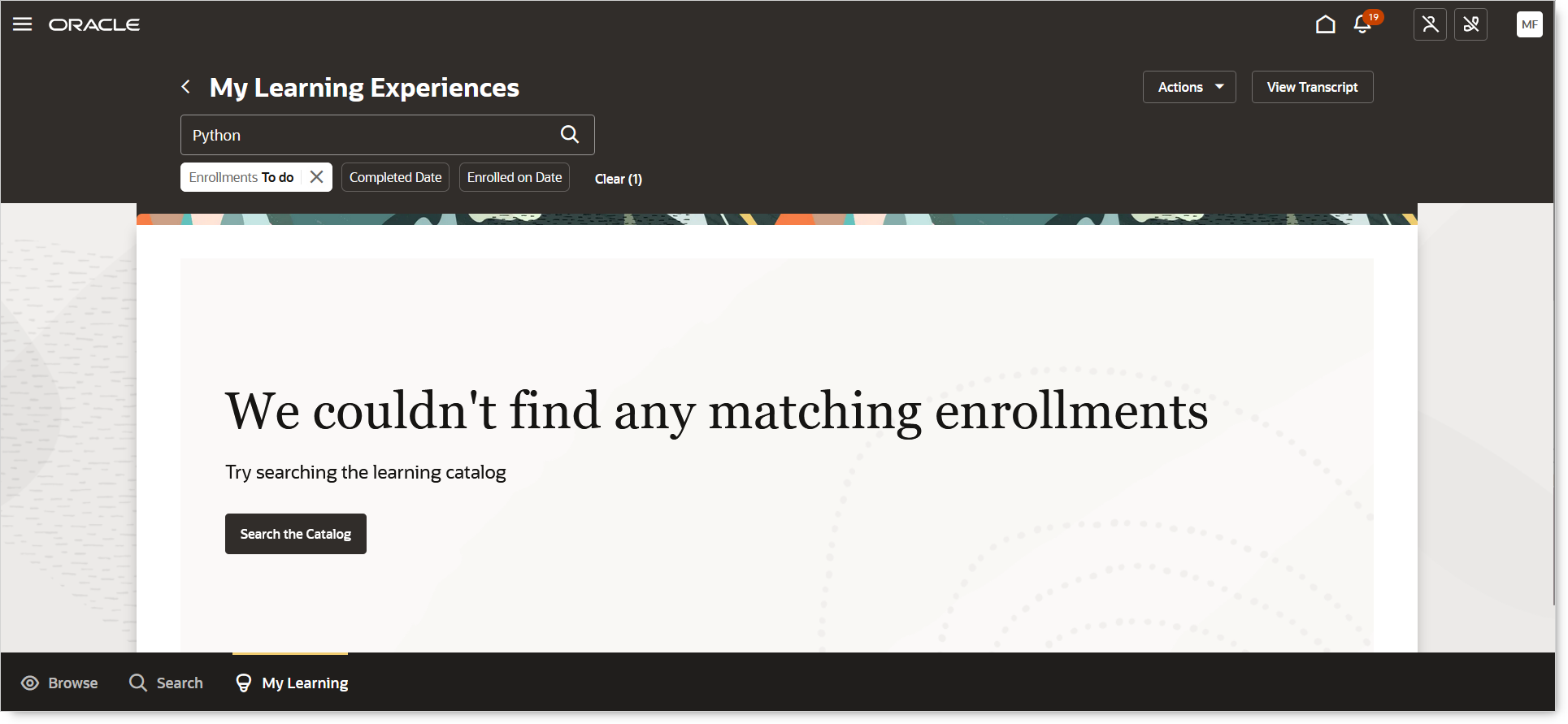
My Learning Experiences page returning no matching enrollments for the search criteria.
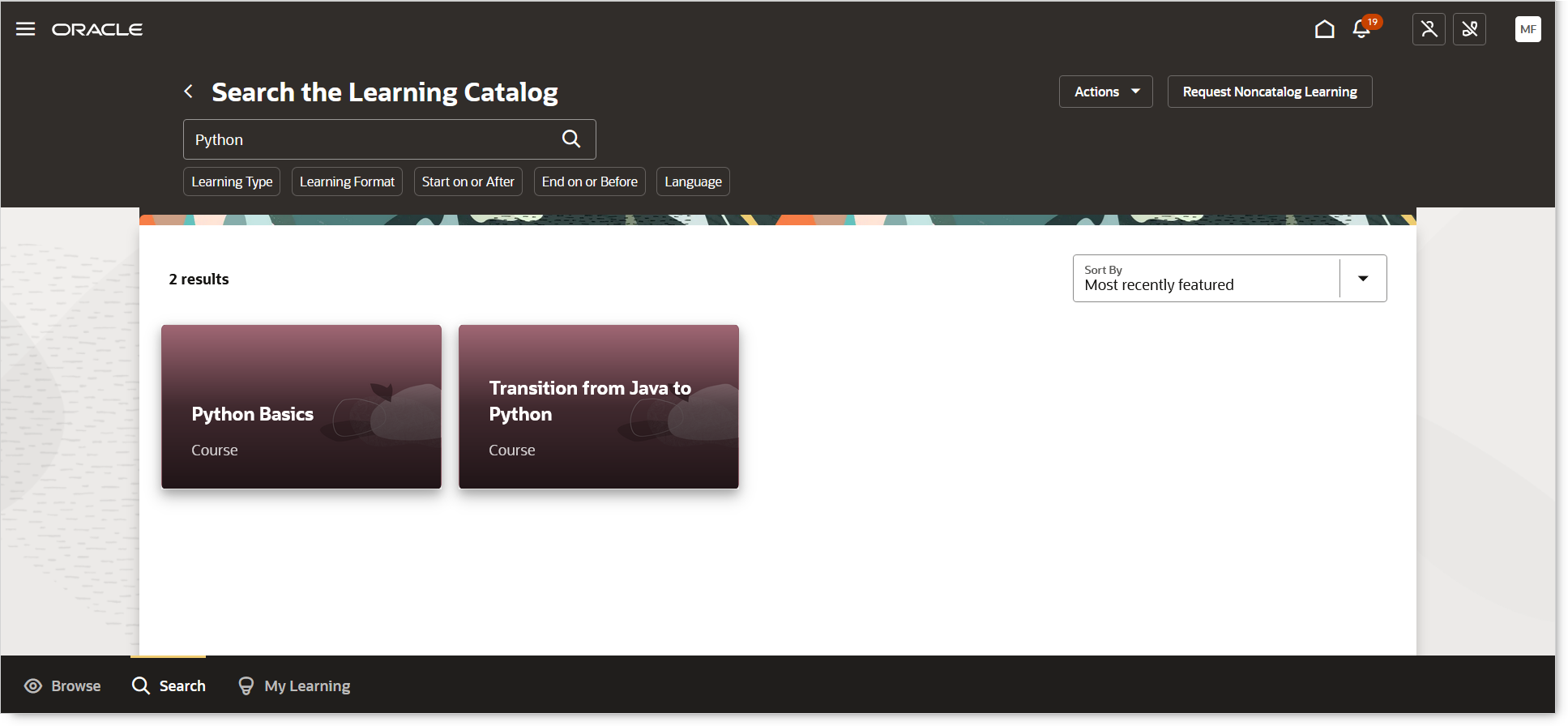
Search Page Showing Learning That Matches the Search Criteria
With this enhancement, you can now discover relevant learning with a single click, even if it hasn't been assigned to you.
Steps to Enable
You don't need to do anything to enable this feature.