Search Within Topics
Use the new topic details page, which features an optimized design for displaying cover art, listing all child learning, and enabling searching and sorting page content. Open this page from the self-service Learning Catalog page.
The Learning Items and Learning Communities tabs now have a search that lets you narrow down the listed learning item. You can also sort topic content by:
- Most recently featured (default)
- Most recently added
- Title
- Starting soonest
- Rating
- Most relevant
The Related Learning tab contains other categories and topics associated with this topic.
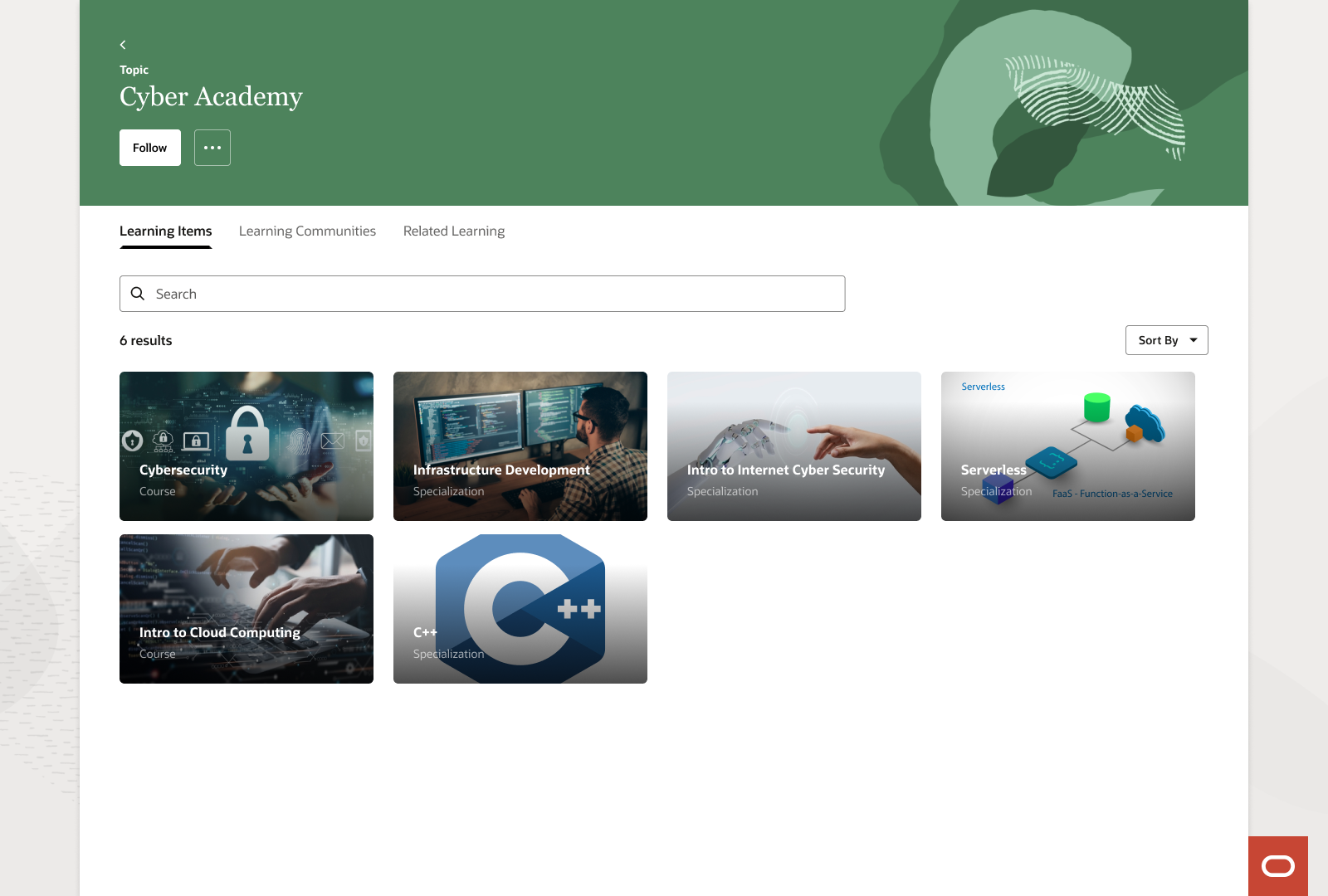
Topic Page Listing the Child Learning Items
You can find more information about a child learning in the Additional info drawer panel. Open the panel by clicking a learning card.
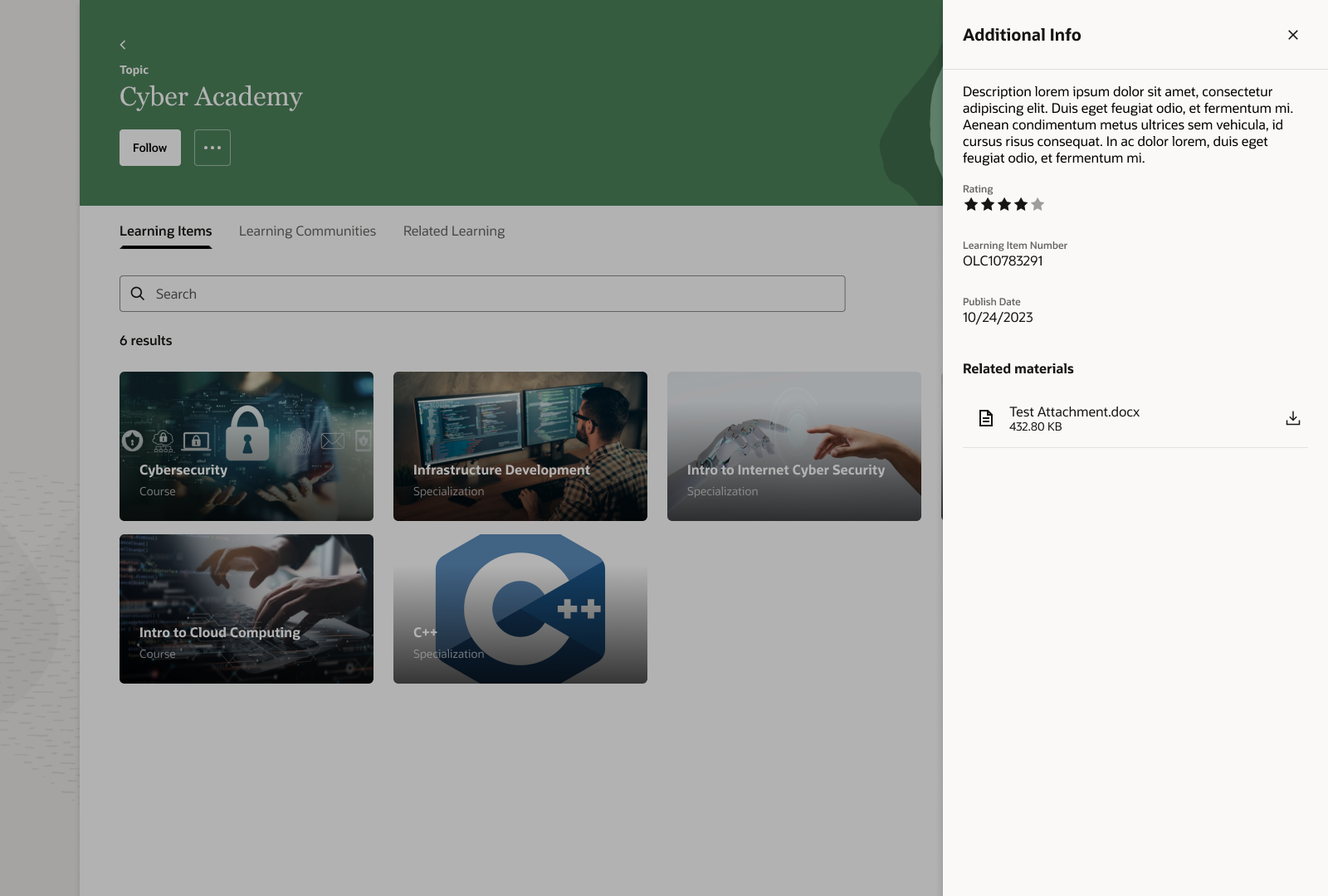
Topic Page Showing the Additional Info Drawer for a Child Learning Item
This enhancement streamlines navigation and improves learner engagement.
Steps to Enable
You don't need to do anything to enable this feature.