Managing Self-Paced Learning Redwood Experience
Self-paced learning content can now more easily be published to your learning catalog in a single workflow. Use the redesigned experience in Redwood that combines all previous steps of creating a course, offering, activity, and content into a single user experience.
The Redwood self-paced learning continues to support the same content types supported in self-paced offerings.
- Online content (SCORM 1.2, SCORM 2004 third edition, and AICC .zip files)
- Video (mp4 files)
- Document (pdf files)
- URL
- Questionnaires (assessments and observation checklists)
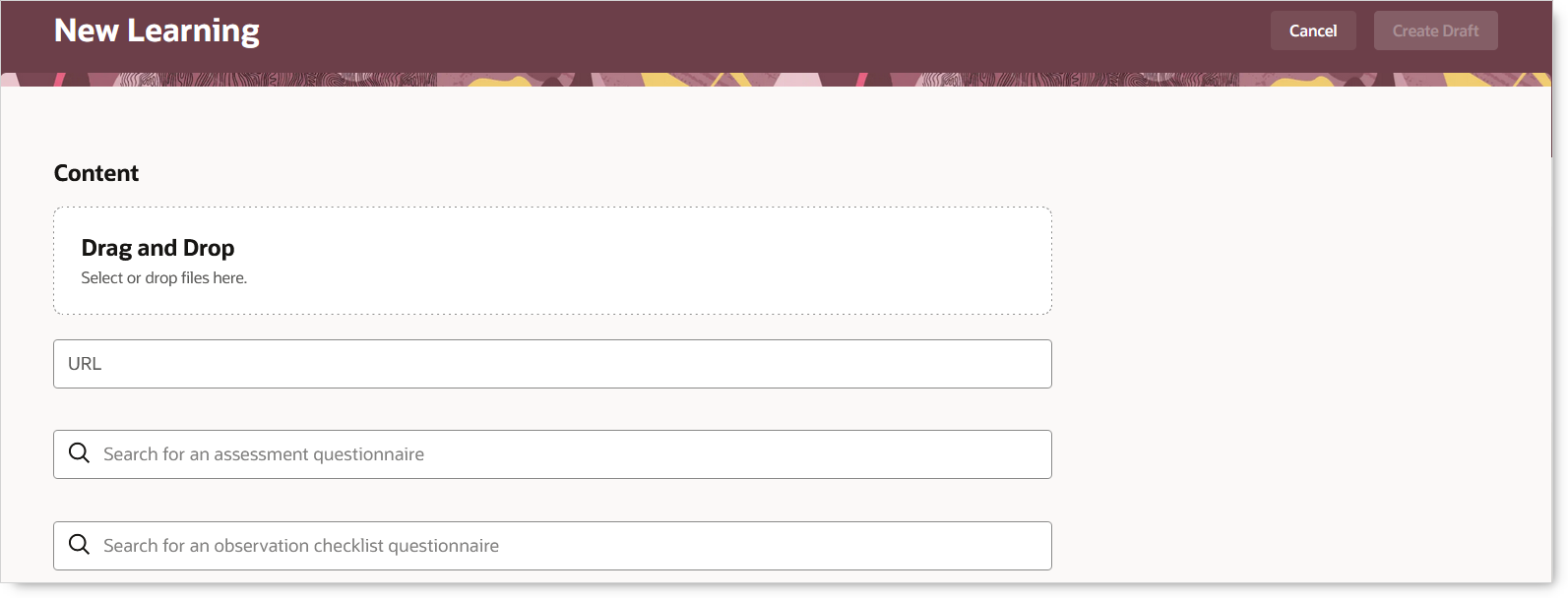
Content Section of the New Learning Page
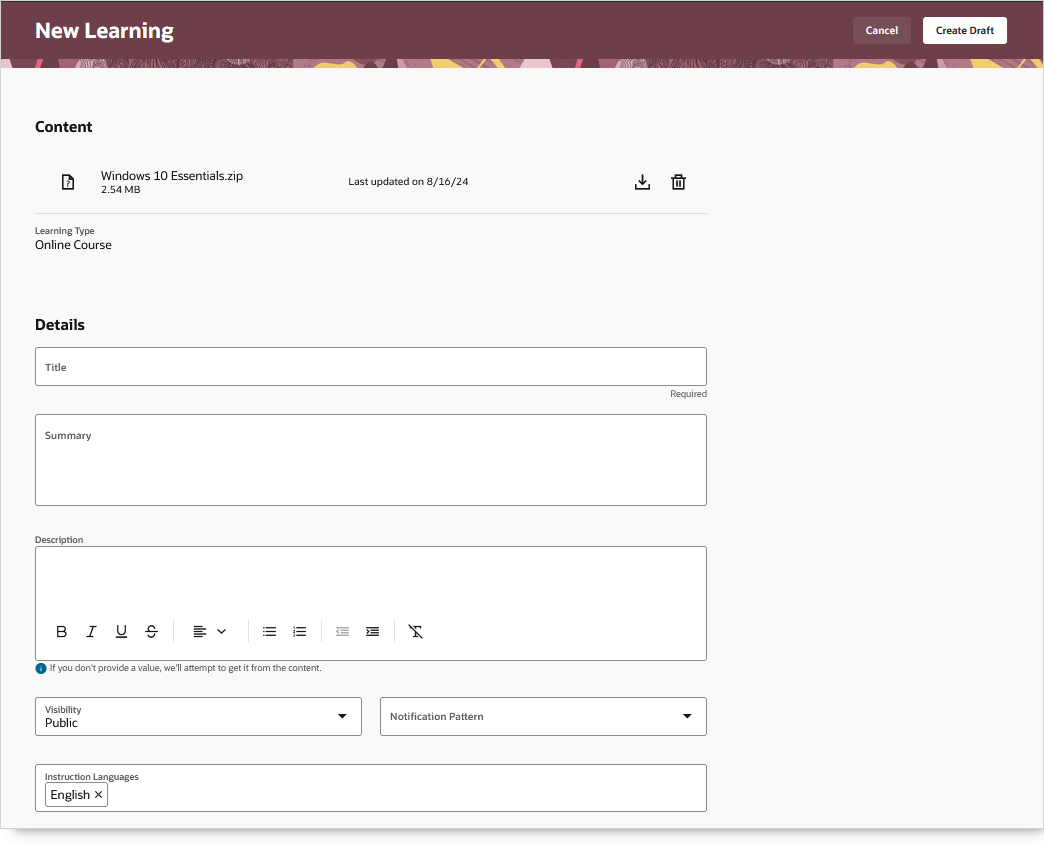
New Learning Page After Content Is Loaded
Self-paced learning adds several functional enhancements compared to self-paced offerings.
- Content replacement improvements so the only constraint when you replace a file is the file type must be the same. For example you can replace a SCORM 1.2 with a SCORM 2004 but not with a video MP4 file.
- Reviewing content in context of a past attempt lets learners see the responses they provided so they can do better on the next attempt.
- Manual affirmation of completion lets you require the learner to manually mark themselves as having completed the learning after launching certain content, such as a PDF or a URL.
- Embedded playback so that documents, URLs, and questionnaire-based content can be presented directly inside the enrollment details page, instead of having to open in a separate window.
- Publisher and author attributes let learners more easily find content when searching the learning catalog.
- Multiple instruction languages let learners more easily find content that can be played back in their language.
- Video forward scrub can be enabled, letting learners fast forward through video content.
Learning administrators also benefit from the Redwood search page where they can access self-paced content, with improved searching and filtering capabilities.
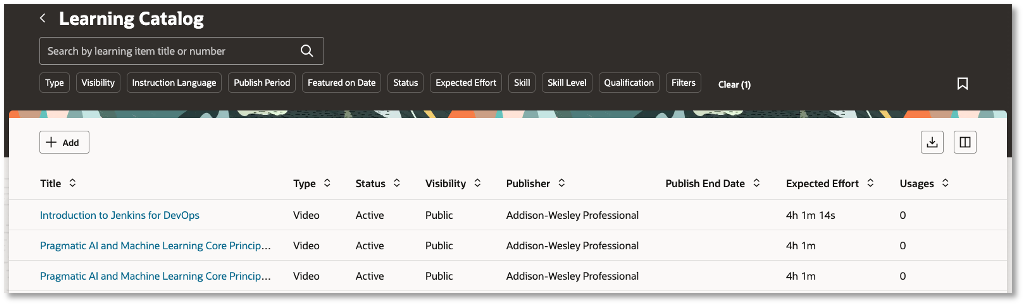
Learning Catalog Page Used by Learning Administrators
This enhancement greatly simplifies catalog manager tasks.
Steps to Enable
Prerequisites
- You need to have the Redwood learner and manager self-service experiences enabled, including their activity sequencing dependency.
- Delete all active learning assignments and recommendations for learning journeys.
- On the My Client Groups > Learning > Learning Assignments page, search for all active assignments and recommendations for learning journeys.
- Delete them using the mass action.
- Delete or update self-service videos and learning journeys that are private and have named viewers.
- On the My Client Groups > Learning > eLearning page, delete the relevant videos and journeys. Or update them to have open visibility.
- Still on the eLearning page, search for and delete all self-service videos and learning journeys with any of these statuses: Draft, Rejected, or Pending active.
Steps to Enable
- Update the site-level value for the profile optino ORA_WLF_ENABLE_DL_API to Y. Use the Manage Administrator Profile Values task in the Setup and Maintenance work area.
- Run the digital learning enablement script and migration of self-service videos and learning journeys.
- Use Tools >Scheduled Processes to submit the Learn Migration process.
- On the Learn Migration page,select Digital Learning Migration as the data correction.
- Verify that the process ended successfully. If it doesn't, verify the log file for issues found and review the prerequisite steps, as needed.
- Grant learning administrators the new role hierarchy for managing self-paced learning and user groups:
- Manage All Learning Catalog Items
- Manage All Learning User Groups
-
Grant learning administrators these new functional privileges for defining learning audiences:
- Select Learning Audience by Analysis
- Select Learning Audience by Filtered List
Tips And Considerations
- Any existing learning journeys will be purged as part of the migration. They are no longer supported and My Learning Journeys page will no longer be visible.
- Any existing videos will become read-only as part of the migration. They won't be editable and My Videos page will no longer be visible.
- Self-paced learning can be added to specializations, topics, and other community types, just as a course can currently. They can't be added to courses or offerings.
- Self-paced content coexists with courses, offerings, and content items. In the future, tooling will be provided so that you can move classic courses, offerings, and content to the Redwood self-paced content experience.
- Learning administrator access control isn't yet available. Anyone with the new security privilege to manage self-paced content will be able to access and manage all self-paced content in the app. More restrictive access will be added in a later release.