Questionnaires Enabled for Touchpoints Check-Ins
You can now include questionnaires as discussion topics in Touchpoints check-ins for employees and managers. To do this, you need to configure a Touchpoints check-in template, include the questionnaires in the template, and make the template active. When this is done, the questionnaires are added by default to any new Touchpoints check-ins created afterwards.
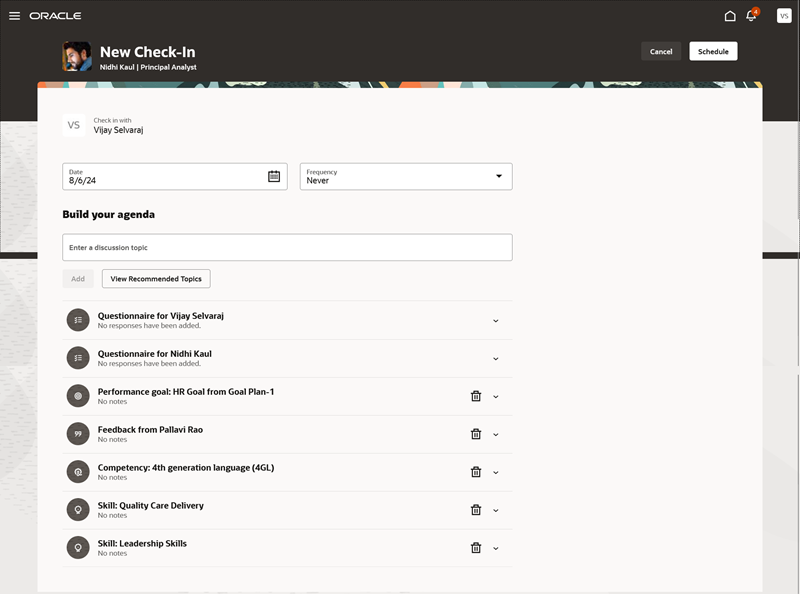
Questionnaires Included in a Touchpoints Check-In
A few points to note:
- If your current template doesn’t have questionnaires, and you want to include them, you can’t edit the template. You must create a new template, add them, and make it active.
- If your current template already has questionnaires configured and you want to change the questionnaires or exclude them from the template, you must configure a new template with these changes and make it active. You can’t edit the current template to make these changes.
- When you make a new template active, the earlier template will automatically become inactive. This inactive template will still show as “In Use” if any check-ins were previously created from it.
- If questionnaires were included in the earlier template and are now excluded from the new template, any check-ins created from the earlier template will continue to display those questionnaires. Only new check-ins created henceforth won’t display them. The same behavior applies to changed questionnaires as well. This behavior applies to one-time check-ins as well as recurring check-ins, including checks-in scheduled in the past and in future.
- Questionnaires can be marked as done, just like other discussion topics. When this is done, they’re included in the completed discussion topic count in the Events and Interactions timeline.
This enhancement enables Touchpoints check-ins to have consistent questionnaire functionality as performance check-ins.
Steps to Enable
To configure the Touchpoints check-in template to include questionnaires, you must use the Redwood version of the Check-in Templates task. To use this version, enable the profile option ORA_HRA_SETUP_REDWOOD_ENABLED.
To include the questionnaires:
- Go to My Client Groups > Performance > Check-in Templates.
- Click Add to create a new Touchpoints check-in template.
- Select the template type as Touchpoints.
- Enter a name for the template and set its status to Active.
- By default, Touchpoints check-ins created from this template will be displayed in the employee’s performance document. If you want to change this setting, clear the Include in performance document check box.
- The Check-in content section displays the list of discussion topic types that you can include in a Touchpoints check-in. To include questionnaires for both employees and managers, select the Questionnaire check box and then select the respective questionnaires from the drop-down lists that appear.
- Select any other discussion topic type that you want to add to the template.
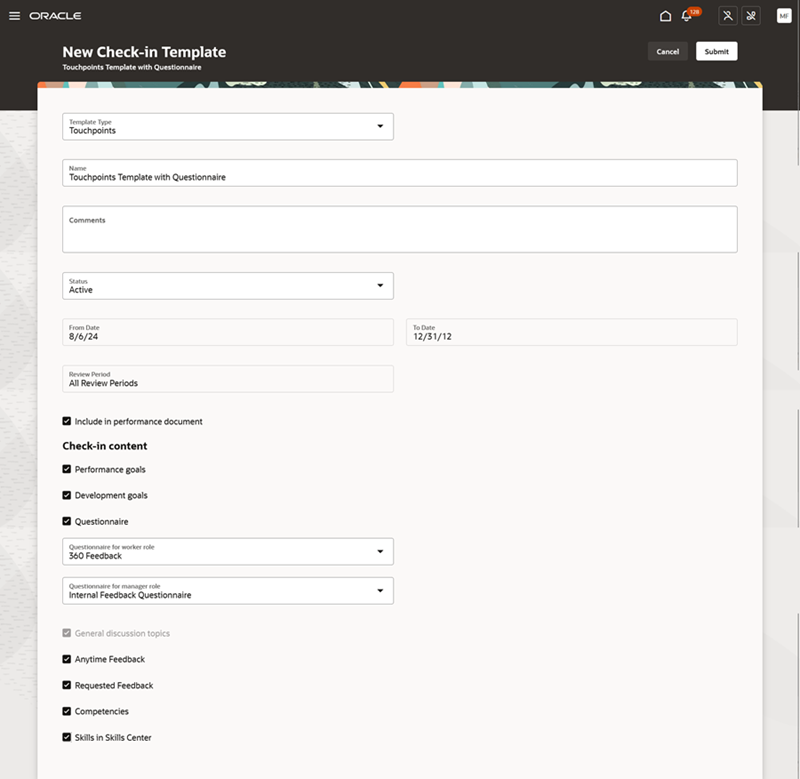
Configure a Touchpoints Check-In Template
- Click Submit.
Key Resources
For more information, refer to these resources:
- 24A What’s New: Consolidated Notification for Check-in Updates
- 24B What’s New: Competencies and Dynamic Skills as Check-in Discussion Topics
- 24C What’s New: Dynamic Skills Chip Displayed for Redwood Check-in Discussion Topics