Approvals for Awards
You can now set up approval processes for award programs, ensuring that the right approvers are involved based on specific approval rules in BPM Worklist. To manage approval rules, you must be a BPM Worklist administrator.
The approvers get notifications on the approval action items and they can follow the approval link or button to approve or reject the award proposal. Approvers can also initiate other BPM Worklist actions. For example, they can delegate the request, request more information, or reassign the request. The award requesters get notified of the approval status. Once the approval process is complete, the awardee is notified.
This feature aligns award distribution with company policies ensuring that awards are only granted after being assessed by the appropriate approvers.
Steps to Enable
Here’s how you define approval rules:
- Click Tools> Transaction Console>Approval Rules.
- Search for Celebrate Rewards.
- Deselect Bypass Approvals. By default, the approvals are bypassed so that the receiver gets the award notification once the award is sent.
- Click the Edit icon on the Configure Rules column and follow the prompts to define the rules.
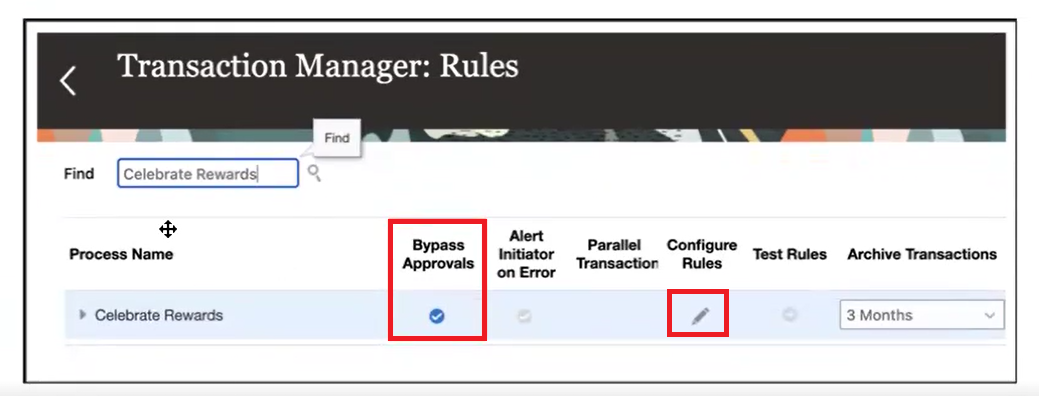
Approval Rules
While setting up the rules, you can select a person or a set of people as approvers.
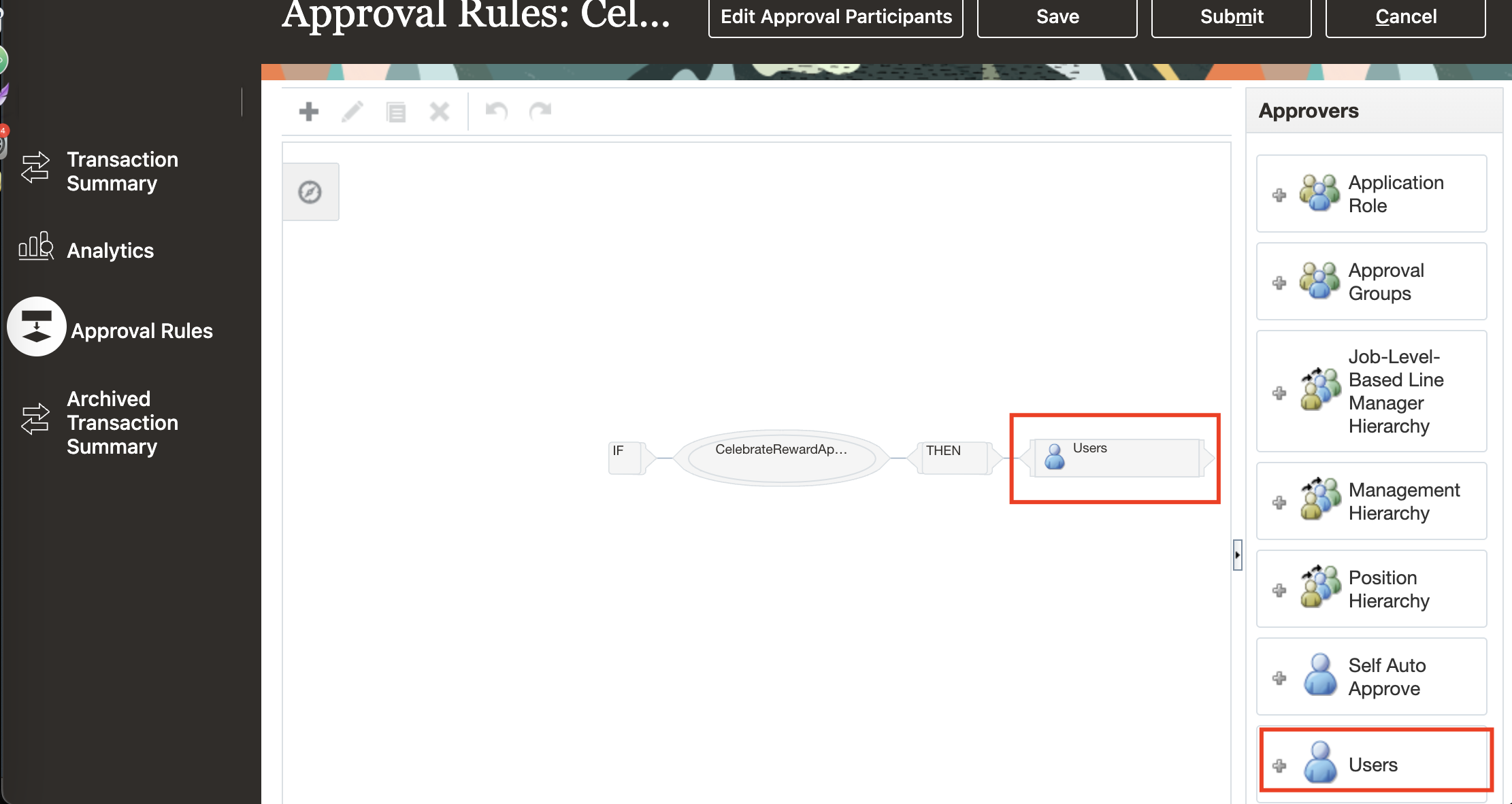
Set A Person or People as Approvers
You can configure the approval rules so that the approval request goes to the manager hierarchy of either the requester or the receiver of the award. For example, if you set the management hierarchy to 2, the approval request reaches the first-level manager, and once they approve, it reaches the second-level manager.
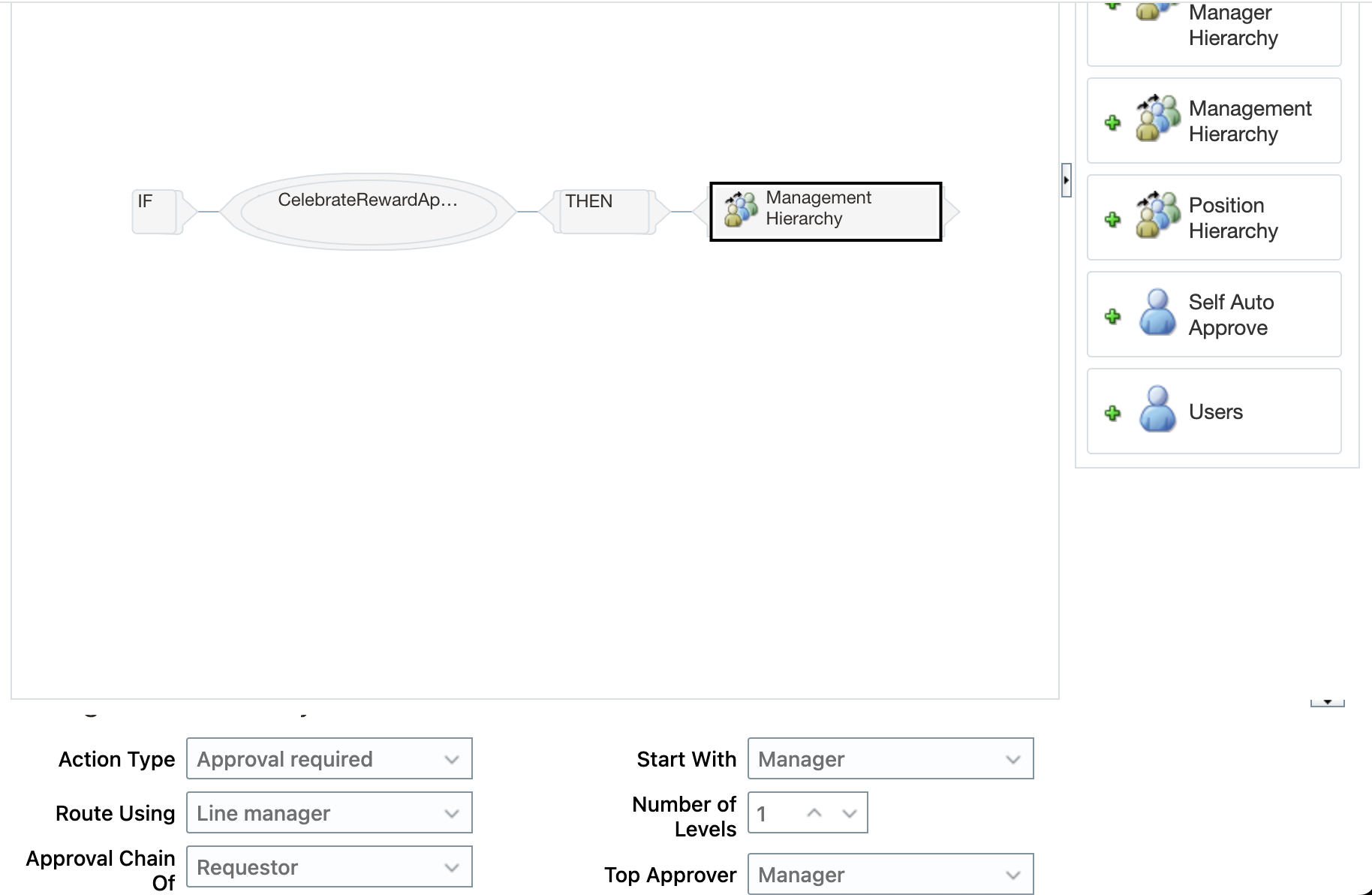
Approval Rules for Management Hierarchy
You can configure the approval rules so that the approval request goes to a group of approvers. For this, you need to create an approval group in BPM Worklist.
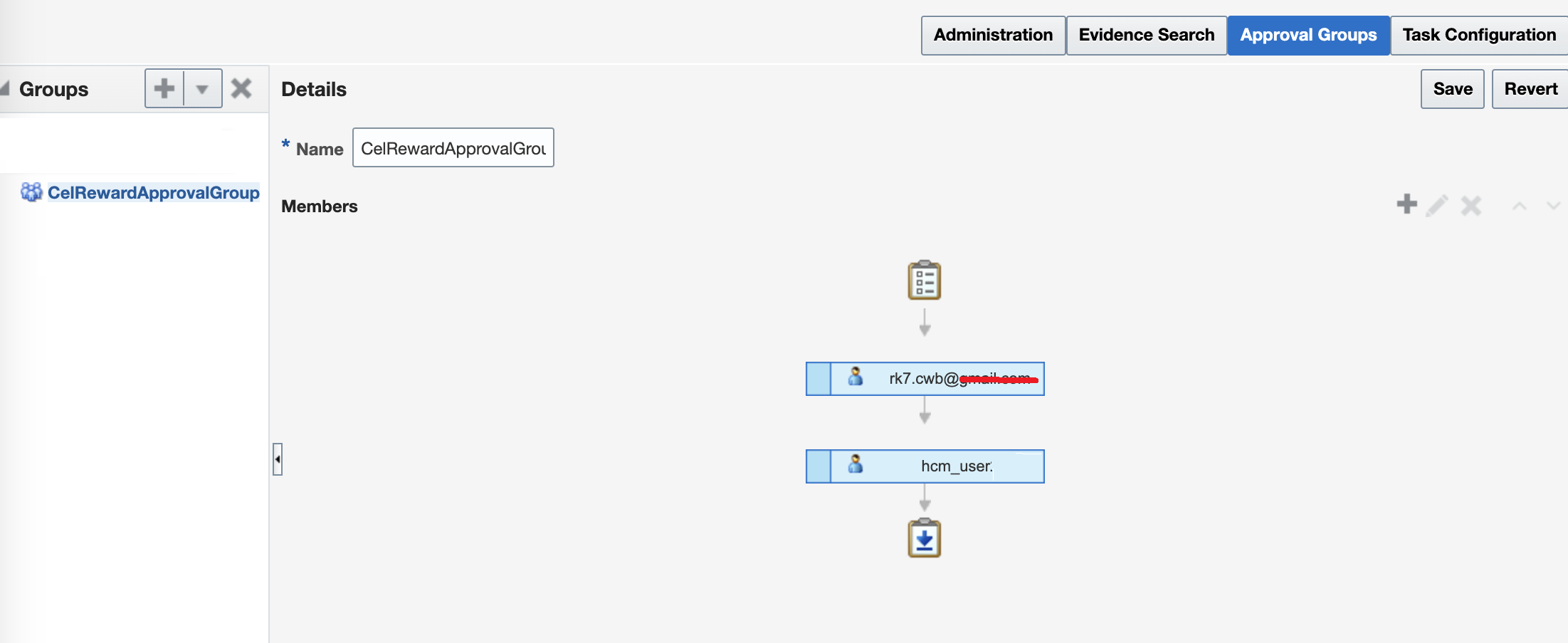
Approval Rules for Groups
You can use the approval group in BPM Worklist and the approval request goes to that group of approvers.
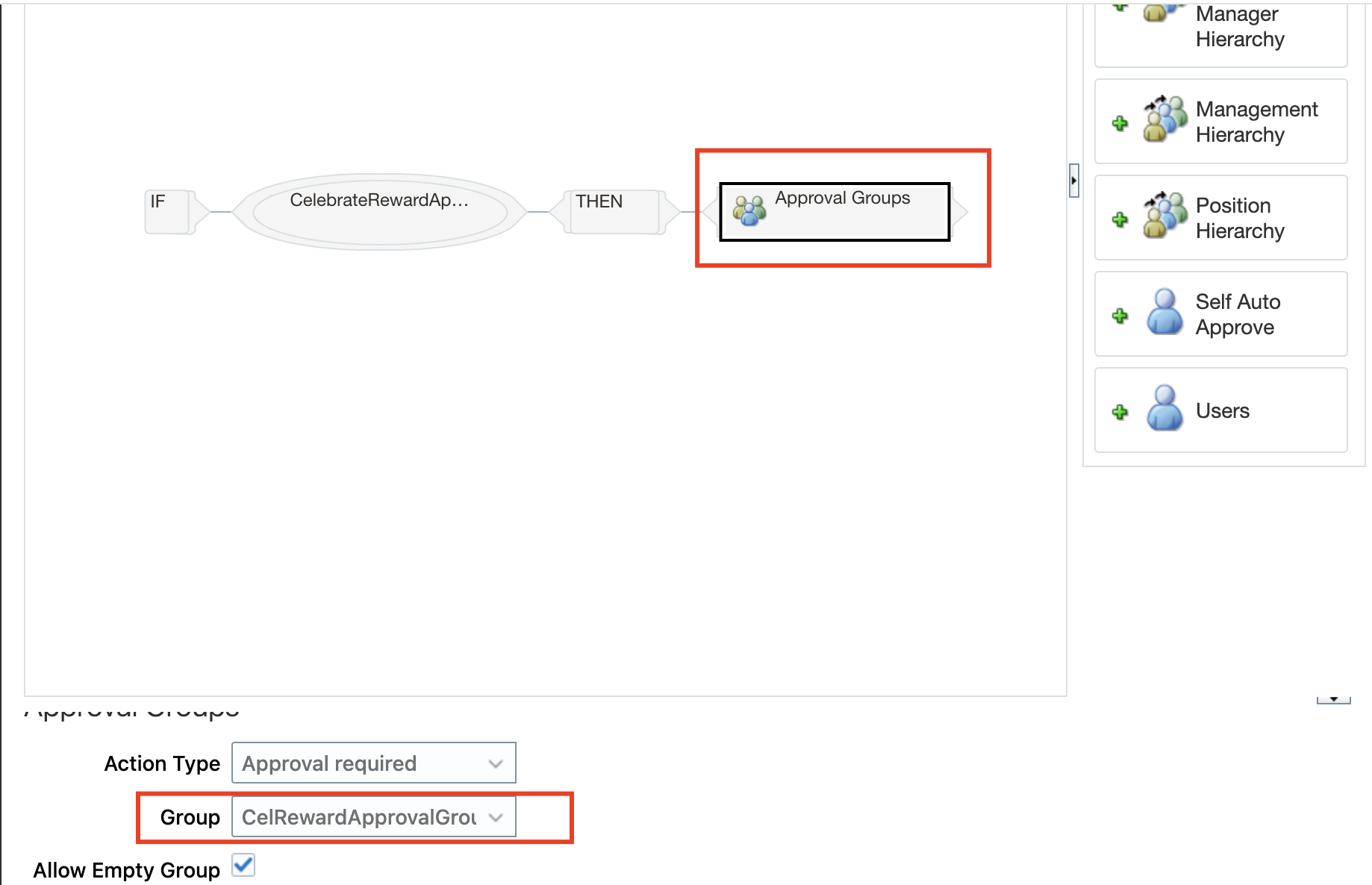
Approval Group in BPM Worklist
You can configure the approval rules so that the approval request goes to users with specific role in the application, For example, users with Workforce Recognition and Award Program Administrator role.
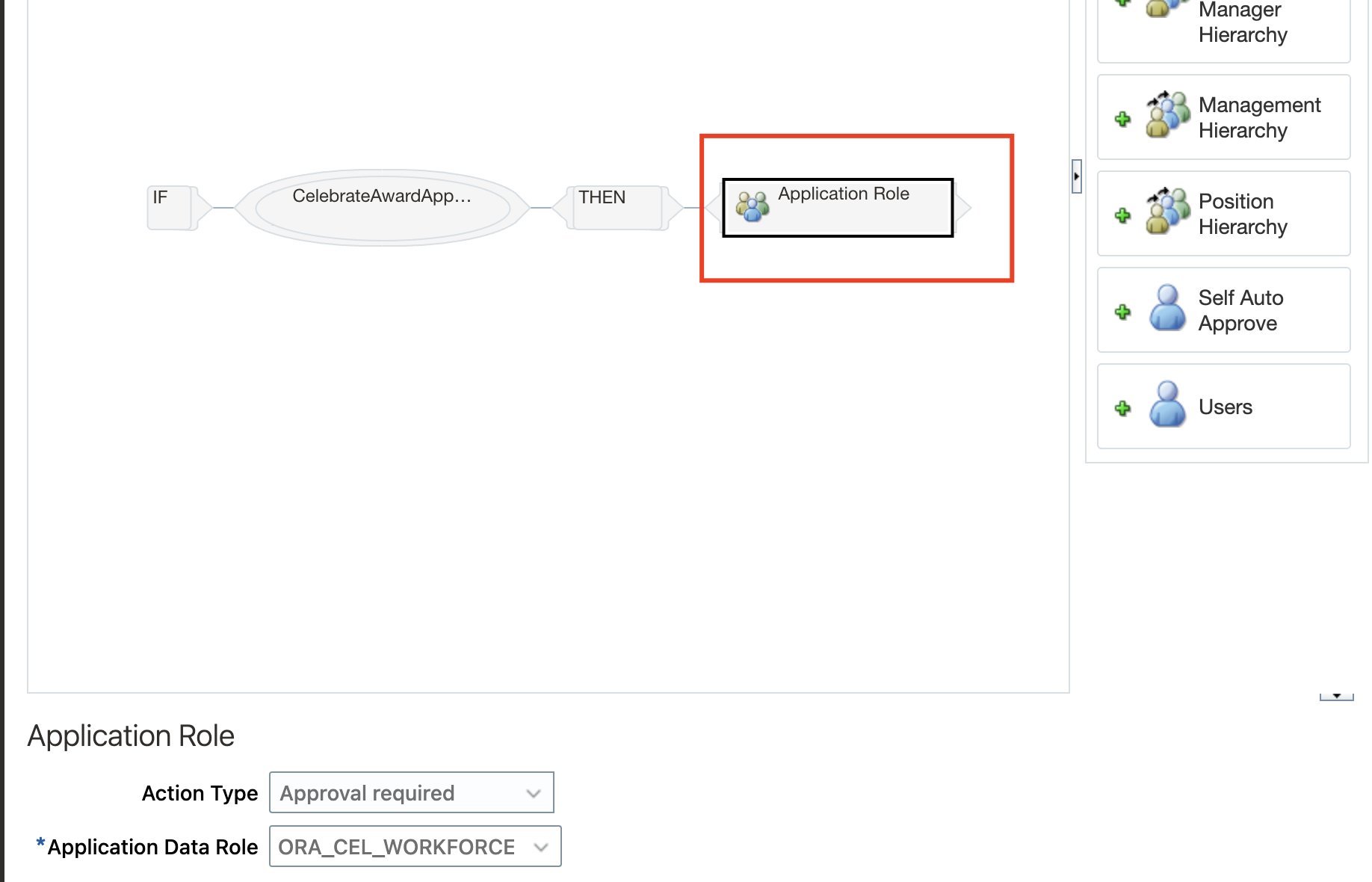
Role-Specific Approval Rules
You can configure the approval rules based on various factors. For example, you can configure the rules based on the amount or points that sum up the award.
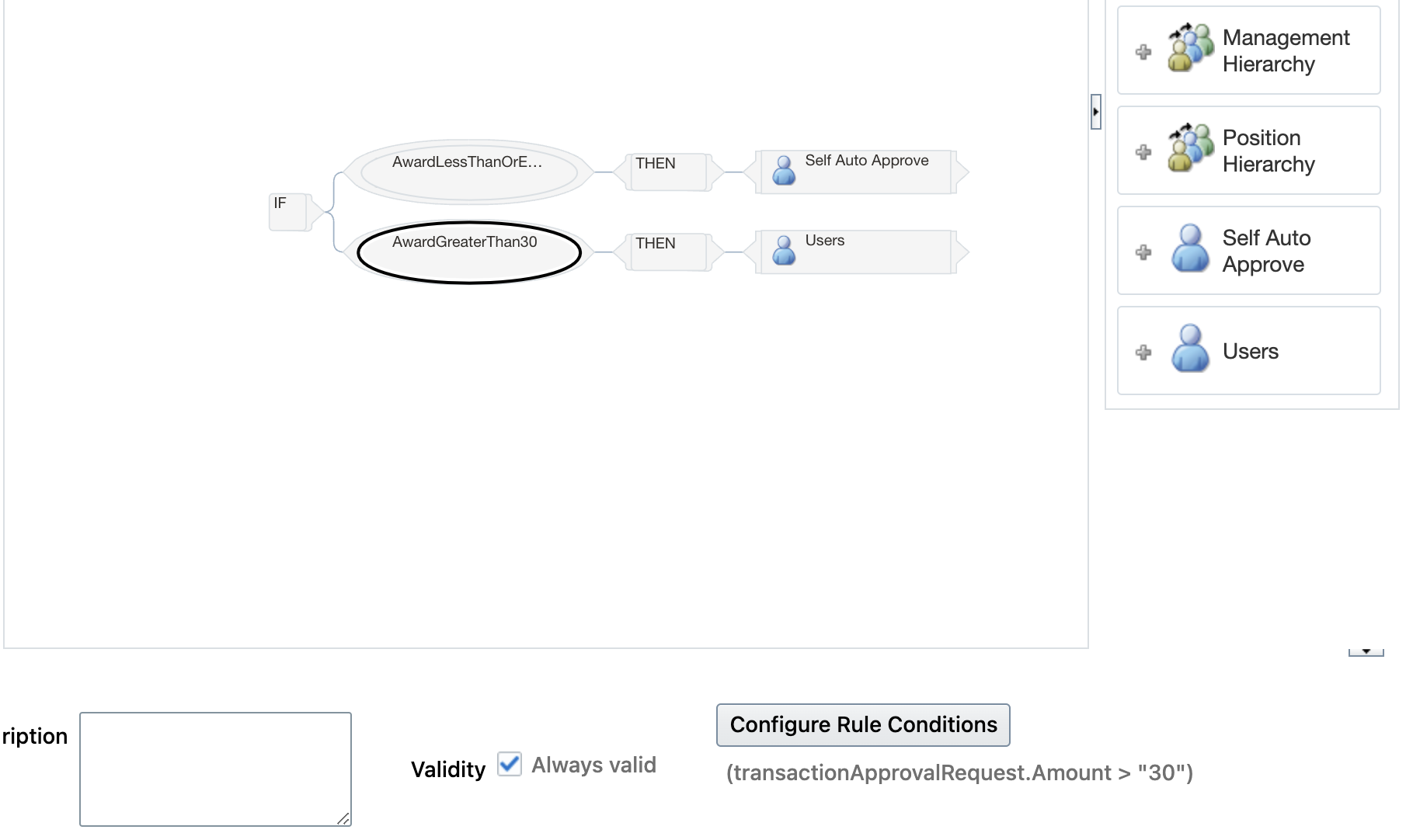
Approval Rules Based on Money or Points
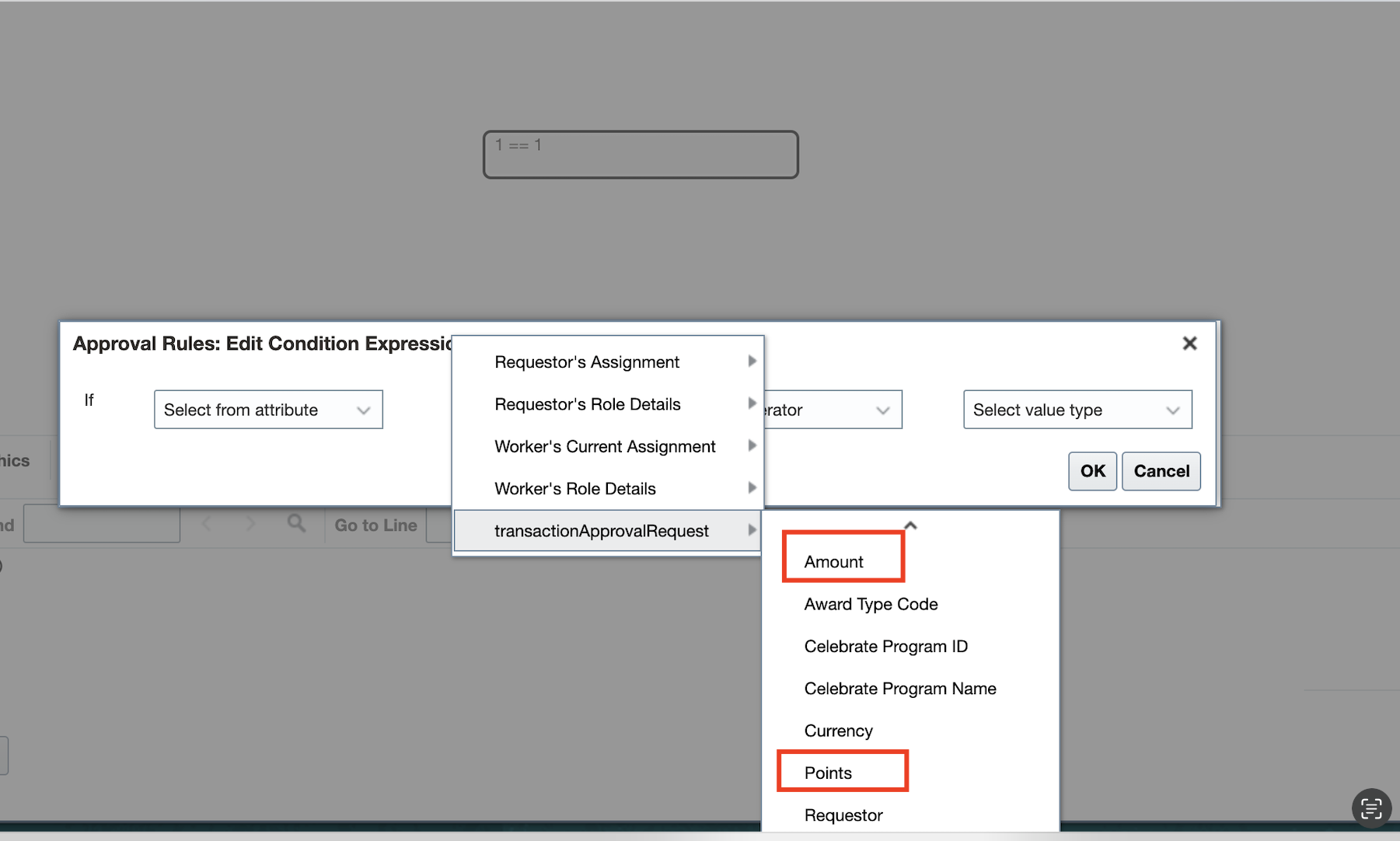
Approval Rules Based on Money or Points
The approval rules can be configured such that the approval notification goes to approvers in sequence, or it can also be set to send notifications to all approvers in parallel. You can configure how many approvers need to approve or reject to consider it as final approval or rejection. To configure this, click Edit Approval Participants in BPM Worklist.
Key Resources
Overview of Notifications and Approvals