Redwood Time Card Enhancements
You can now enable time card and time entry comments for the Redwood time card when setting up the unified time entry layout. If both options are disabled, people can't add any comments at any level on the time card, and the View Comments button doesn't appear.
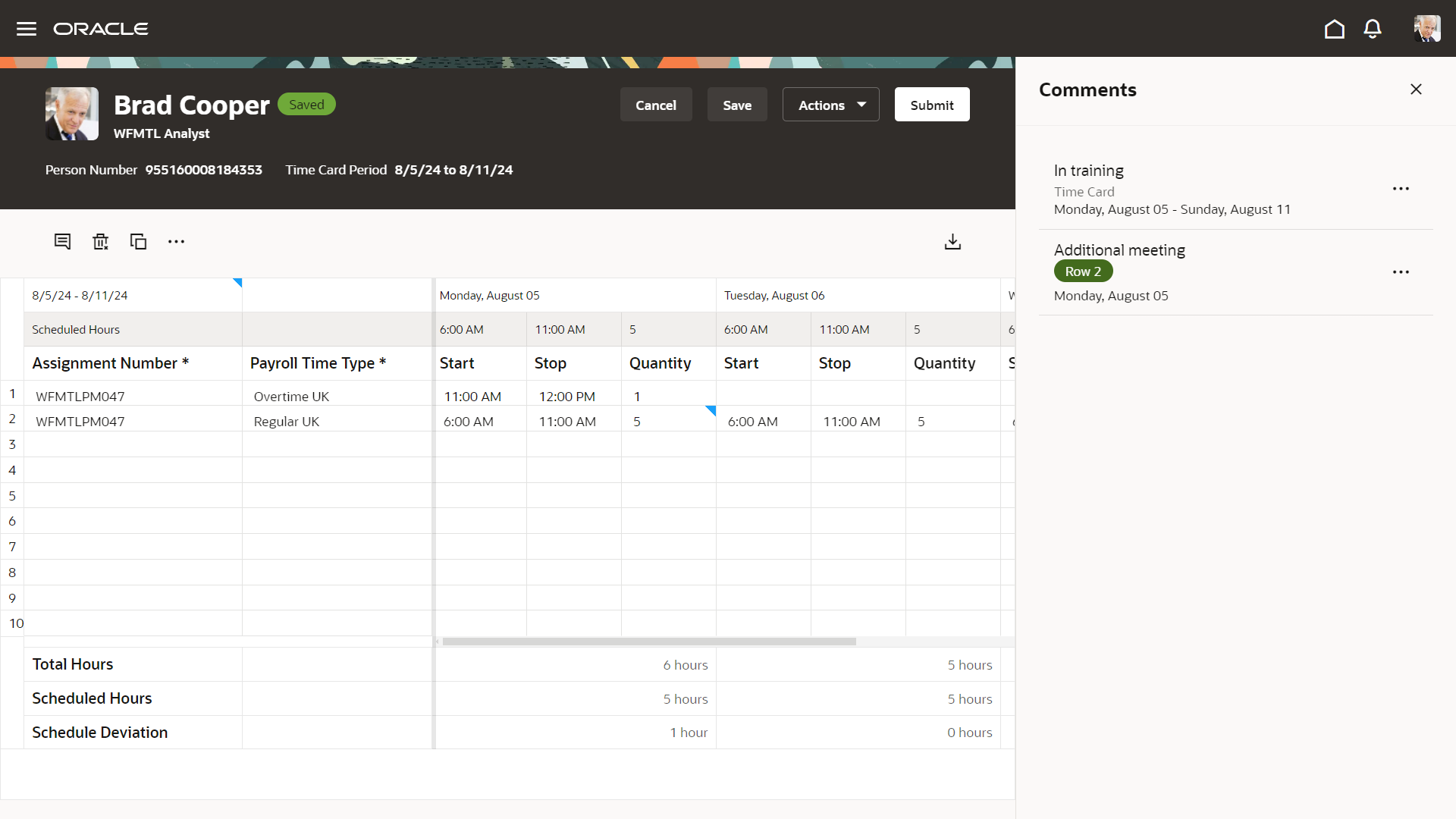
Time Card and Entry Comments on a Redwood Time Card
You can now see a banner message indicating there's an entry error resulting from a time rule, even if there are other exceptions at any level--time card, day, or entry. The entry error details still appear on the related quantity cell in the grid and are identified with a red triangle icon.
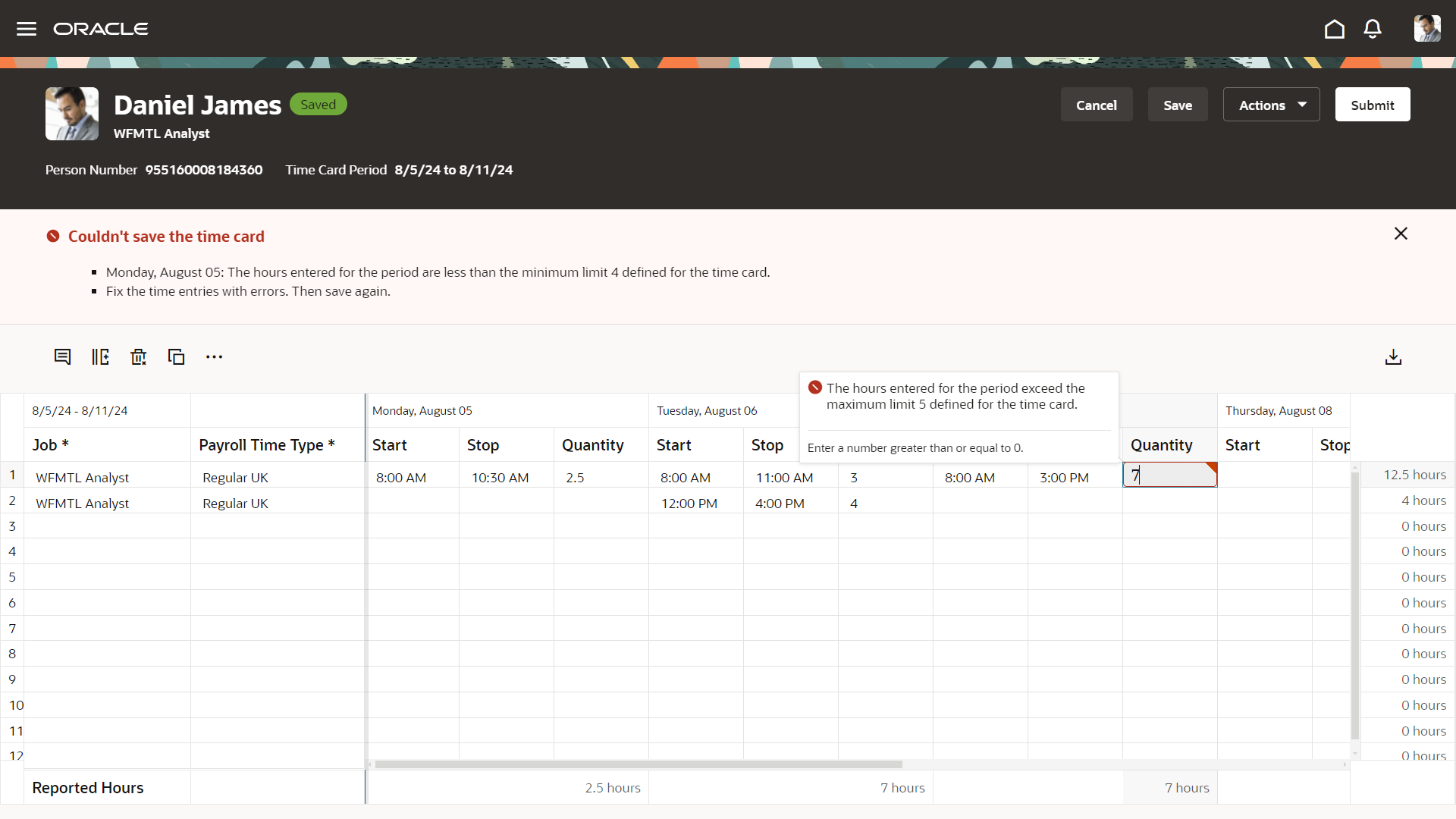
Time Card with an Error Banner Message Explaining Why the Time Card Couldn't Be Saved
You can now edit absence entry attributes on Redwood time cards, after you save the time card. But you can't change the absence type. Your security and time entry profile settings determine whether you can make these changes.
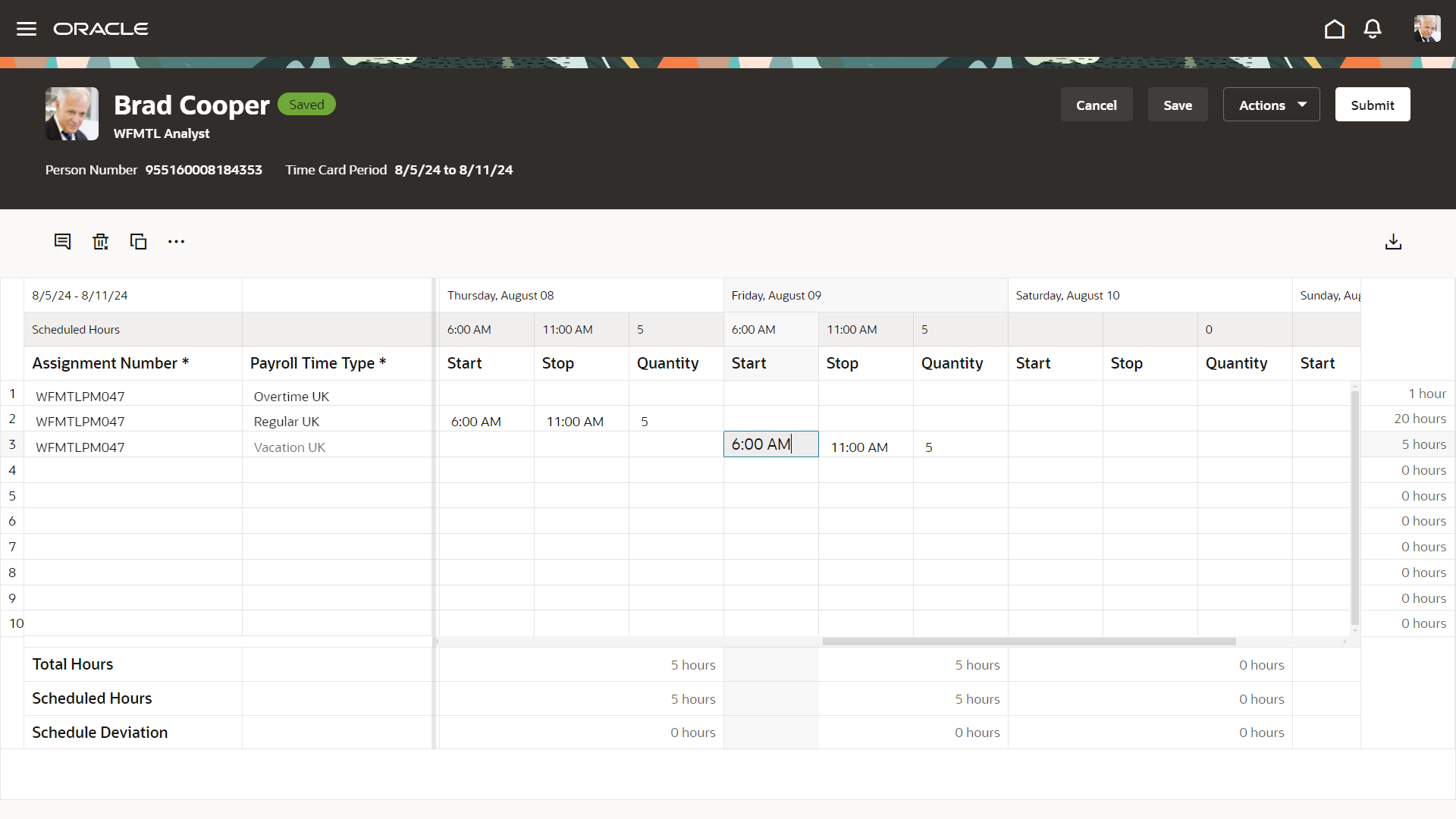
Time Card with the Start Time for an Absence Entry Being Edited
These enhancements add more flexibility to the usage of the Redwood time card.
Steps to Enable
- Enable Redwood Experiences for Time and Labor
- Enable the new comment options using the Time Layout Sets task accessed from the Setup and Maintenance or Time Management work area.
-
- The Enable comments option was changed to Enable time entry comments. When enabled, time entry comments can be managed on classic, responsive, and Redwood time cards.
- The Enable time card comments option is new. When enabled, time card comments can be managed on the Redwood time card.
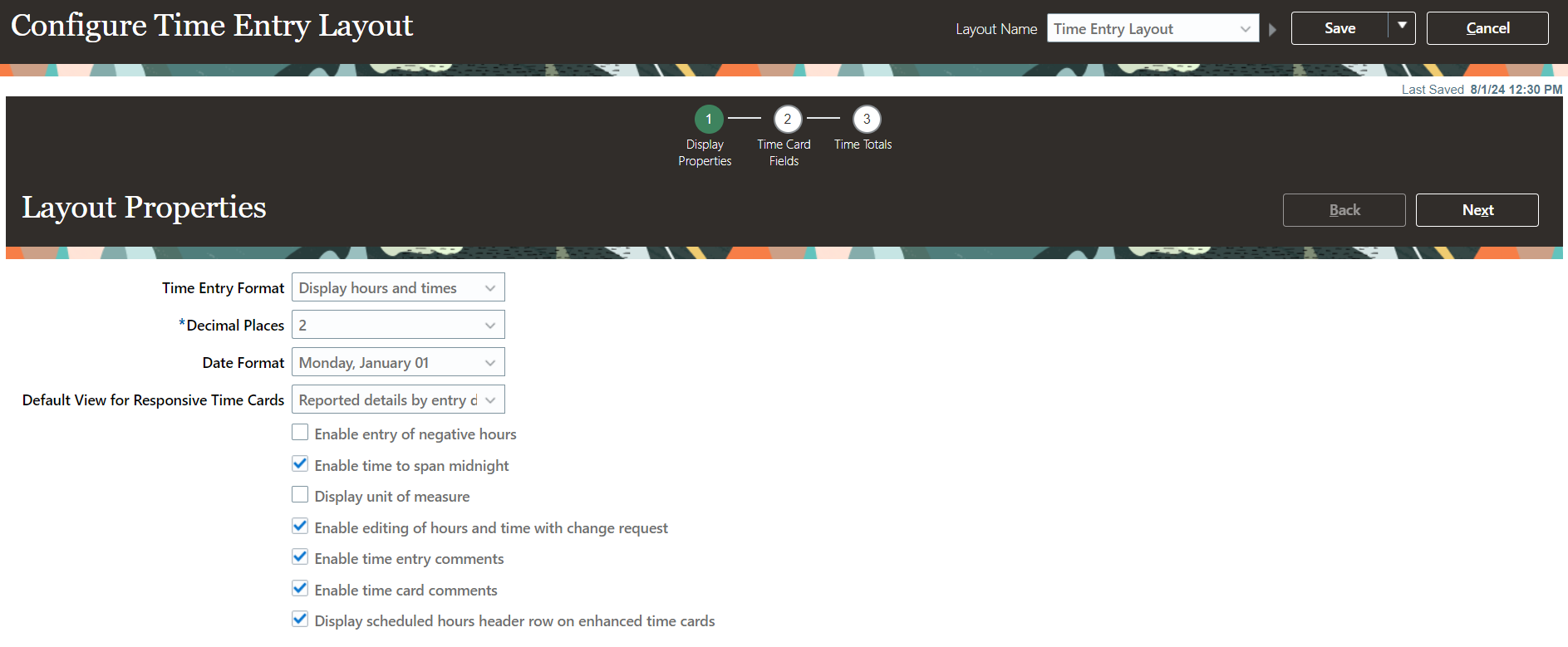
Configure Time Entry Layout Page with the Changed and New Comment Options
Key Resources
For more information about Time and Labor profile options for Redwood, see HCM Redwood Pages with Profile Options (Document ID 2922407.1) on My Oracle Support.