Support of Work Day Definition for the Redwood Request Time Changes Page
We now apply the worker's workday definition so that they can manage time entries on the Redwood request time changes page.
- If they access the page from a Redwood time card, the worker can deal only with, and request changes for, entries earned on the corresponding time card period.
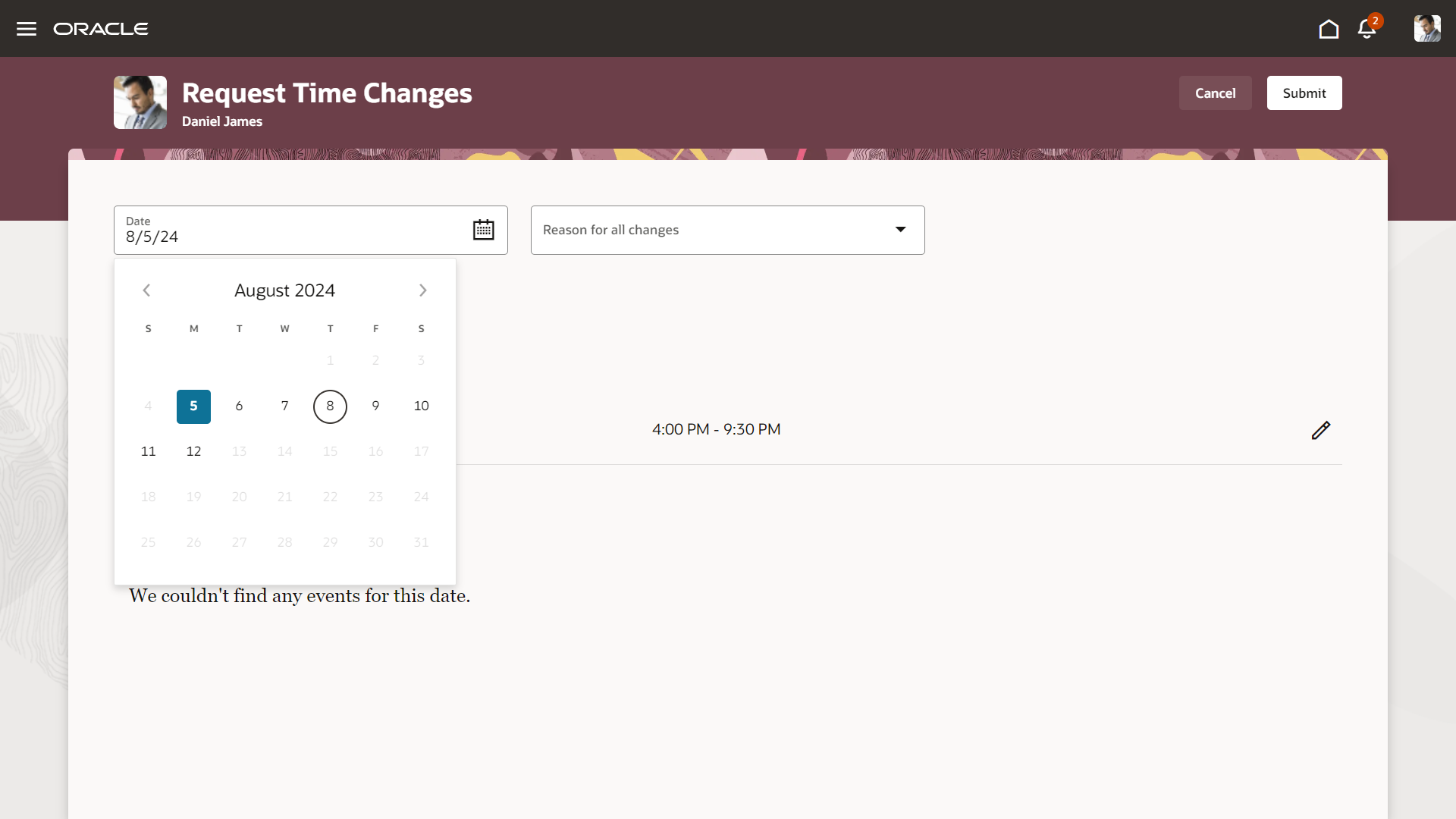
Calendar Showing an Escape Day for the Start Day Rule with Grouping Threshold Assigned to the Worker
- If they access the page using the related quick action, the worker can see all time entries independent from any time card context, based on the selected date. The calendar in this case shows all dates.
The worker can't submit a request for an entry that would be earned over 2 time card periods. If they try to do this, they'll get a validation error message.
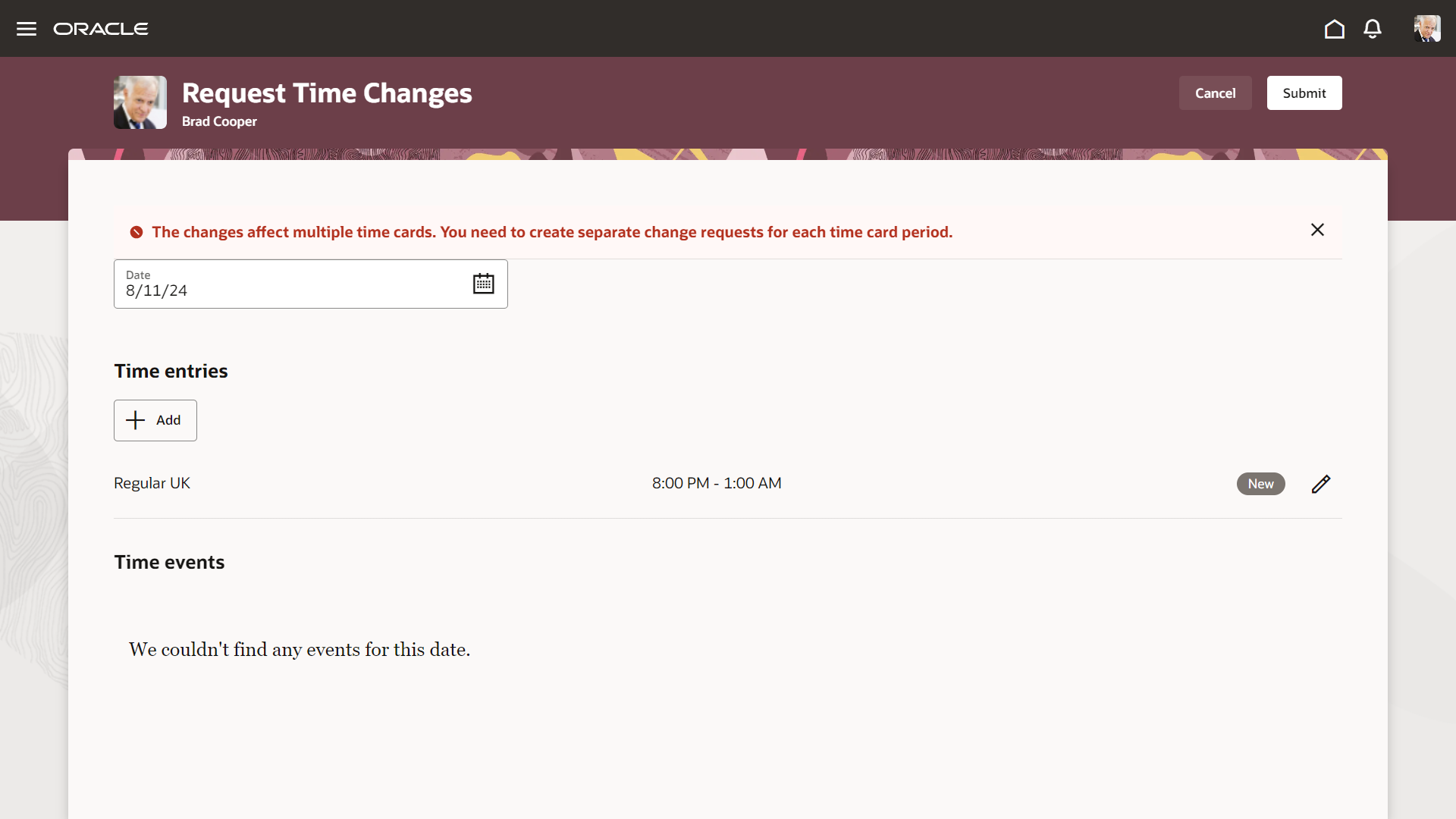
The worker can't submit a request for an entry that would be earned over 2 time card periods. If they try to do this, they'll get a validation error message. Validation Error Message for an Entry That Overlaps Midnight the Last Day of the Period with a Split Rule at Midnight
This enhancement adds functionality already present for the responsive request time changes page to the Redwood experience. It's also aligned with the similar feature that applies to the Redwood time card.
Steps to Enable
Key Resources
About Time and Labor profile options for Redwood, see HCM Redwood Pages with Profile Options (Document ID 2922407.1) on My Oracle Support.