Make Payroll Mandatory and Remove Dependency on Add Button: Redwood Experience
Use the 2 new page properties to configure the Payroll Frequency region in HR flows, such as New Hire, to ensure that a payroll is captured for your employees:
- Expand Payroll Region by Default: Set this page property to True to expand the Payroll Frequency region by default, to ensure that users must enter a payroll to complete the transaction. The default setting is False.
- Display Delete Button in Payroll Region: Set this page property to False to hide the Delete button in the Payroll Frequency region, to prevent users from deleting the selected payroll. For example, you may have defined a business rule to default the payroll based on a given attribute, and don’t want to let users delete it. The default setting is True.
NOTE: When the Display Delete Button in Payroll Region page property is set to False, you can't click Cancel on the HR flows Payroll Frequency section, as it would remove the assigned payroll. Your configuration prevents you from continuing without entering a payroll.
NOTE: These page properties are applied only if you set the Payroll details region to Required, on the Business Rules tab of Oracle Visual Builder Studio.
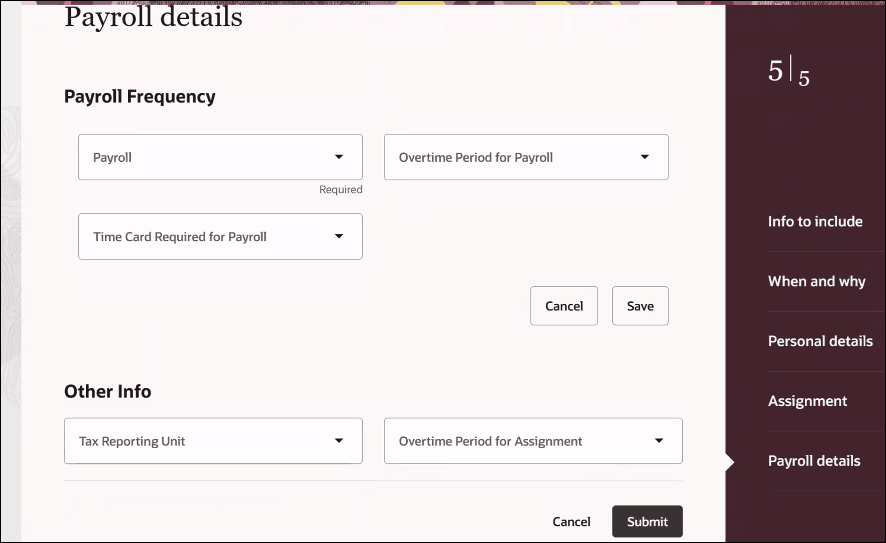
This feature lets you control when users must enter a payroll to complete a transaction and when they can't delete the selected payroll.
Steps to Enable
You don't need to do anything to enable this feature.
Key Resources
For more information on extending Redwood pages in HCM, see this guide on the Oracle Help Center:
Extending Redwood Applications for HCM and SCM Using Visual Builder Studio