Team Schedule Page in Redwood
You can now open the new Redwood team schedules using the Team Schedules quick action in My Team > Time. By default, your team schedule opens in a Week view for the current week. You can view the team schedule, absences, and holidays information. You can also see the same information in a 4 Weeks view.
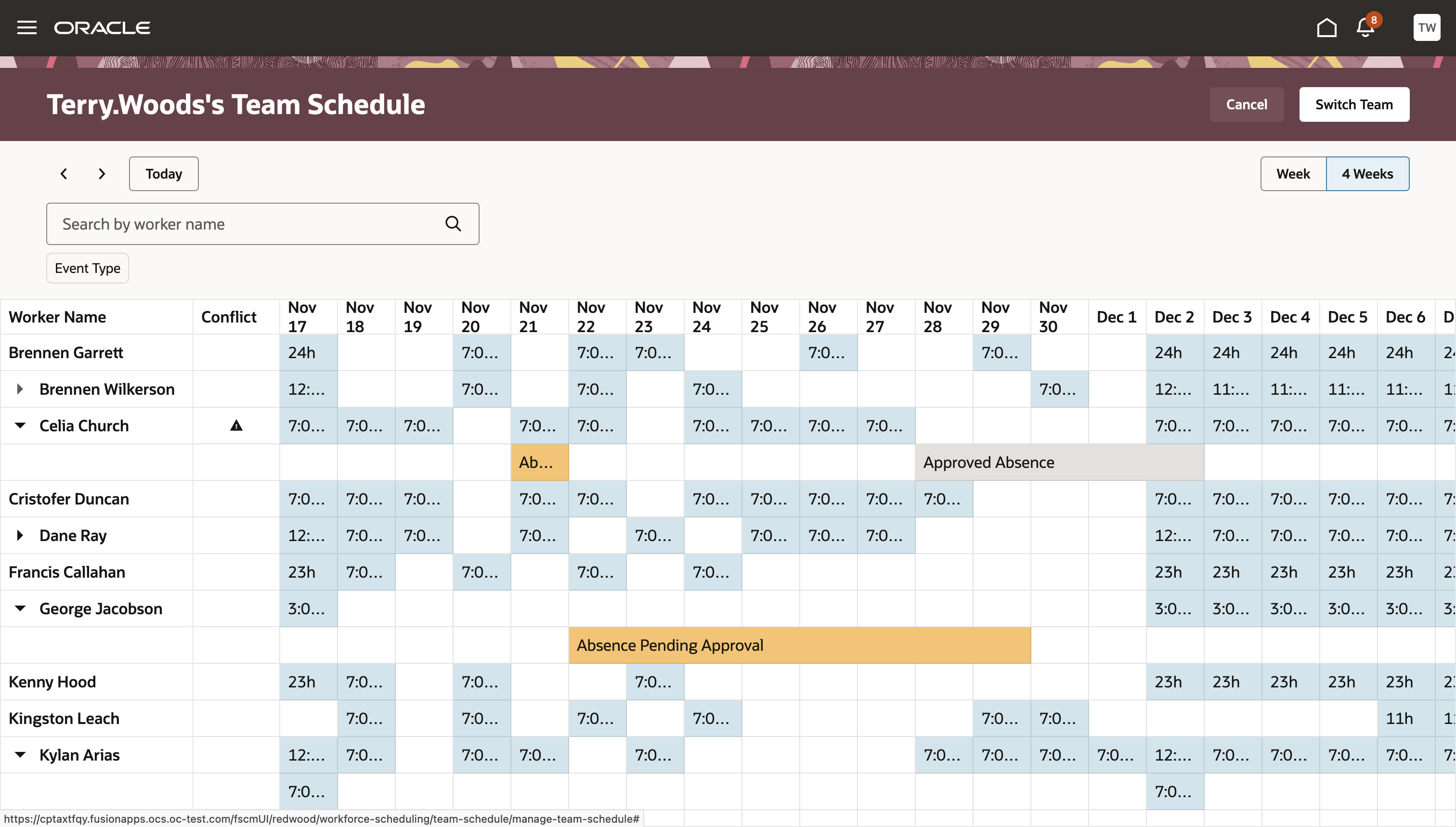
Redwood Team Schedule page in the 4 Weeks View
Team schedules include shifts or work patterns from these source types. All events appear with a blue background:
- Published shifts from Workforce Scheduling: The event title is the shift start and end times.
- Work patterns from Workforce Scheduling > Work Patterns: For periods with no published shifts, the schedule shows worker work patterns instead.
- Fixed work pattern - Start and End Time: The work pattern event title includes the start and end times from the work pattern.
- Fixed work pattern - Duration : The work pattern event title includes the duration from the work pattern.
- Flexible work pattern - Flexible Days : The work pattern event title includes the start and end times from the flexible days work pattern.
- Flexible work pattern - Flexible days and times: The work pattern event title includes the duration from the flexible days and time work pattern.
-
Published shifts from Time Management > Planned Schedule: The event title is the shift start and end times or shift duration for elapsed shift type.
You can view shift details by right-clicking a shift and selecting View Details. The shift details drawer includes the shift source.
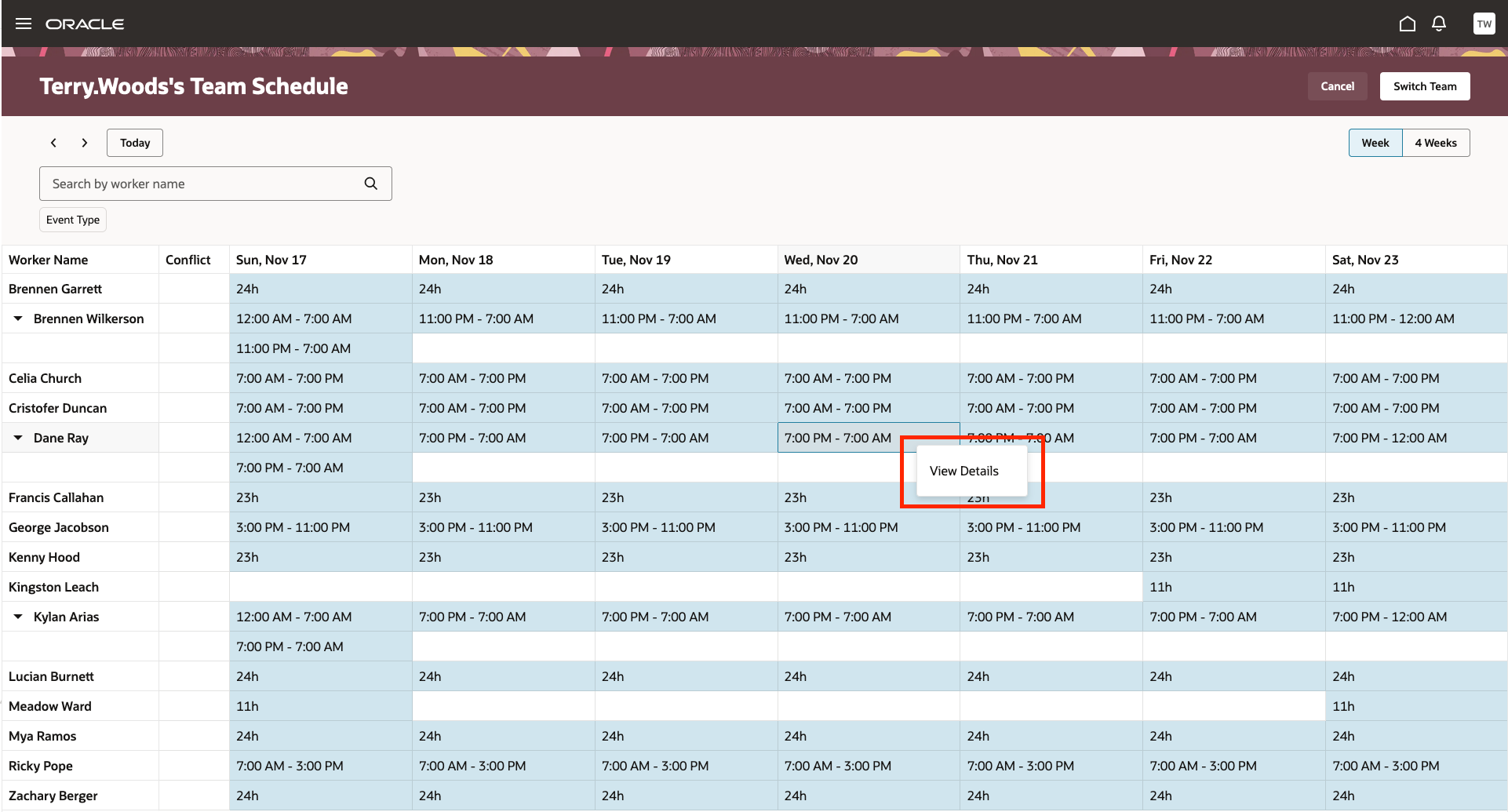
Example Redwood Team Schedule Showing the Right-Click View Details Option
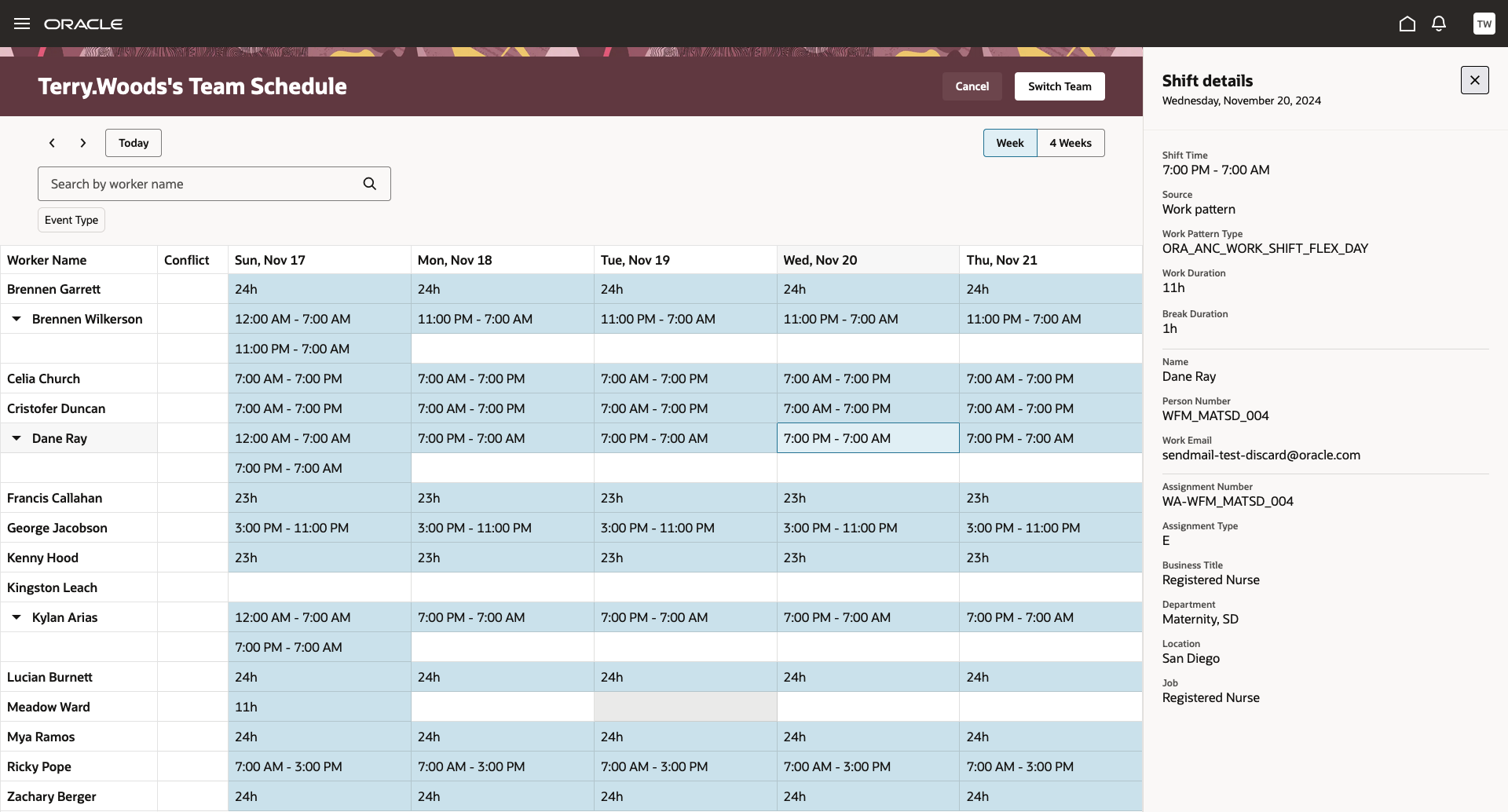
Example Redwood Team Scheduling Showing the Shift Details Drawer
The status is the title of absence events, so you can easily see if the absence is approved or pending approval. You can view absence details by right-clicking an absence and selecting View Details. When a worker has both a published shift and an absence pending approval on the same day, the team schedule indicates the potential issue with a conflict icon next to the worker's name.
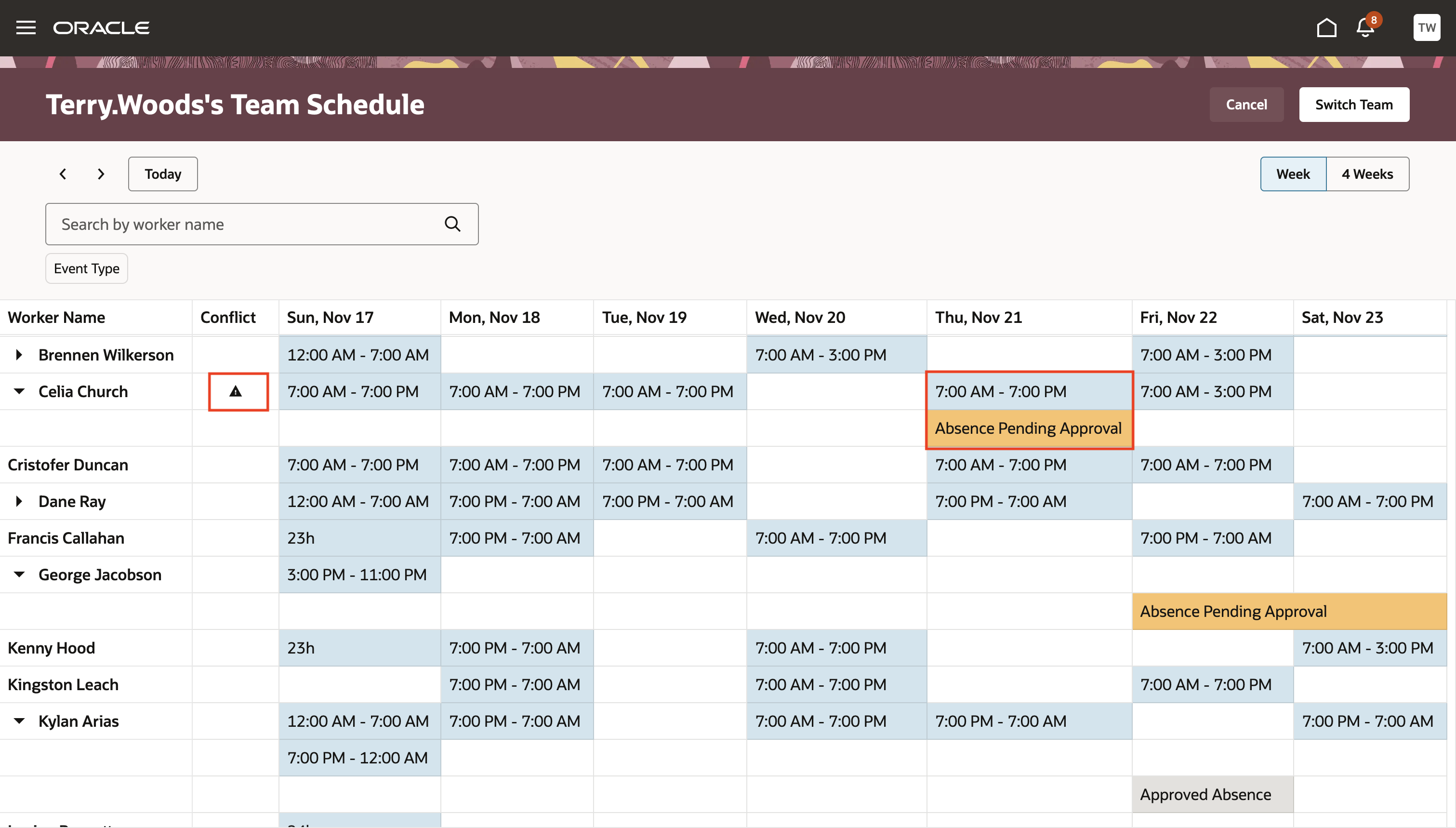
Redwood Team Schedule Page in the Week View Showing a Conflict for a Worker with both a Scheduled Shift and an Absence Pending Approval
You can filter the schedule to show only Schedules, Absences, or Holidays using the Event Type filter. And you can search for a specific worker to see only their schedule and any absences.
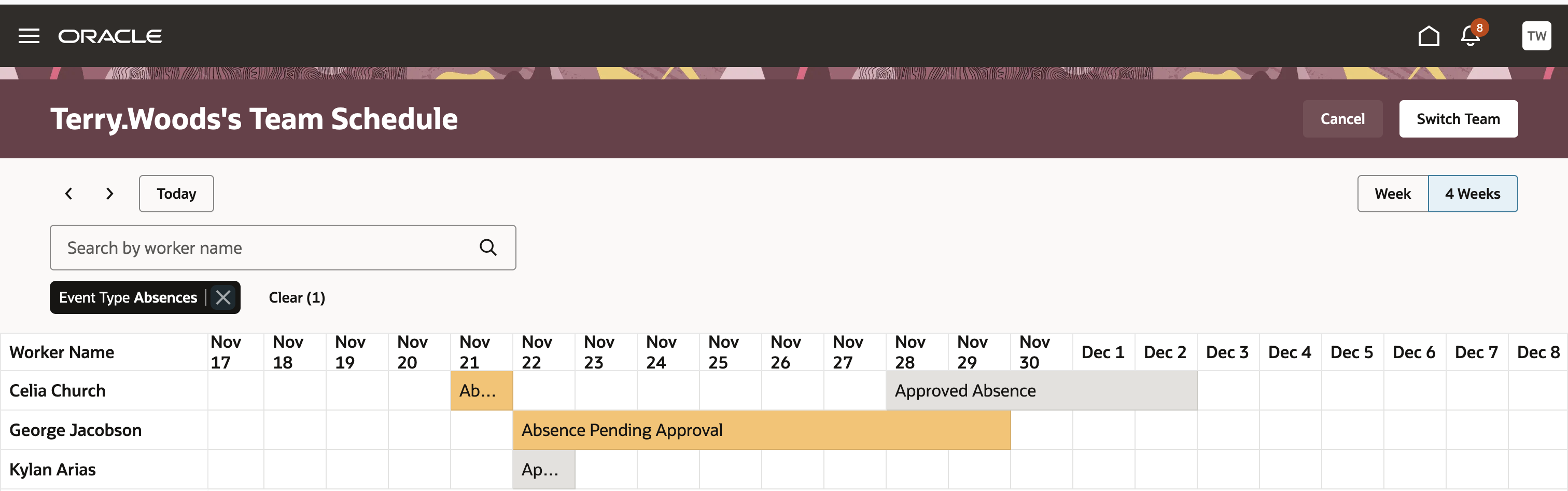
Redwood Team Schedule in the 4 Weeks View Filtered to Show Only Absences
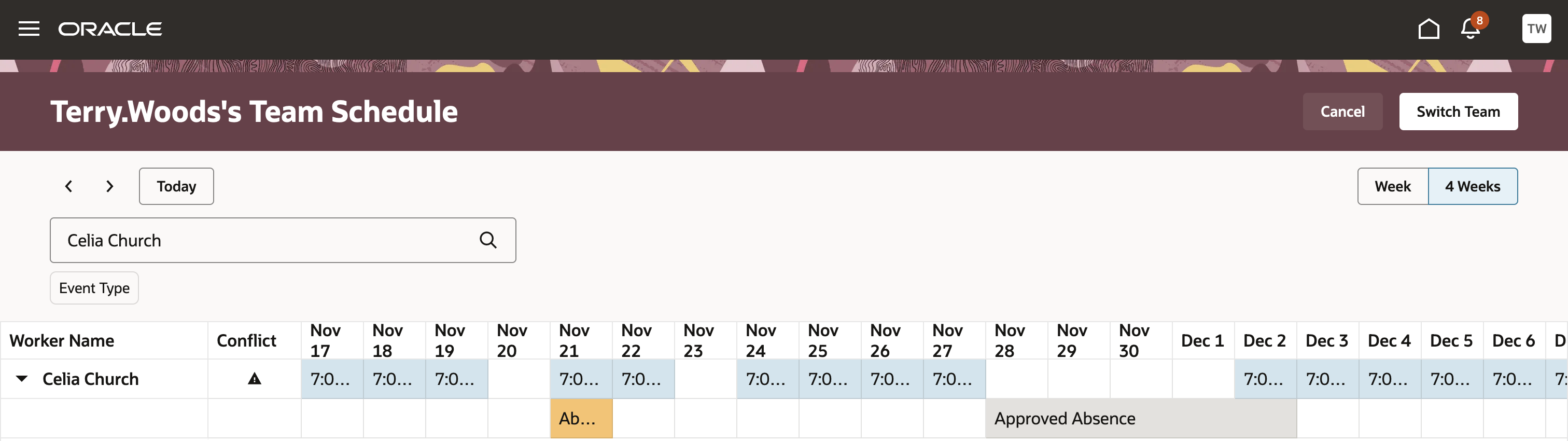
Redwood Team Schedule in the 4 Weeks View Showing a Worker Search Results
To view schedule, absence, and holiday information for your indirect reports click Switch Team and select their direct manager.
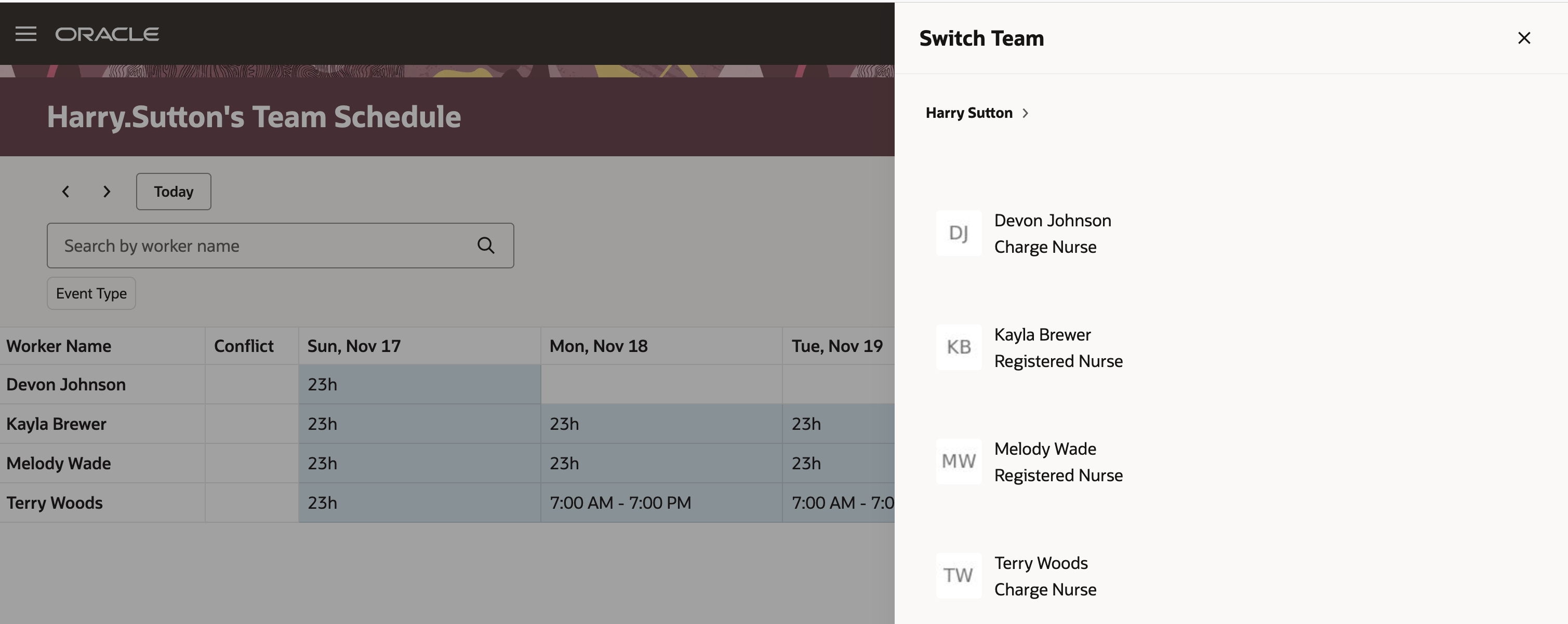
Redwood Team Schedule Showing the Switch Team experience from the Team Schedule page.
This feature lets line managers stay informed about current and future schedules, planned absences, and holidays for their teams using the enhanced experience built for them in Redwood.
Steps to Enable
Enable the ORA_HTS_TEAM_SCHEDULE_REDWOOD_PAGE_ENABLED profile option. To configure a profile option, complete these steps in the Setup and Maintenance work area:
- Search for and click the Manage Administrator Profile Values task.
- Search for and select the profile option.
- In the Site row, set the profile value to YES.
- Save your changes and close the page.
Access Requirements
The delivered Line Manager role includes this new privilege. If you have custom roles, you need to add the privilege to them.
| Privilege Name | Code | Description |
|---|---|---|
|
View Team Schedule by Line Manager |
HTS_VIEW_TEAM_SCHEDULE_BY_LINE_MANAGER_PRIV |
Allows line manager to view team schedule. |