Total Compensation: Option to Display Annual Salary for Salary Item
You can now determine whether you want to display salary by periods, or only the annual amount. Previously if salary was 5,000 monthly and 60,000 annually, only the 12 periods detail would display, with or without the drill down option enabled. Now when you configure a salary compensation item, you'll be able to select a new checkbox for Annual Salary. When you select it, the application displays the annual salary based on the annual salary from the end date of the period. The list of periods detail will be suppressed. If the salary changes within the period, the salary item with the Annual Salary checkbox selected doesn't consider, calculate or prorate the changes. It only takes the latest entry in salary. You also have the option to use the Estimated Amount indicator here.
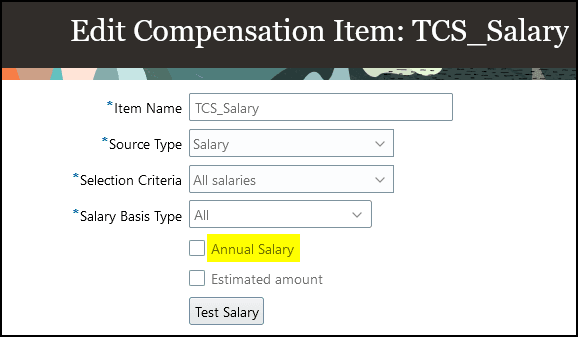
Edit Compensation Item
Control how salary displays in the total compensation statement to show only the annual amount.
Steps to Enable
You don't need to do anything to enable this feature.