Redwood Experience: Quick Move Through Candidate Selection Process States
You can move or reject job applications quickly through the candidate selection process states, without having to select the destination phase and state.
The Move Forward and Reject actions are available on the job application details page, on the side card. When you hover over the Move Forward or Reject button, the phase and state where the job application will be moved is displayed.
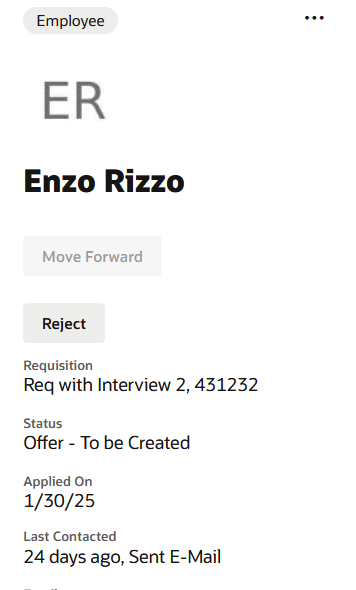
Move Forward and Reject Buttons on the Candidate Side Card
When you click the Move Forward or Reject button, the job application is moved to the destination phase and state configured by your admin.
NOTE: When a candidate selection process is configured with the Move Forward action, the destination phase and state of the standard Move action is defaulted to the configuration of the Move Forward action.
The new status is displayed on the side card. When you click the Reject button, a drawer page opens where you provide some comments before rejecting the application. In the case of the Move Forward button, the drawer page opens if your admin configured that behavior.
If the job application can't be moved forward, the Move Forward button is displayed, but disabled. This can happen if the job application simply can't be moved to a non-terminal state from the current state, following the same conditions as the standard move action. The same behavior applies to the Reject button.
This new feature will guide users in finding where they're expected to move job applications next. This will also allow to move job applications quickly to these phases and states.
Steps to Enable
For the Move Forward and Reject actions to be available, the admin needs to configure a quick move to be used on job applications for each candidate selection process. For details, see Define Quick Move on the Candidate Selection Process States
When you configure an active candidate selection process and add a quick move destination on a state where none was previously set, the quick move destination defined for a state is not known by job applications that are already in the phase where this change was made. As a result, when a recruiting user clicks the Move Forward button on these job applications, the job applications will move to the next state in the sequence of states configured in the phase (as if no destination was configured on the state).
If a candidate selection process doesn't have a quick move destination for a state and you add one later, existing job applications that are already in this phase won't be impacted. The job applications will move to the next state.
If a candidate selection process has a quick move destination defined for a state and you modify the destination, existing job applications will use the new destination when the recruiting user clicks the Move Forward button.
Note that this is only for existing job applications that are already in the phase where the configuration is modified. Job applications which are created after the configuration change and job applications which are later moved to the phase will use the new destination.