Redwood: HR Specialist Search For Employee's Performance Pages
HR users can now use the Performance quick action to search for employees and access their Performance Spotlight page to view check-ins or performance documents.
To access the quick action, go to My Client Groups > Quick Actions > Show More > Talent > Performance.
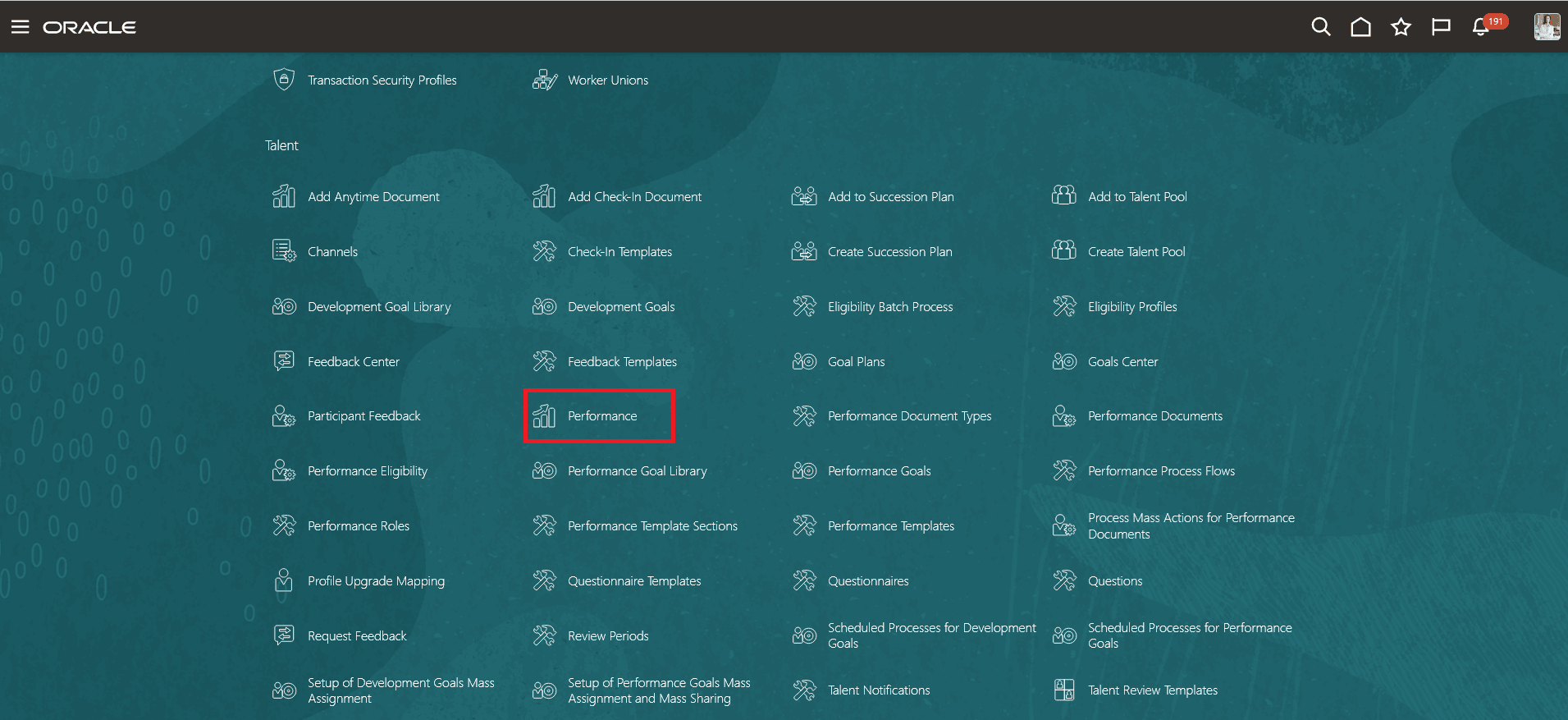
Performance Quick Action
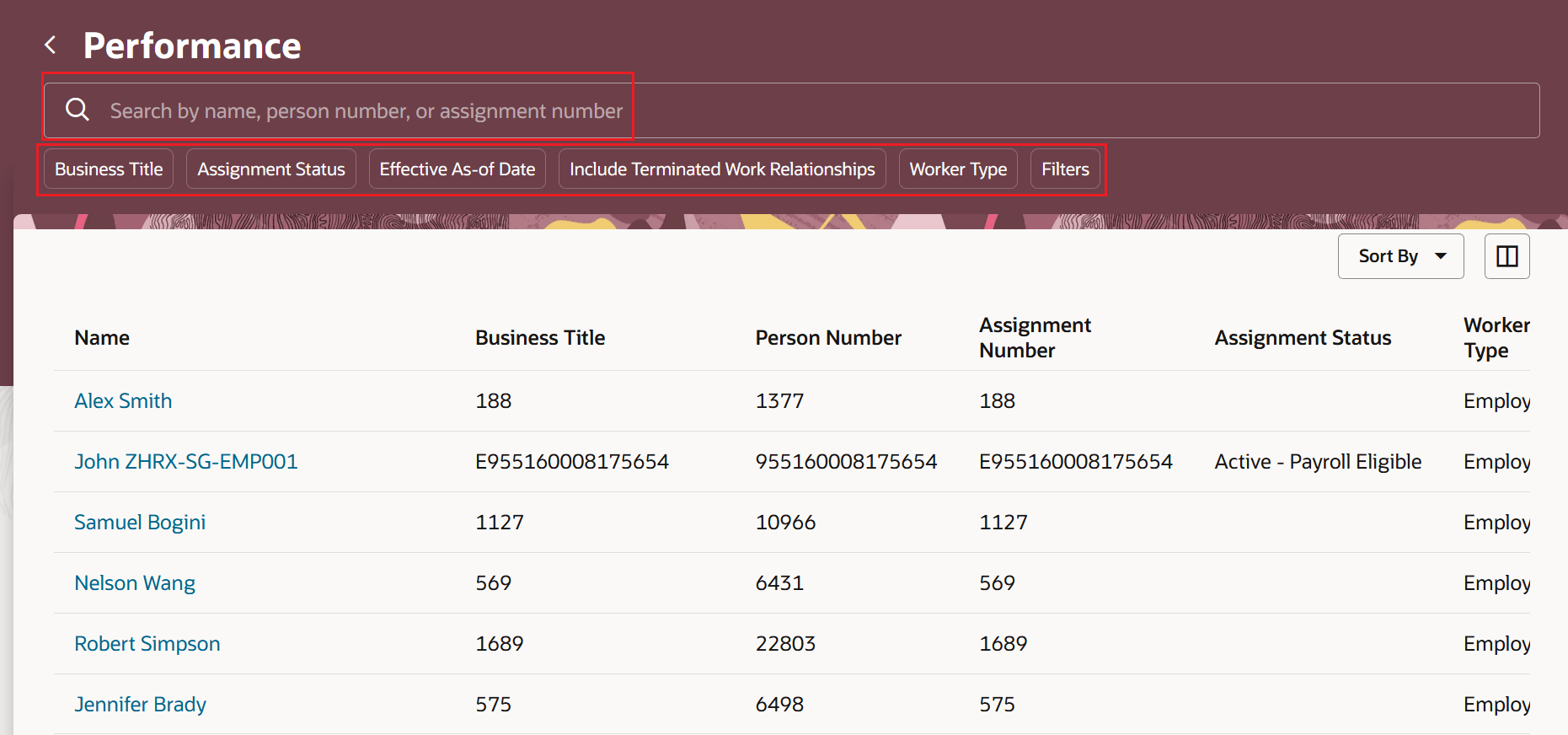
Search for an Employee
This feature makes it easier for HR Specialists to search and access employees performance documents or check-ins from a centralized page.
Steps to Enable and Configure
You need to configure the profile options in the following table.
| Profile Option Code | Description | Value |
|---|---|---|
|
ORA_HCM_VBCS_PWA_ |
Enable VBCS Progressive Web Application User Interface | Y |
| ORA_HRA_PERFORMANCE_DOCUMENTS_AND_GOALS_REDWOOD_ENABLED | Enable performance documents and employee performance and development goals to display in Redwood. | Yes |
For more information about setting profile option values, see the Set Profile Option Values topic in the Implementing Applications guide on Oracle Help Center.