Generate Time Cards Process Enhancements
When time and labor managers generate Redwood time cards based on schedule hours or workers generate time card entries using their schedule, they can review read-only shift information on the time cards. Here is the list of time attributes and related time card fields delivered in release 25B to integrate the workforce schedule information with the time cards:
- Shift Department
- Shift Location
- Shift Name
- Shift Extended Type
- Shift Category
- Shift Reference Day
- Shift Paid Break Duration
- Shift Unpaid Break Duration
- Shift Incentive Amount
- Premium Shift Code
- Allow Shift Overtime
- Shift Job Profile
- Shift Job
- Shift Position
- Shift Job Family
- Shift Scheduling Group
- Shift Qualification
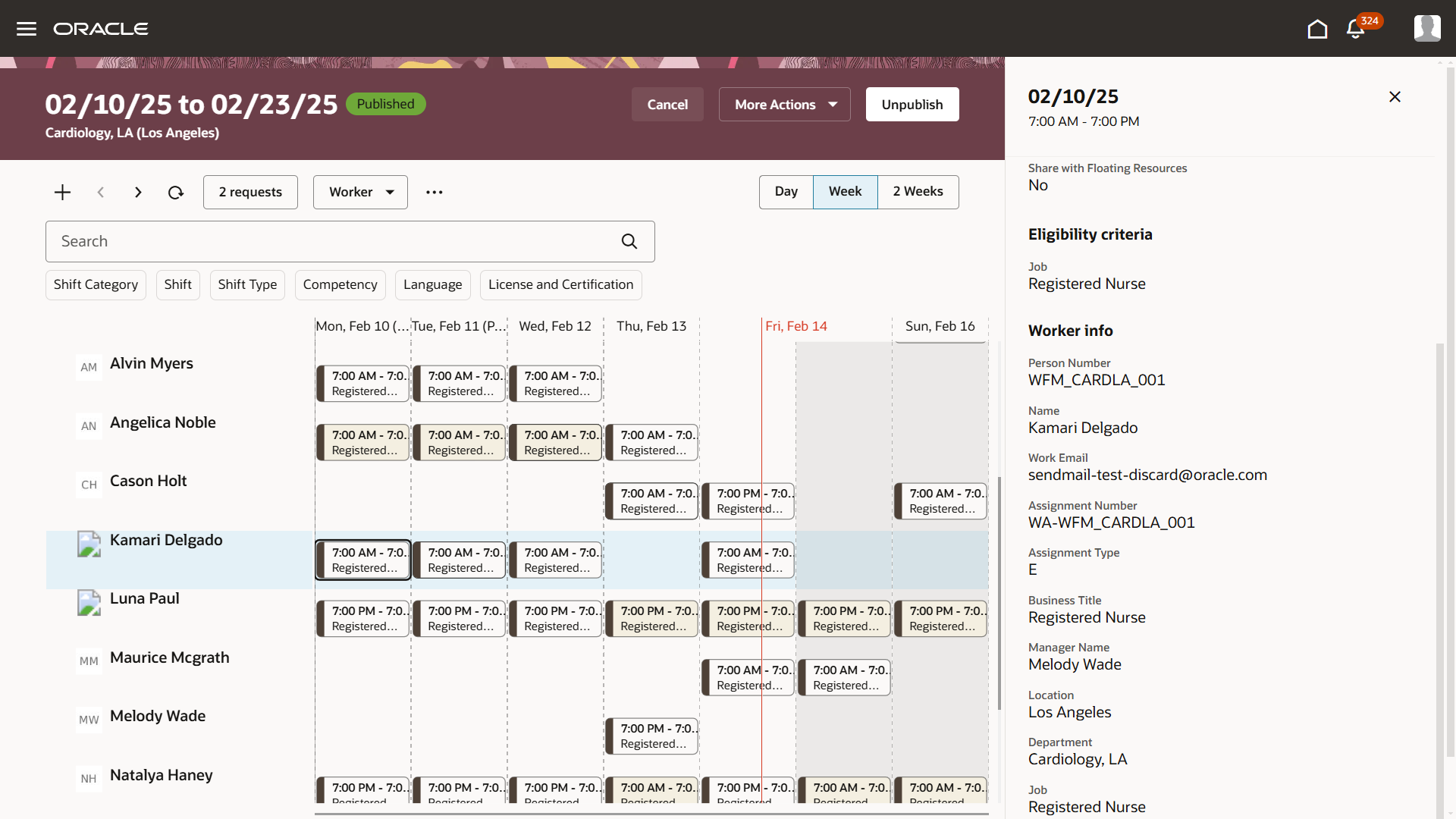
Shift Details on the Workforce Schedules Page
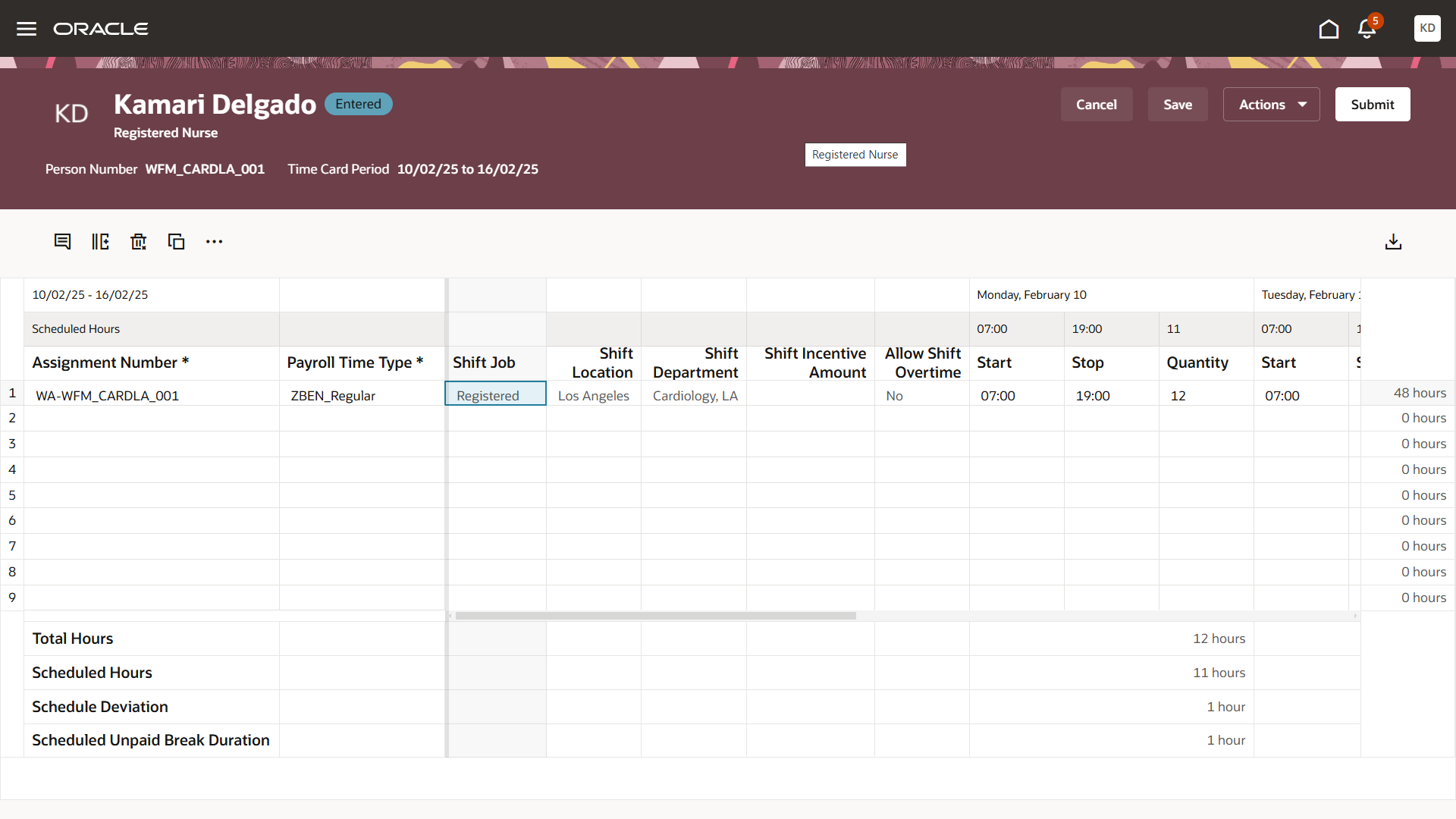
Shift Information Columns with Read-Only Values on the Redwood Time Card
This enhancement improves the integration between Workforce Scheduling and Time and Labor and provides workers and managers with shift information useful when evaluating time card data.
Steps to Enable
- Add delivered time card fields to the time entry layout in time layout sets using the Time Layout Sets task. You can add the fields to layouts in existing sets, or create more sets.
- Assign any new layout sets to the appropriate workers using the Worker Time Entry Profiles setup task.
Tips And Considerations
The schedule used to generate the time card is based on the schedule hierarchy. It's the published schedule. If there isn't any, it's the worker's work pattern. If there isn't any, it's the working hours for their work assignment.
Key Resources
For more information about Time and Labor profile options for Redwood, see HCM Redwood Pages with Profile Options (Document ID 2922407.1) on My Oracle Support.