 Total Compensation Statement: Item Details Display Option at Category Level
Total Compensation Statement: Item Details Display Option at Category Level
We added flexibility for configuring categories and how they display on the total compensation statement. One key benefit to this is the ability to hide the date column in categories on statements. Now you can use the 2 new options on the category Table tab, "Display item details section in online statement" and "Display item details section in printable statement". Previously you could only control this option at the statement definition level. All categories would show detail, or no categories would show detail. Now you can determine this at the category level if you want to show the detail or not, for the printable or online statement.
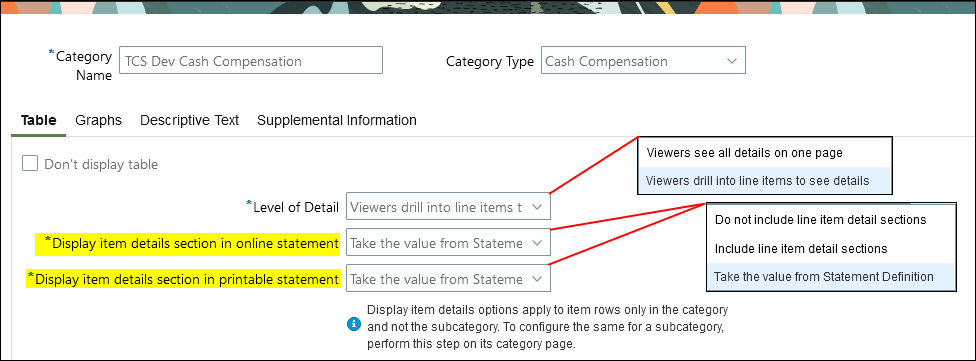
Level of Detail: Display Options
Increase the flexibility of your total compensation statement configuration by controlling the Level of Detail display option by category.
Steps to Enable and Configure
You don't need to do anything to enable this feature.
Key Resources
Brought to you by Idea Lab: https://community.oracle.com/customerconnect/discussion/578984/hide-category-line-detail-items-section-when-using-subcategories-in-your-state