Evaluate Group Membership Process Enhancements
You can now refresh the group membership for a given person when you launch the Evaluate Group Membership process with the full refresh option. A new Person Name parameter is available to select the person who's membership you want to refresh. You can either refresh the group for a specific group or for a specific person across all groups.
Also you can now evaluate a group membership with the full refresh option for a given date range by providing a evaluation start and evaluation end dates. Any changes identified within this date range will be processed to update the group membership. With this enhancement, the process can, for example, automatically run from a past date until the current date, instead of having to run the process every day. Also, note that if you schedule the process to run on a daily basis, the evaluation start and end dates will automatically be incremented to the next day. For example, the evaluation start date is set to September 1 and the evaluation end date is set to September 15 (the current day). You schedule the process to run every day, so the next day will consider the evaluation date range of September 2 to 16.
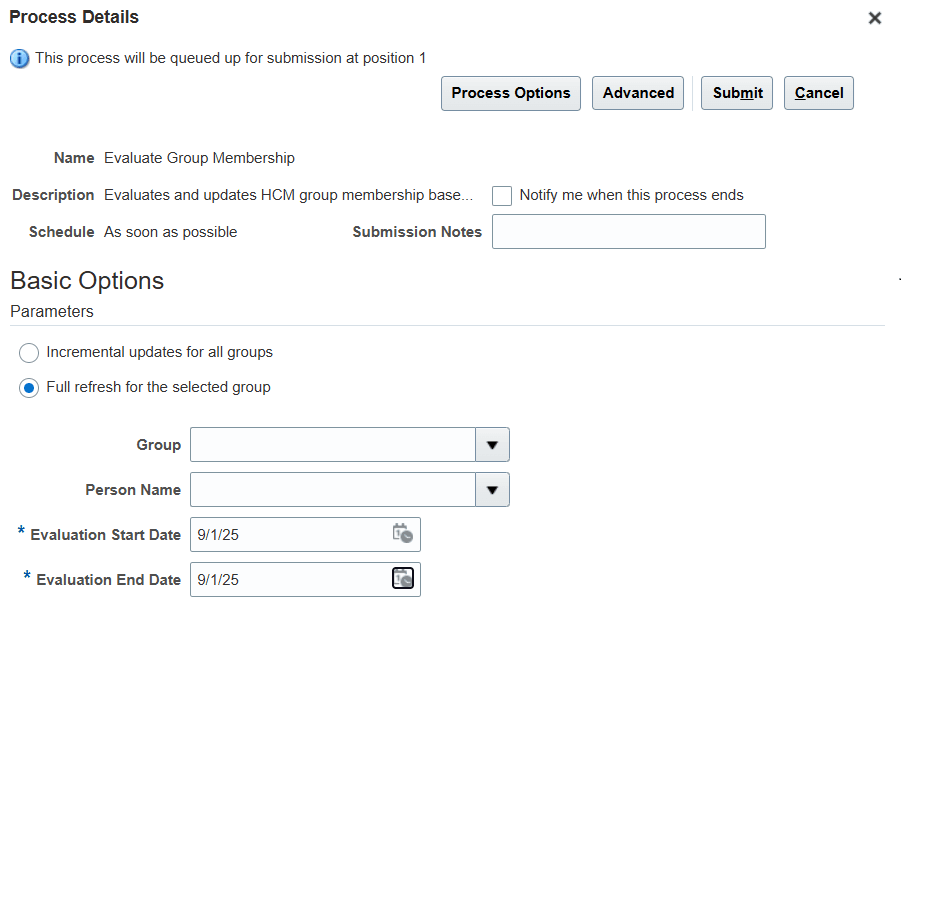
Full Refresh Option Parameters for the Evaluate Group Membership Process
These enhancements let you refresh the memberships for only one person if there are no other updates to consider. It also lets you consider updates happening on subsequent days from a past date.
Steps to Enable
You don't need to do anything to enable this feature.
Tips And Considerations
- These enhancements are available from bundle R13.2507-PB20250822-HCM (38295978) for release 11.13.25.07.0.
- Any existing group memberships are maintained.
- You can select either a group or a person name, not both.
- The evaluation date can't be longer than 90 days. We recommend that you use the incremental updates for your retroactive changes for better performance and use the full refresh process if it doesn't fit your requirements.