Read-Only Access for the Redwood Benefits Summary Page
You can now assign read-only access permissions to the Benefits Summary page. Designated administrators with this custom role can view employee benefit summaries and related information without the ability to create, edit, or delete any data. This enhancement enables granular control over administrative access, supporting compliance and operational transparency needs.
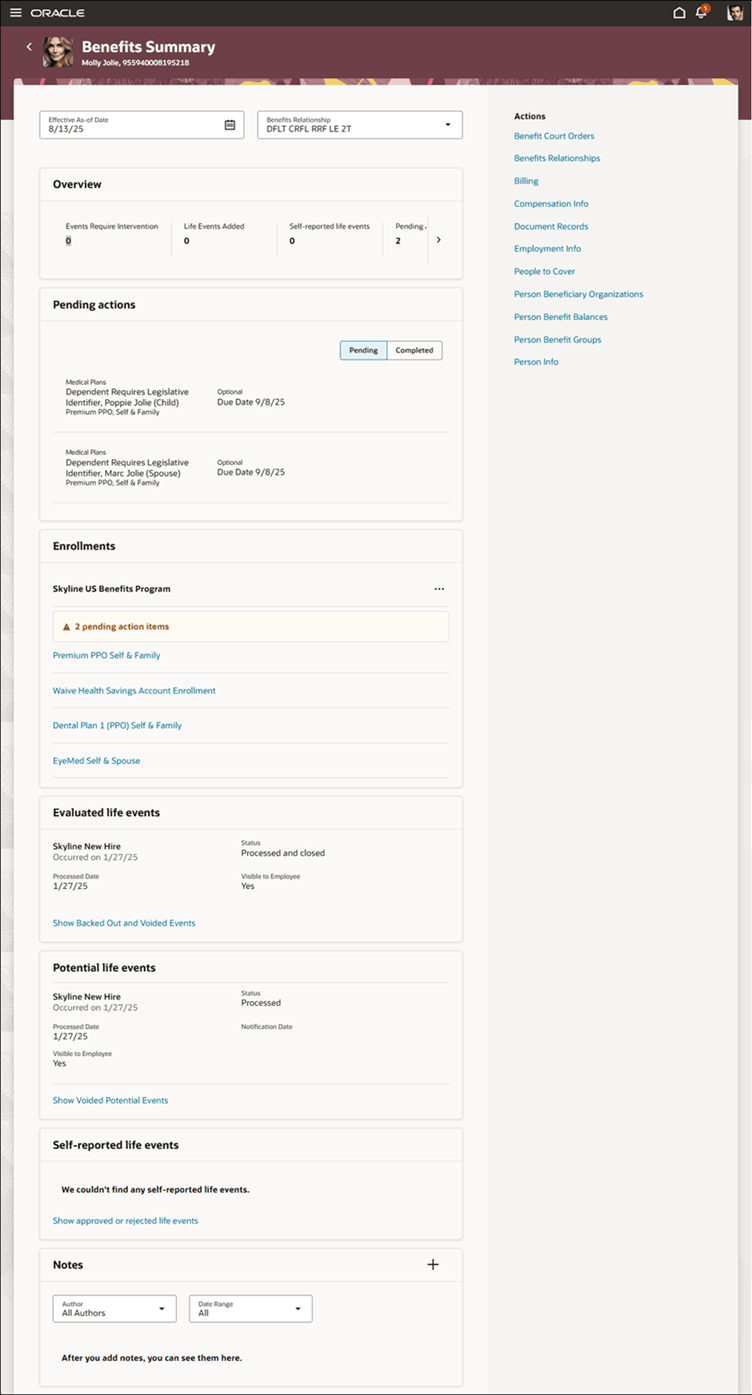
Benefits Summary Page
By offering read-only access to the Benefits Summary page, organizations can strengthen internal controls, streamline audit processes, and reduce the risk of inadvertent or unauthorized data modifications. This supports compliance with regulatory guidelines and boosts stakeholder confidence in data integrity.
Steps to Enable
You need to enable these profile options. To learn how to enable a profile option, see How do I enable a profile option?
- ORA_HCM_VBCS_PWA_ENABLED
- ORA_BEN_ADMINISTRATIVE_ENROLLMENT_REDWOOD_ENABLED
You need to configure security to use this feature. See the Access Requirements section.
How can I assign read-only access permissions to various regions in the Benefits Summary page?
Tips And Considerations
- You can include multiple regions in each job role created.
- Read only access is supported only for benefits activity center.
- The read-only setup doesn't block data loading through HDL, batch processes, or Application Desktop Framework Desktop Integration (ADFdi).
- Don't update delivered roles. Always create a copy and update the newly created role.
Access Requirements
You must have the IT Security Manager job role or privileges to update or create roles.
To access the Benefits Activity Center, copy the Benefits Manager, Benefits Administrator, or the Benefits Specialist role.