Redwood Benefits Security Diagnostic Test
You can now use the Redwood Benefits Security Diagnostic Test to quickly check key security dependencies across the Benefits Activity Center, Self-Service Benefits, OTBI, BIP, profile values, and person index status. The new report highlights missing data security, roles, privileges, or profiles.
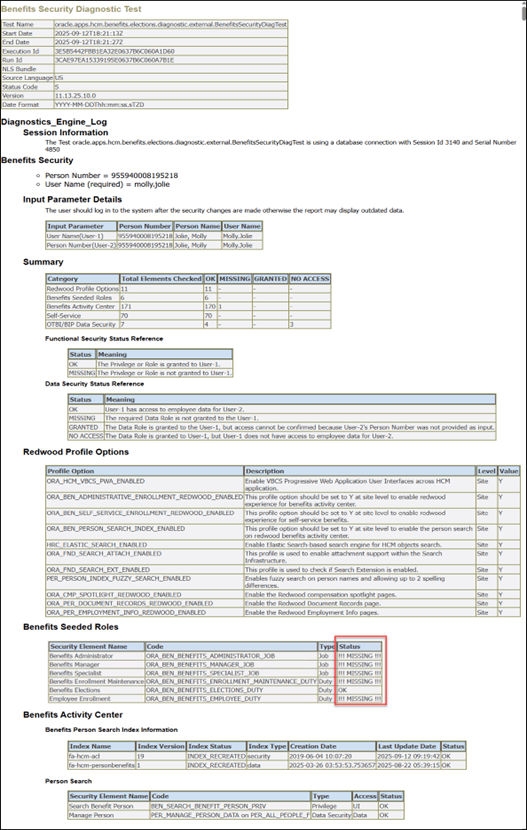
Redwood Benefits Security Diagnostic Test
To learn how to run the diagnostic test, see How do I run a diagnostic Test? In the Diagnostic Dashboard page, search for Benefits Security Diagnostic Test and provide these input parameters:
- User name: This is a mandatory parameter. Enter the user name of the benefits administrator or employee whose security access should be evaluated.
- Person number: This is an optional parameter. Enter the person number of the employee whose access is being tested. The report will verify whether user has the necessary access to view employee's benefits data. If the user name and person number refers to different persons, then the report doesn’t show details related to the self-service modules.
Ensure that the user has logged in at least once. If any security changes are made, they need to log in again.
The Redwood Benefits Security Diagnostic Test provides a fast, automated review of critical security dependencies. This reduces troubleshooting time and ensures complete access across the benefits module.
Steps to Enable
You don't need to do anything to enable this feature.
Access Requirements
To run a diagnostic test, ensure that your user account has associated with one of these job roles:
- Application Diagnostics Regular User (ORA_FND_DIAG_REGULAR_USER_JOB)
- Application Diagnostics Advanced User (ORA_FND_DIAG_ADVANCED_USER_JOB)
- Application Diagnostics Administrator (ORA_FND_DIAG_ADMINISTRATOR_JOB)