Person Type Region in the Redwood Person Info Page
Benefits administrators can now use the Person Type region in the Redwood Person Info page within the Benefits Summary to see the person type. For example, you can see whether the person is a participant or an employee.
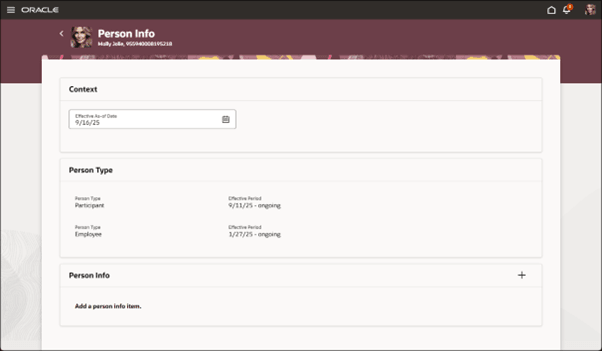
Person Type Region in the Redwood Person Info Page
This feature lets you experience Redwood’s high-fidelity interactions.
Steps to Enable
You need to enable these profile options. See How do I enable a profile option?
- ORA_HCM_VBCS_PWA_ENABLED
- ORA_BEN_ADMINISTRATIVE_ENROLLMENT_REDWOOD_ENABLED
You need to configure security to use this feature. See the Access Requirements section.
Access Requirements
If you have custom roles, ensure that the respective privileges and aggregate privileges of the functional modules are part of your role hierarchy.
After adding the privileges and aggregate privileges, regenerate the data role and verify the user interfaces.
Here's how you regenerate a role:
- Navigate to Workforce Administration > Workforce Structures > Data roles and security profiles.
- Search for the role.
- Click Edit, Next.
- Review and submit the changes.
If you have direct job roles assigned to users, you need to create data role out of the job role for the data security to work.
- To access the new redwood Benefits Activity Center to the benefits administrator, manager, or specialist roles by assigning the following privilege:
- Search Benefit Person (BEN_SEARCH_BENEFIT_PERSON_PRIV)
- By Default, these privileges have been inherited by following seed duty roles and job roles:
Seeded Duty Roles Seeded Job Roles
Benefits Enrollment Maintenance - Benefits Administrator
- Benefits Manager
- Benefits Specialist
- If you are using custom roles, make sure that above mentioned privileges should be part of your custom role.
- Data Security: Manage Person (PER_MANAGE_PERSON_DATA on PER_ALL_PEOPLE_F)
The privilege FND_MANAGE_SCHEDULED_JOB_DEFINITION_PRIV controls the ESS job to create initial ingestion. This privilege is granted to all the implementation consultant roles. However, for the benefit administrator or benefits manager, this privilege needs to be granted explicitly. A custom job role can be created to which this privilege can be granted and then granted to all the benefits administrators and managers.
Consolidated Security Details:
Duty Roles Needed for Self-Service Benefits
- Employee Enrollment (ORA_BEN_BENEFITS_EMPLOYEE_DUTY)
- Manage Benefits Additional Person Info (ORA_BEN_MANAGE_ADDITIONAL_PERSON_INFO)
- Manage Person Beneficiary Organizations (ORA_BEN_MANAGE_PER_BNF_ORG)
- Access Family and Emergency Contacts by Worker (ORA_PER_PERSON_CONTACT_DETAILS_VIEW_DUTY)
Duty Roles Needed for Benefits Activity Center
- Use REST Service - Benefit Relations List of Values (ORA_BEN_REST_SERVICE_ACCESS_BENEFIT_RELATIONS_LOV)
- Benefits Administrator Access (BEN_ADMIN_ACCESS_PRIV)
- Benefits Enrollment Maintenance (ORA_BEN_BENEFITS_ENROLLMENT_MAINTENANCE_DUTY)
- Access Family and Emergency Contacts by Worker (ORA_PER_PERSON_CONTACT_DETAILS_VIEW_DUTY)
- Use REST Service - Worker Assignments List of Values (ORA_PER_REST_SERVICE_ACCESS_WORKER_ASSIGNMENTS_LOV)
- Enable Worker Searches Using Effective Date (PER_ENABLE_WORKER_SEARCHES_USING_EFFECTIVE_DATES)
- Access HCM Common Components (HRC_ACCESS_HCM_COMMON_COMPONENTS_PRIV)
- Benefits Elections (ORA_BEN_BENEFITS_ELECTIONS_DUTY)
You need to ensure that these privileges and roles are part of the custom role hierarchy for the pages to work properly.
- Access HCM Common Components (HRC_ACCESS_HCM_COMMON_COMPONENTS_PRIV)'
- Enable Worker Searches Using Effective Dates (PER_ENABLE_WORKER_SEARCHES_USING_EFFECTIVE_DATES)
- Use REST Service - Worker Assignments List of Values (ORA_PER_REST_SERVICE_ACCESS_WORKER_ASSIGNMENTS_LOV)
- Use REST Service - Benefit Relations List of Values (ORA_BEN_REST_SERVICE_ACCESS_BENEFIT_RELATIONS_LOV)
- Use REST Service - Benefit Balances List of Values (BEN_REST_SERVICE_ACCESS_BENEFIT_BALANCES_LOV_PRIV)
- Use REST Service - Benefits Group List of Values (BEN_REST_SERVICE_ACCESS_BENEFITS_GROUP_LOV_PRIV)
- Use REST Service - Contacts List of Values (ORA_PER_REST_SERVICE_ACCESS_CONTACTS_LOV)
- Elect Benefits (BEN_ELECT_BENEFITS_PRIV)
- Manage Beneficiary Organization Details (BEN_MANAGE_BENEFICIARY_ORGANIZATION_DETAILS_PRIV)
- Manage Benefit Contacts (BEN_MANAGE_BENEFIT_CONTACTS_PRIV)
- Access Family and Emergency Contacts by Worker (ORA_PER_PERSON_CONTACT_DETAILS_VIEW_DUTY)
- Manage Person Benefits Balance (BEN_MANAGE_PERSON_BENEFITS_BALANCE_PRIV)
- Use REST Service - Person Benefit Balances (ORA_BEN_REST_SERVICE_ACCESS_PERSON_BENEFIT_BALANCES)
- Manage Benefit Person Benefit Group (BEN_MANAGE_PERSON_BENEFIT_GROUP_PRIV)
- Use REST Service - Person Benefit Groups (ORA_BEN_REST_SERVICE_ACCESS_PERSON_BENEFIT_GROUPS)
- Manage Benefit Person Habits (BEN_MANAGE_BENEFIT_PERSON_HABITS_PRIV)
- Manage Benefits Additional Person Info (ORA_BEN_MANAGE_ADDITIONAL_PERSON_INFO)
- Manage Benefit Maintenance Batch Reporting (BEN_MANAGE_BENEFIT_MAINTENANCE_BATCH_REPORTING_PRIV)
- Manage Person Beneficiary Organizations (ORA_BEN_MANAGE_PER_BNF_ORG)
- Manage Benefit Relation (BEN_MANAGE_BENEFIT_RELATION_PRIV)
- Manage Person Benefit Relationship (ORA_BEN_MANAGE_PER_BNFT_RELATION)
- Manage Benefit Court Orders (ORA_BEN_MANAGE_PER_BENEFIT_COURT_ORDERS)
- Manage Person Benefits Billing (ORA_BEN_MANAGE_PER_BILLING)
- View Person Life Event (BEN_VIEW_PERSON_LIFE_EVENT_PRIV)
- Benefits Administrator Access (BEN_ADMIN_ACCESS_PRIV)
- Manage Benefit Participant Enrollment Result by Administrator (ORA_BEN_MANAGE_ENROLLMENT_RESULT_BY_ADMIN)
- Manage Benefit Person Potential Life Event (ORA_BEN_MANAGE_PERSON_POTENTIAL_LIFE_EVENT)
- Submit Elections (BEN_SUBMIT_ELECTIONS_PRIV)