Enhanced Search for Ad-hoc Restricted Party Screening Audit
This feature enables you to search the Ad-hoc Screening Audit for restricted party screening based on contact information. The finder results and view page also display the contact information.
Navigate to Restricted Party Screening > Ad Hoc Screening Audit. In addition to the existing fields, you can now search on the following:
- First Name
- Last Name
- Company Name
- Service Preference
- Country
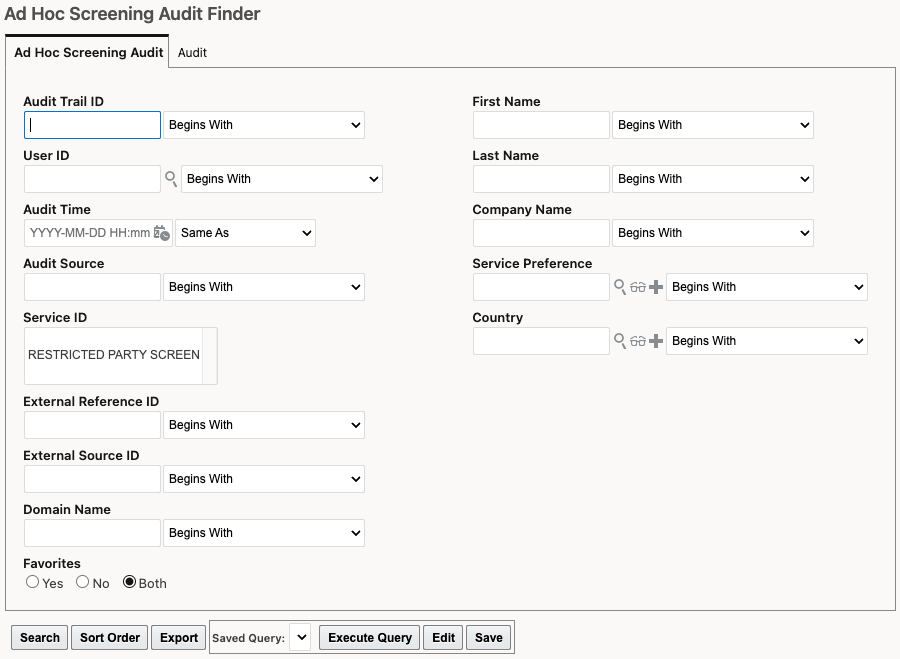
Restricted Party Ad Hoc Screening Audit Finder
These fields are also available on the finder results and edit pages.
This feature provides enhanced search capability which enables you to more easily find records related to historical restricted party screening efforts, and is of particular use for responding to any customs inquiries.
Steps to Enable
You don't need to do anything to enable this feature.
Key Resources
For more information on auditing, please refer to the topics under Business Process Automation > Audit Trail Management in help.