 Configure Incoterm Location to be Read Only in GTM Objects
Configure Incoterm Location to be Read Only in GTM Objects
This feature enables you to configure the Incoterm Location to be read only on the UI. The Trade Transaction Line, Declaration, and Declaration Line manager layouts have been enhanced so that when you are creating custom manager layouts, you can set the Incoterm Location using the Read Only checkbox.
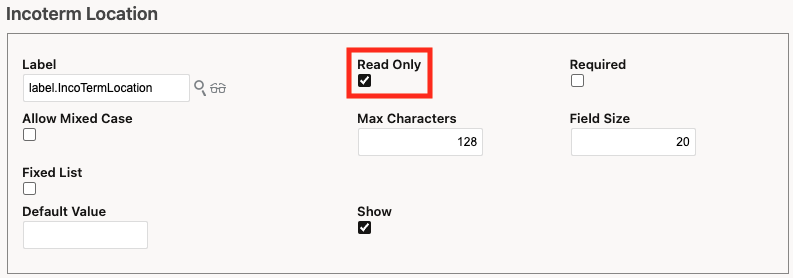
Manager Layout with Incoterm Location - Read Only checkbox
The following manager layouts have been enhanced to support read only Incoterm Location:
- GTM_TRANSACTION_LINE
- GTM_SHIPMENT (Declaration)
- GTM_SHIPMENT_LINE (Declaration Line)
By enabling Incoterm Location to be read only, you can provide users with access to data they need while ensuring they do not update this information. This can reduce errors in the customs process.
Steps to Enable
To configure the Edit pages to support read only Incoterm Location:
- Copy the public manager layout and create a new one.
- On the Detail tab, select Incoterm Location and click the Pencil icon to edit.
- Mark the Read Only checkbox.
- Click Save. Then click Finished.
- Assign your manager layout to the screen set you want to use.
- Assign your screen set to a user menu. Make sure to log out and log back in to see the updated user menu.
Tips And Considerations
The Trade Transaction also supports a read only Incoterm Location.
Key Resources
For more information on configuring the UI, please refer to the OTM How To/Configuration Topic called 'Configuring the User Interface'.