 Configure User-defined Code Grid in Party Manager
Configure User-defined Code Grid in Party Manager
This feature enables you to configure the User-defined Codes on the Party Manager view and edit pages. When copying the GTM_CONTACT_VIEW or GTM_CONTACT manager layout, you can now move or hide the User-defined Codes grid. In this example, click the X next to 'Configure User-defined Codes' to hide the grid on the Party edit page.
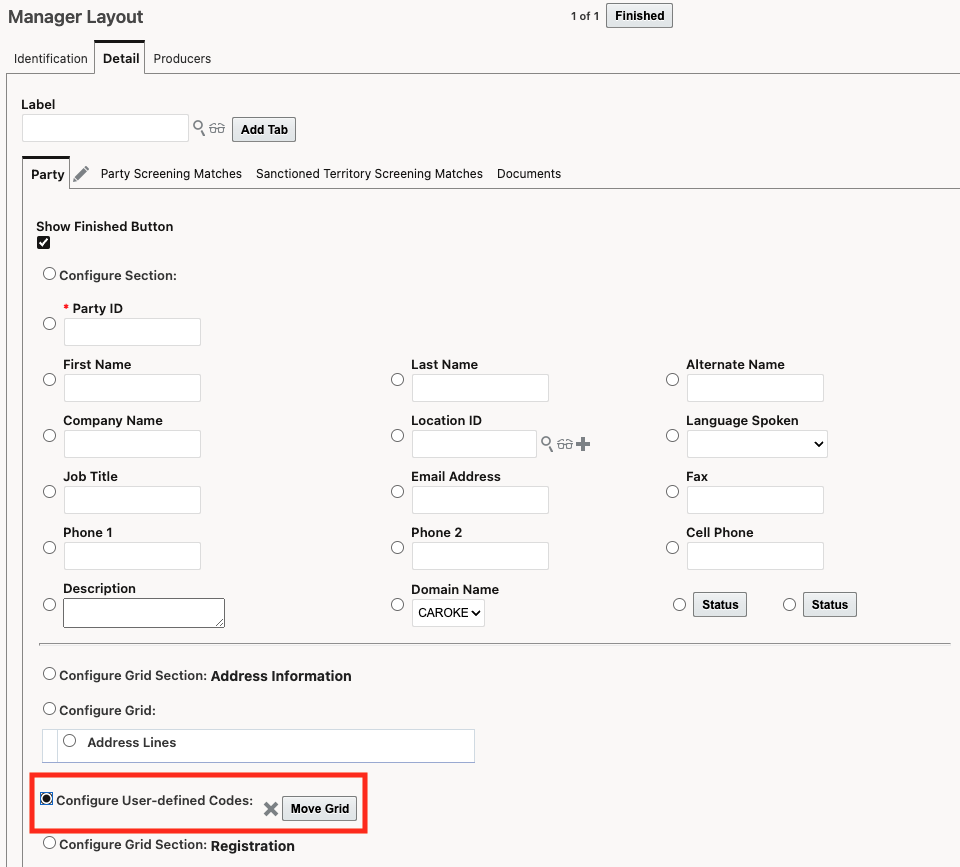
Manager Layout for GTM_Contact
Once configured, the User-defined Codes grid is hidden on the Party edit page.
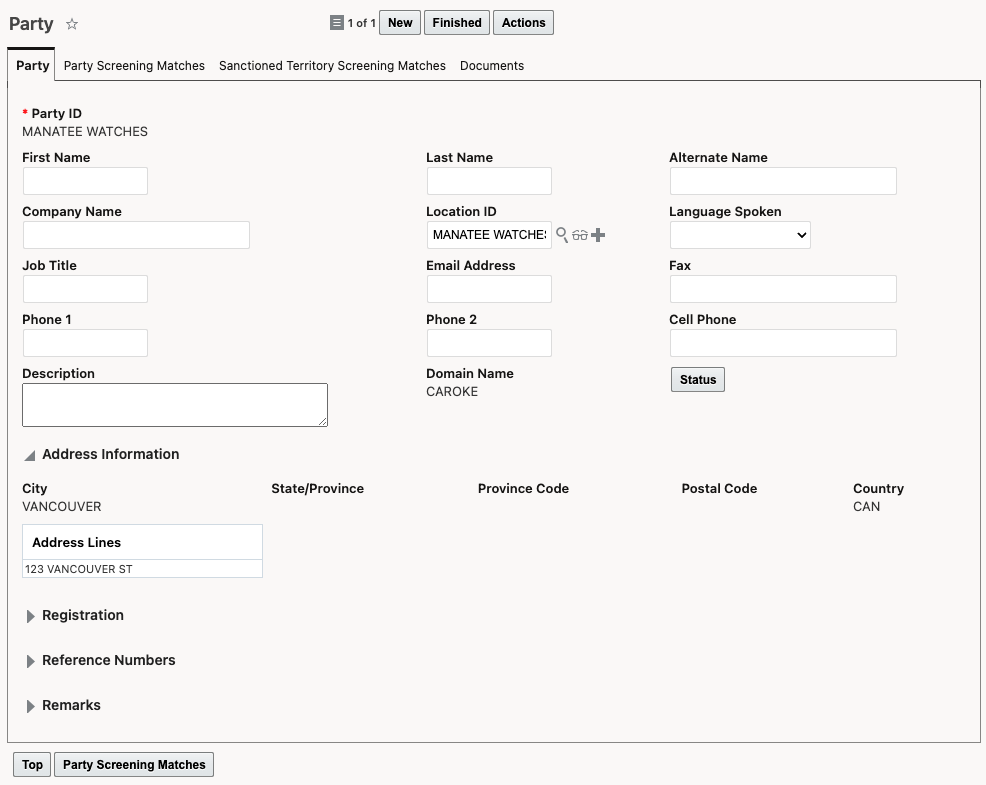
Party Edit Page without User-defined Code Grid
By enabling users to move or hide the user-defined codes grid on party manager, you are better able to support customer requirements regarding the display of industry or country specific regulatory data.
Steps to Enable
To configure the View or Edit pages of the party manager:
- Copy the public manager layout and create a new one.
- On the Detail tab, select Configure User-defined Codes. On the view page, you can remove this grid. On the edit page, you can remove or move this grid.
- Click Finished.
- Assign your manager layout to the screen set you want to use.
- Assign your screen set to a user menu. Make sure to log out and log back in to see the updated user menu.
Key Resources
For more information on configuring the UI, please refer to the OTM How To/Configuration Topic called 'Configuring the User Interface'.