New Classification Code Column Added to Certain GTM Tables
This feature provides support for a new CLASSIFICATION_CODE column which has been added to a number of GTM tables and applies to all Product Classification Types. The GTM tables that have been enhanced are:
| GTM Table | Corresponding UI |
|---|---|
|
GTM_ITEM_CLASSIFICATION |
Item Classification |
|
GTM_ITEM_CLASS_TEMPLATE_D |
Product Classification Template |
|
GTM_REGISTRATION |
Registration |
|
GTM_STRUCTURE |
Trade Item Structure |
|
GTM_STRUCTURE_COMPONENT |
Trade Item Structure Component |
|
GTM_TR_ITEM_STRUCTURE |
Trade Transaction Item Structure |
|
GTM_TR_PROD_CLASSIFICATION |
Transaction Line > Product Classification |
|
GTM_TRANS_LINE_REPORT_QUANTITY |
Transaction Line > Reporting Quantity |
This feature does not impact the look and feel of the user interface but enables GTM to support more complex use cases in the future. This new column is populated in a few different ways:
- Update Classification Version process
- Create/Update GTM Objects
Update Classification Version Process
When you trigger GTM to update the classification version, the logic detects product classification codes that are invalid and updates the product classification data to the most recent data version. As part of this existing process, GTM derives the product classification code from the GTM_PROD_CLASS_CODE_GID and populates the CLASSIFICATION_CODE column.
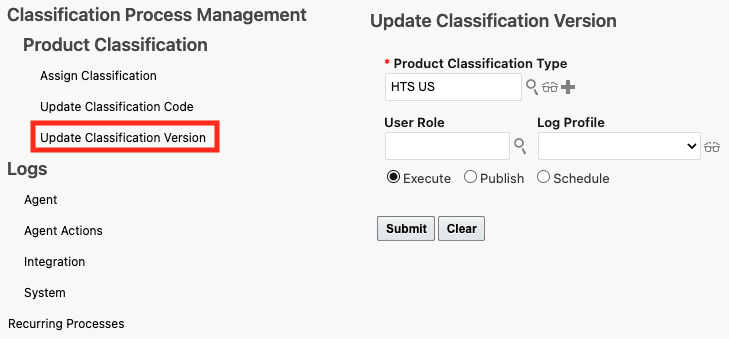
Update Classification Version Process
Create/Update GTM Objects
When you add or update classification data in certain GTM objects via the UI or integration, the CLASSIFICATION_CODE column within the appropriate table is updated. For example, if you are updating an item classification record, either from the Item Classification Manager or Item > Trade Details, the CLASSIFICATION_CODE column in the table is populated. The following objects support this enhancement:
- Item Classification
- Product Classification Template
- Registration
- Trade Item Structure
- Trade Item Structure Component
- Trade Transaction Item Structure
- Trade Transaction Line
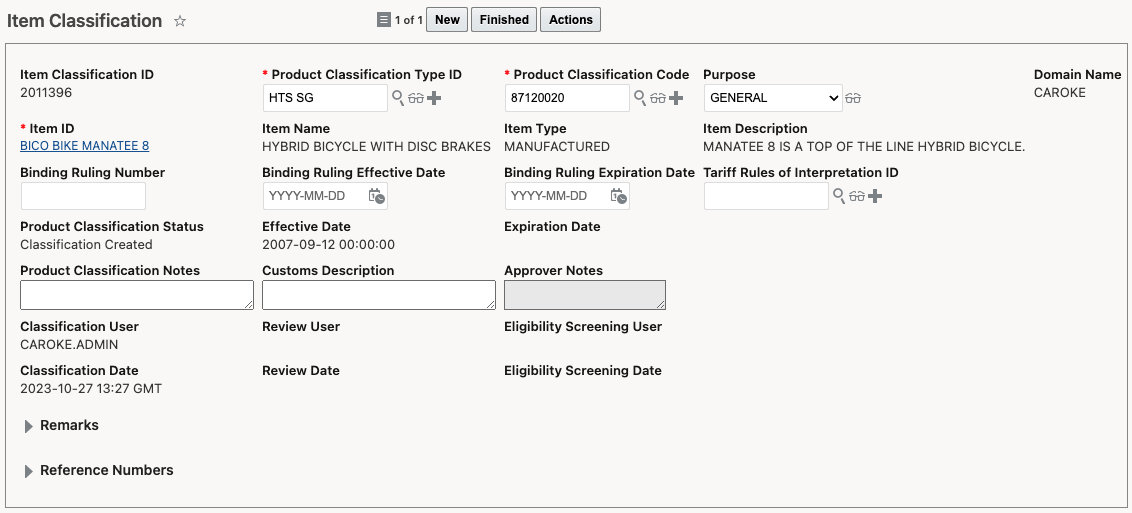
Item Classification
Within transaction line and declaration line, 2 grids now support the CLASSIFICATION_CODE column:
- Product Classification
- Reporting Quantity
For the Product Classification grid, you can update the CLASSIFICATION_CODE column by adding or updating classification data on the transaction line or declaration line via the UI or integration.
For the Reporting Quantity grid, you can populate the CLASSIFICATION_CODE column in the GTM_TRANS_LINE_REPORT_QUANTITY table by triggering the Convert UOMs action on Transaction or Declaration.
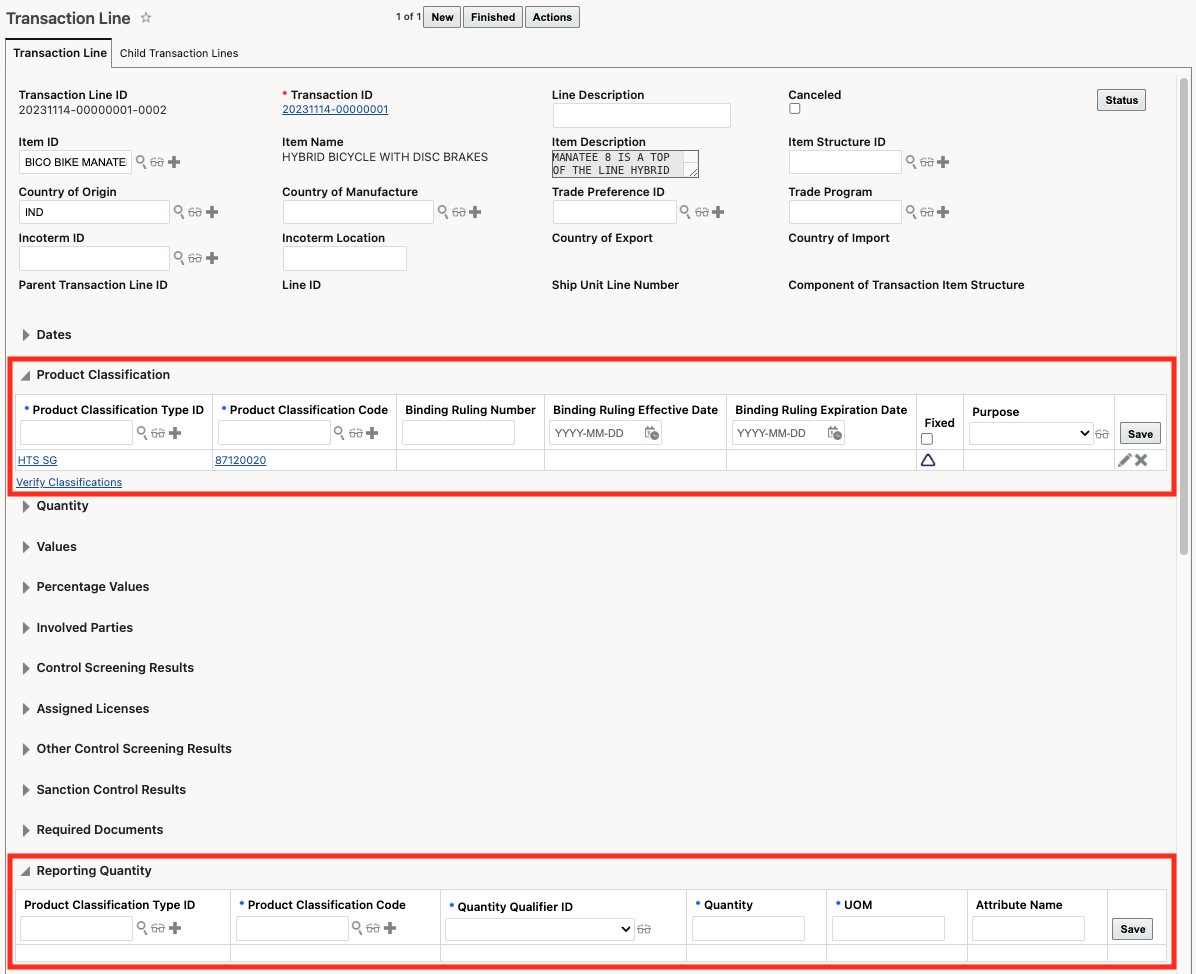
Transaction Line - Product Classification and Reporting Quantity grids
This is a foundational capability that will help deliver further features enabling direct editing / in-line editing of product classification data, significantly reducing data entry workload for some users.
Steps to Enable
You don't need to do anything to enable this feature.
Tips And Considerations
- This feature does not impact the look and feel of the user interface.
- The addition of the CLASSIFICATION_CODE column across objects enables GTM to support more complex use cases in the future.
Key Resources
For more information about how this new column impacts actions within GTM, please refer to the What's New Topic called 'Prefer Classification Code Over Code GID' in this document.