 Table - Zero and Null Values Enhancement
Table - Zero and Null Values Enhancement
This feature provides a consistent presentation of numeric value fields - so that fields with no values entered are now displayed as blank fields versus the previous behavior where both numeric fields with zero values and null values would be displayed with a zero value. The new behavior provides consistency behavior between the screen set used in finder results and in a workbench.
In the example below, both the Workbench and the Finder Results - using the same Screen Set, provide the same presentation for the Total Ship Unit Count field for null and zero value entries.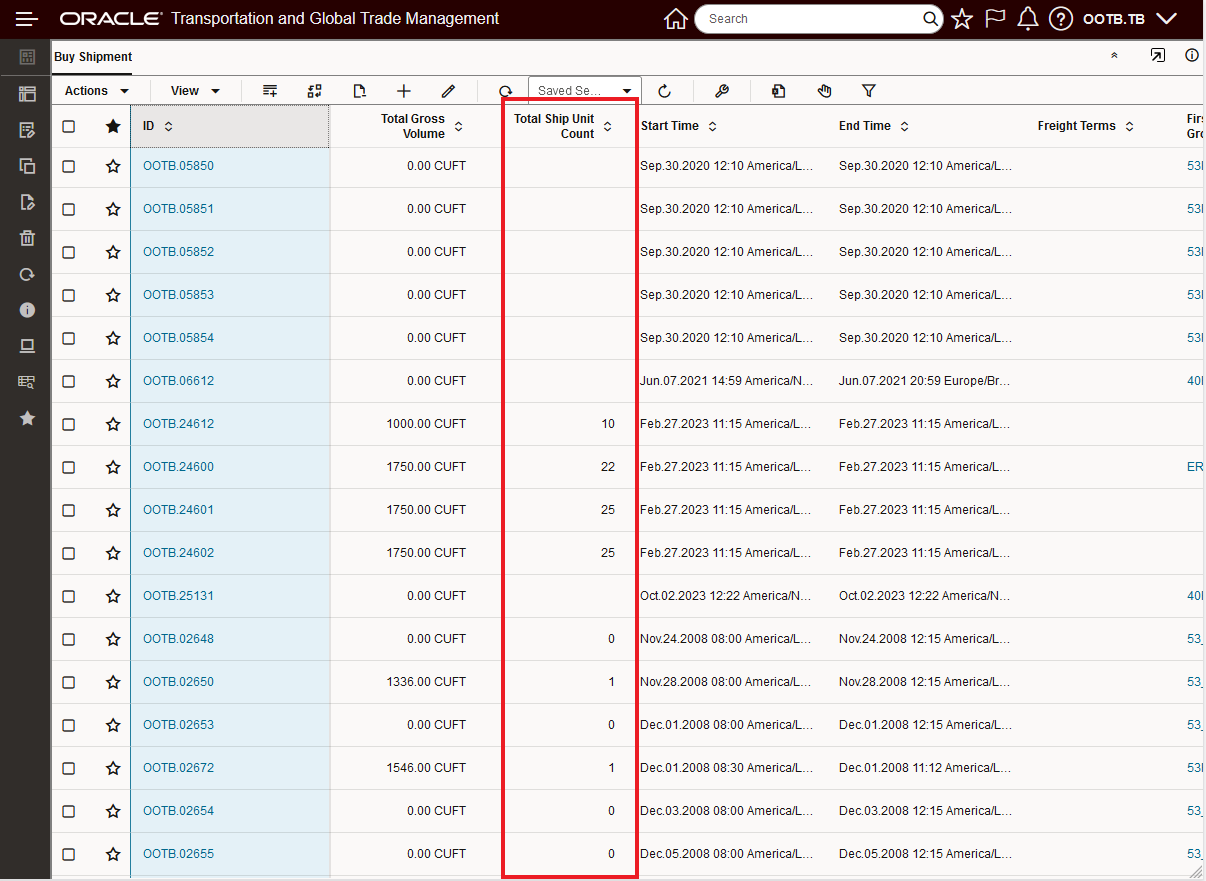
Total Ship Unit Count - Workbench Table - Nulls and Zeros
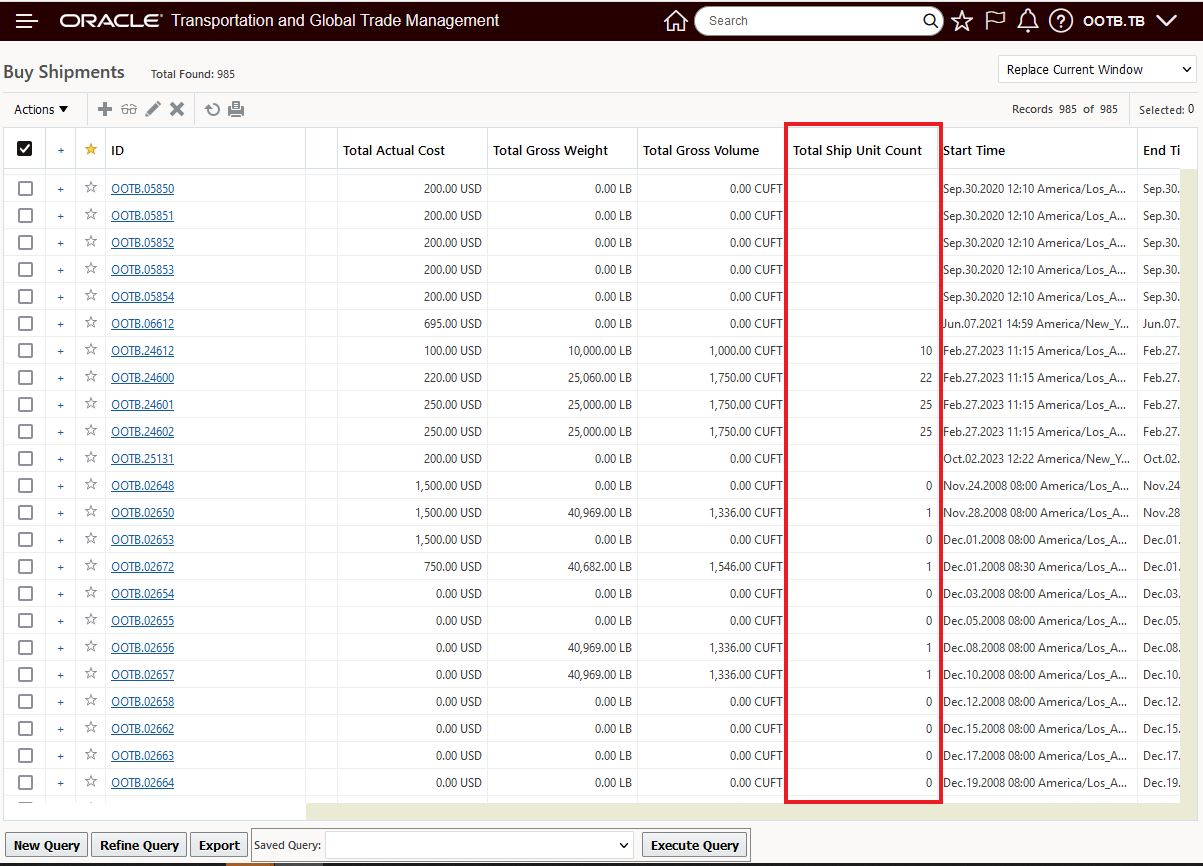
Total Ship Unit Count - Finder Results - Nulls and Zeros
In previous releases, the same Screen Set used in the Enhanced Workbench and in Finder Results was displaying Null values as Zeros 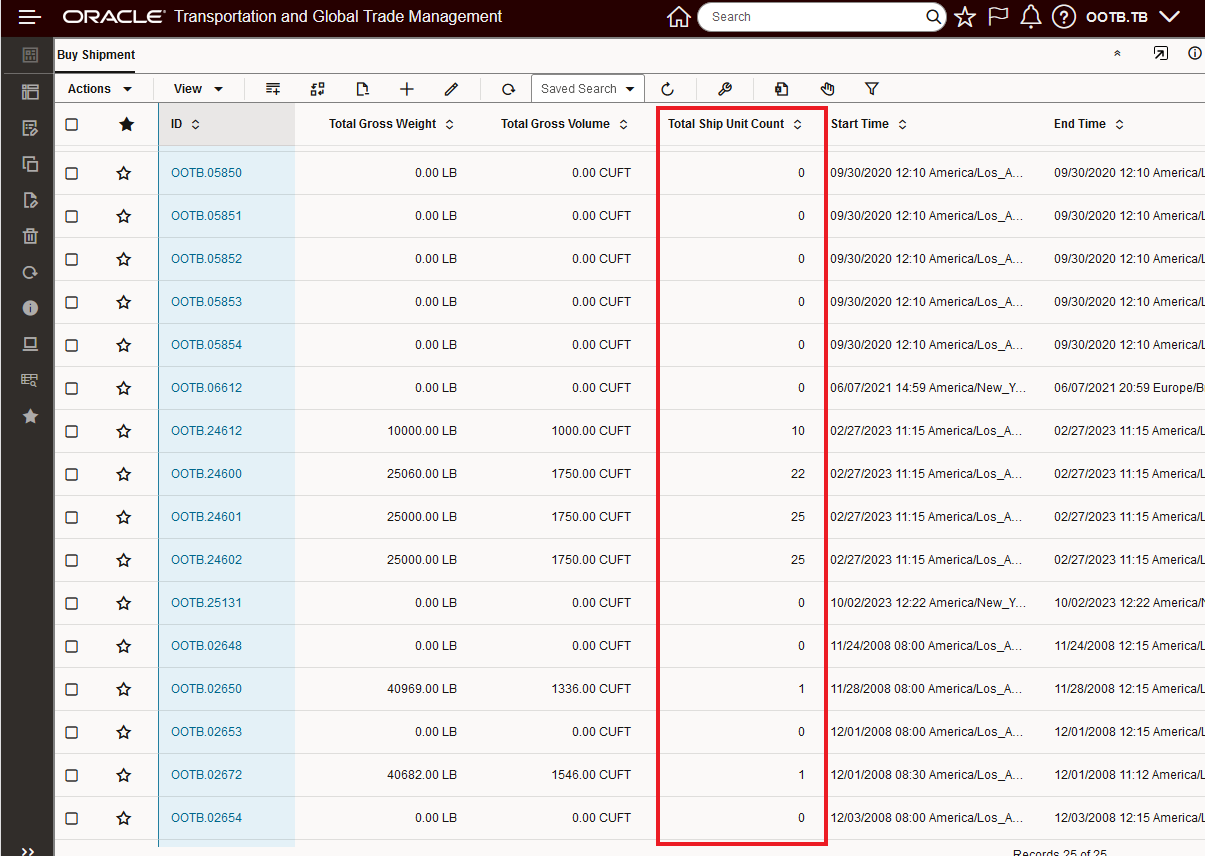
Previous Behavior - Workbench Results - Zero Values for Nulls
This feature provides consistency across the application for how zero and null values are displayed.
Steps to Enable
You don't need to do anything to enable this feature.