 Order Base Line Packing - Allow Zero for Ship Quantity
Order Base Line Packing - Allow Zero for Ship Quantity
This feature allows you to enter a value of zero for the Ship Quantity in the Order Base Line Packing Detail screen. You will find this feature extremely useful in situations where you are managing a large number Line Items as part of your release process and you run into situations where you have accidentally selected a Line Item that should not be included in your Order Base Line Packing Details Line Items grid. Previously, entering a Ship Quantity value of zero (or null) would result in an error and was not allowed.
In the example below, the Line Item CASEOFWATER was accidentally included as one of the Line Items. To not include the Line Item CASEOFWATER in the releasing process, the Ship Quantity is set to zero.
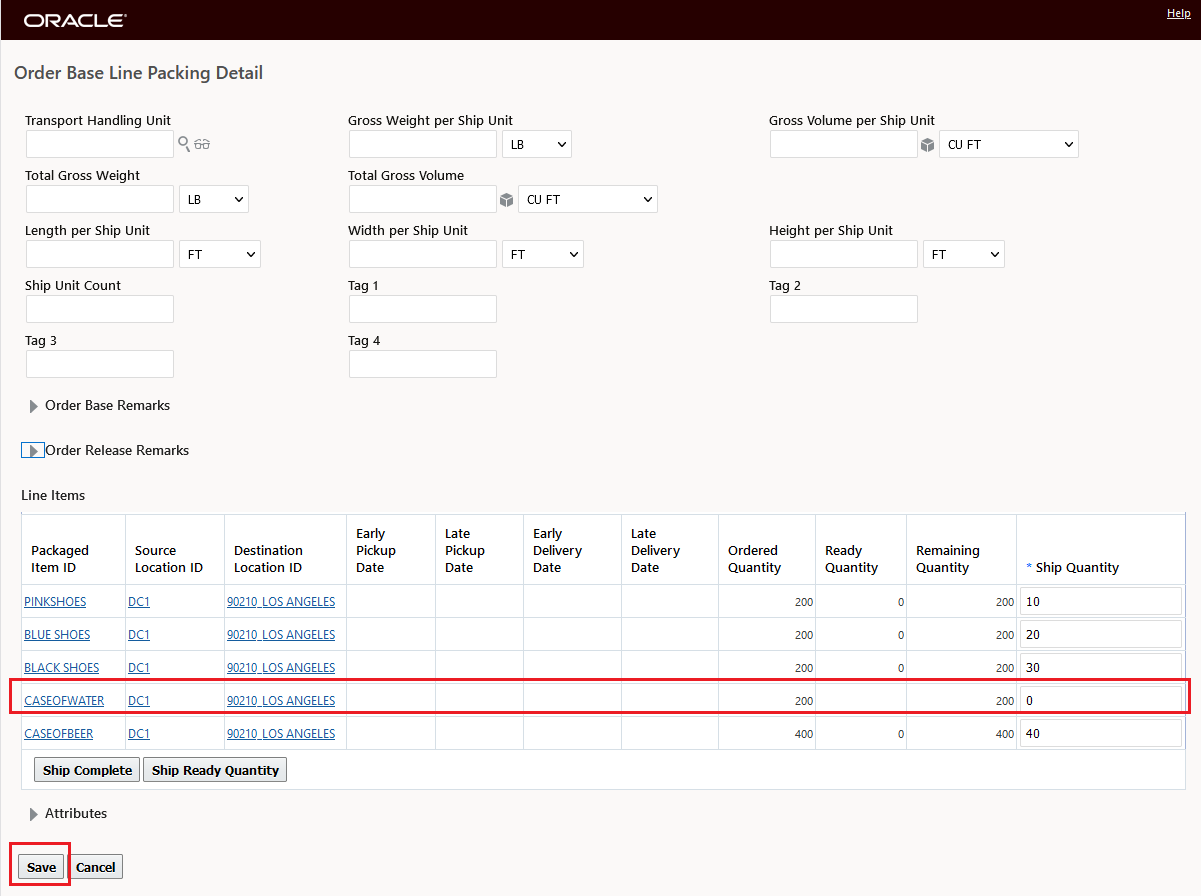
Ship Quantity for Line Item to Ignore set to Zero
After selecting Save in the screen above the Order Base Line screen shows that the CASEOFWATER has not changed/been processed while the other Line Items have all been decremented by the quantities entered for Ship Quantity.
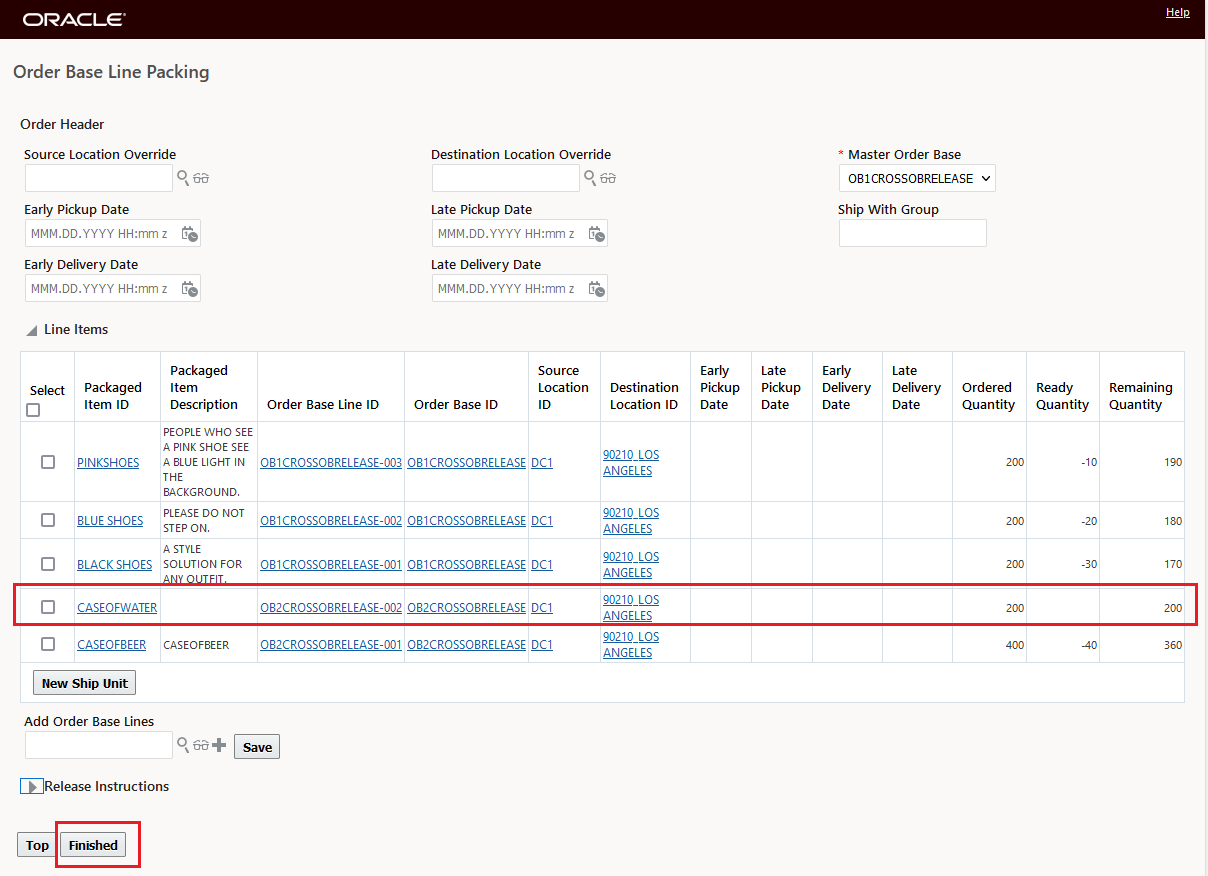
Zero Quantity Line Item - No Value for Ship Quantity
Selecting Finished in the screen above, will generate the Order Release and the Ship Unit with the Line Items and Ship Quantities entered, the CASEOFWATER Line Item will be ignored.
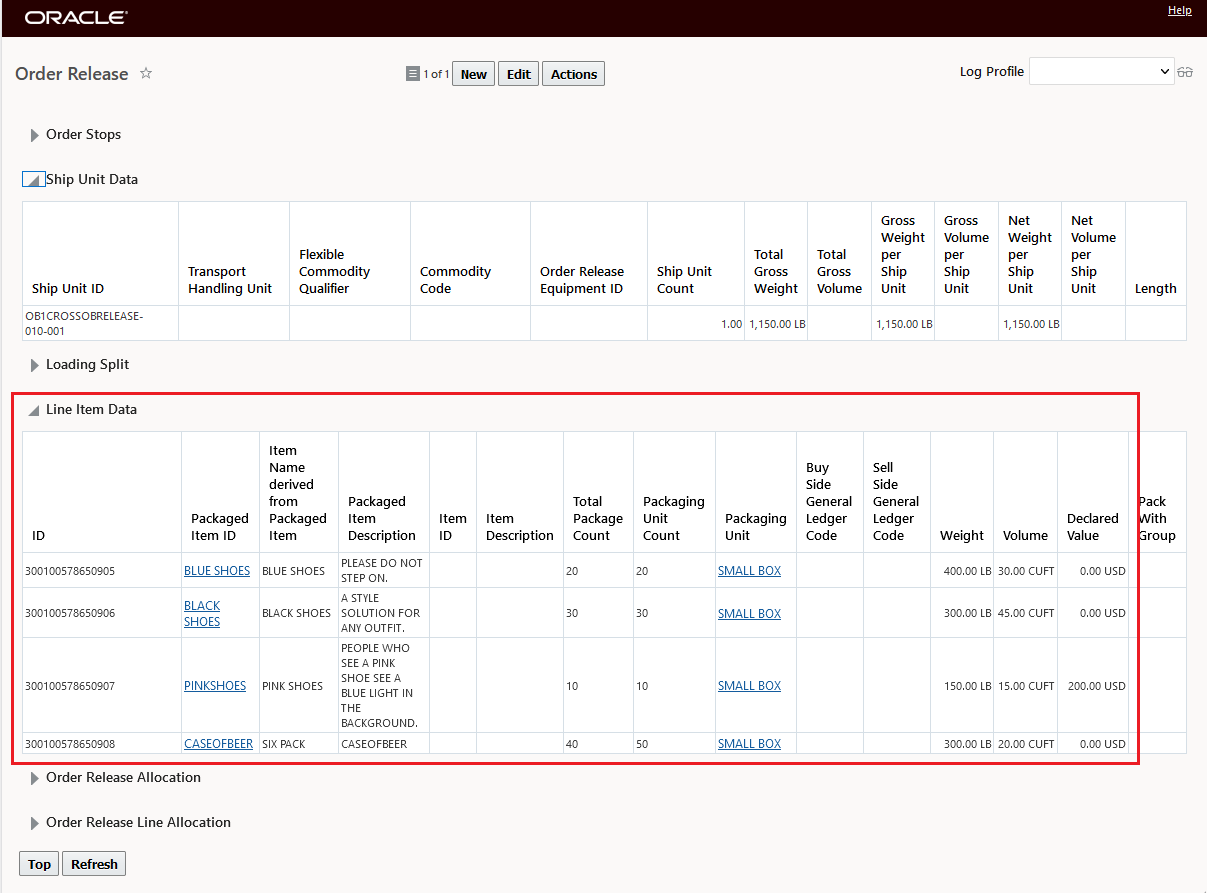
Order Base Line Packing Order Release Generated Without The Zero Ship Quantity Line Item Included
This feature simplifies the process of correcting for incorrect data entry.
Steps to Enable
You don't need to do anything to enable this feature.
Tips And Considerations
Note that a value is required to skip an unwanted Line Item in the release processing. In the example below enter no value (a null) value for the Ship Quantity will result in an error message - as shown below.
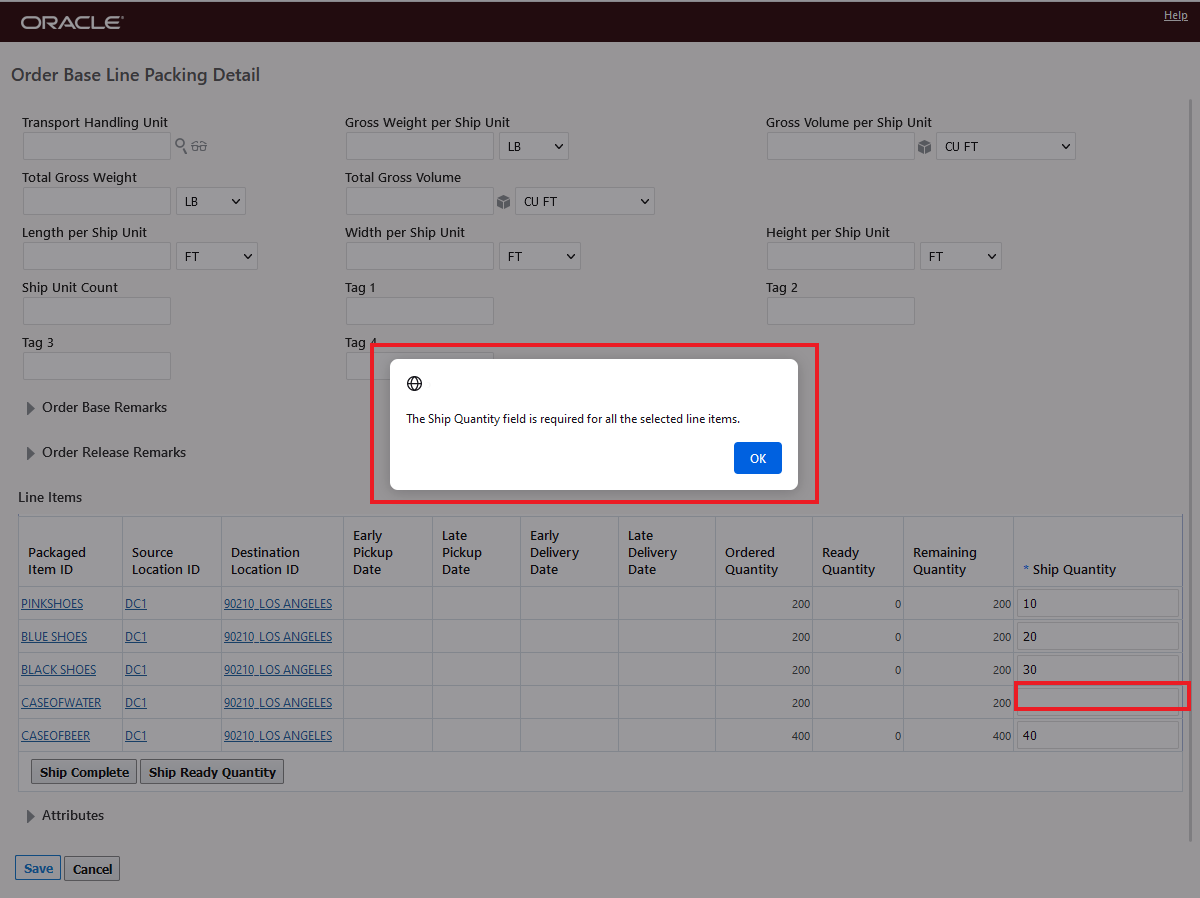
Error Message for Null Ship Quantity