 Spot Bid Screen Set Service Provider Name
Spot Bid Screen Set Service Provider Name
This feature provides you with the ability to configure your Spot Bid Screen Set to include the Service Provider Name.
In the example below, the Screen Set has been modified to include the Service Provider Name in both the Finder and the Finder Results.
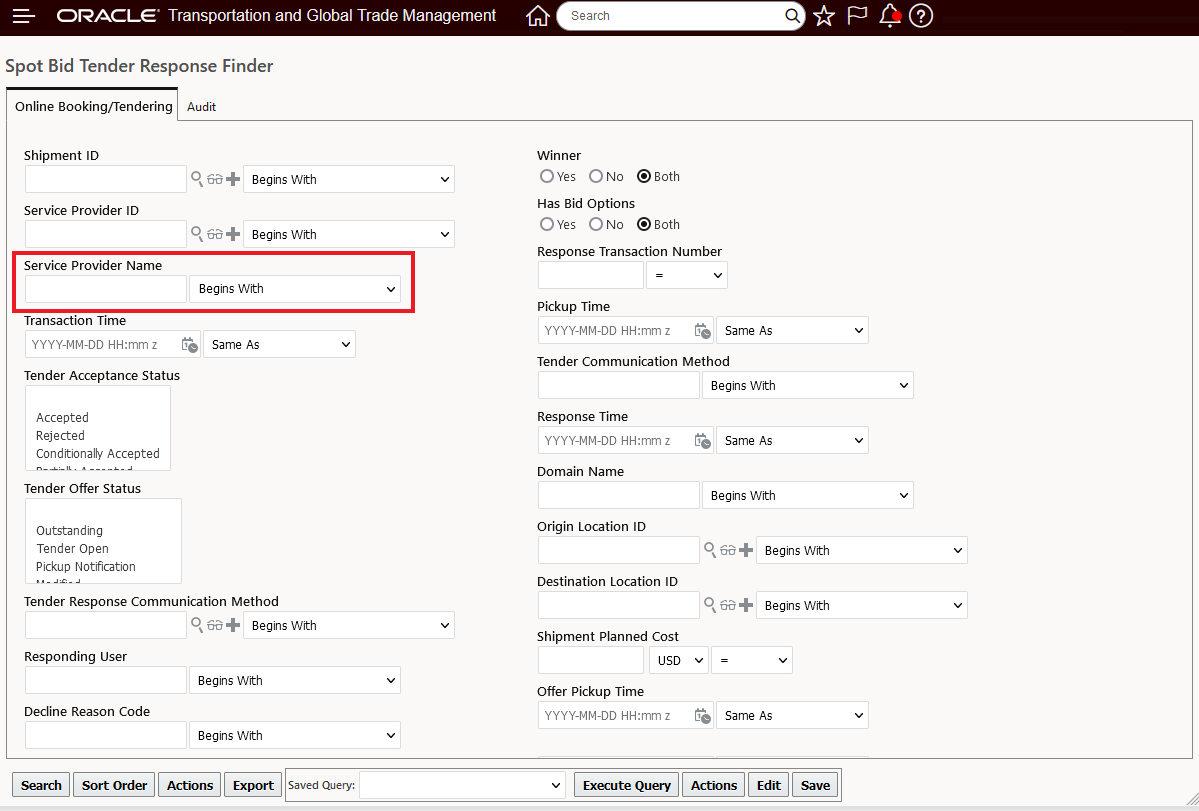
Spot Bid Screen Set - Finder with Service Provider Name Added
Below is the modified Finder Results with the Service Provider Name added.
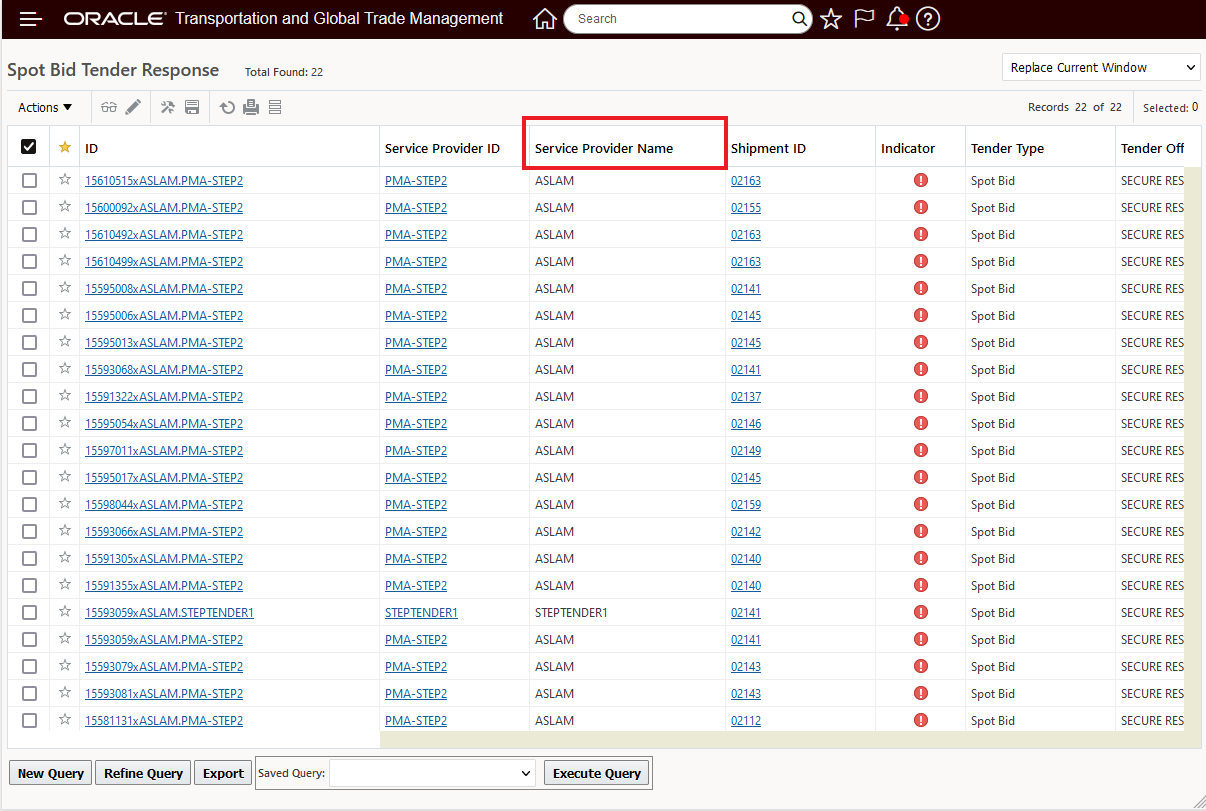
Spot Bid Screen Set - Finder Result with Service Provider Name Added
This feature allows you to include your Service Provider Name in your Finder and Finder Result, providing more information about the Service Provider involved.
Steps to Enable
To add the Service Provider Name field to your Spot Bid Finder / Finder results you will need to do the following.
- Copy the Public Screen Set. Configuration and Administration > User Configuration > Screen Set Manager.
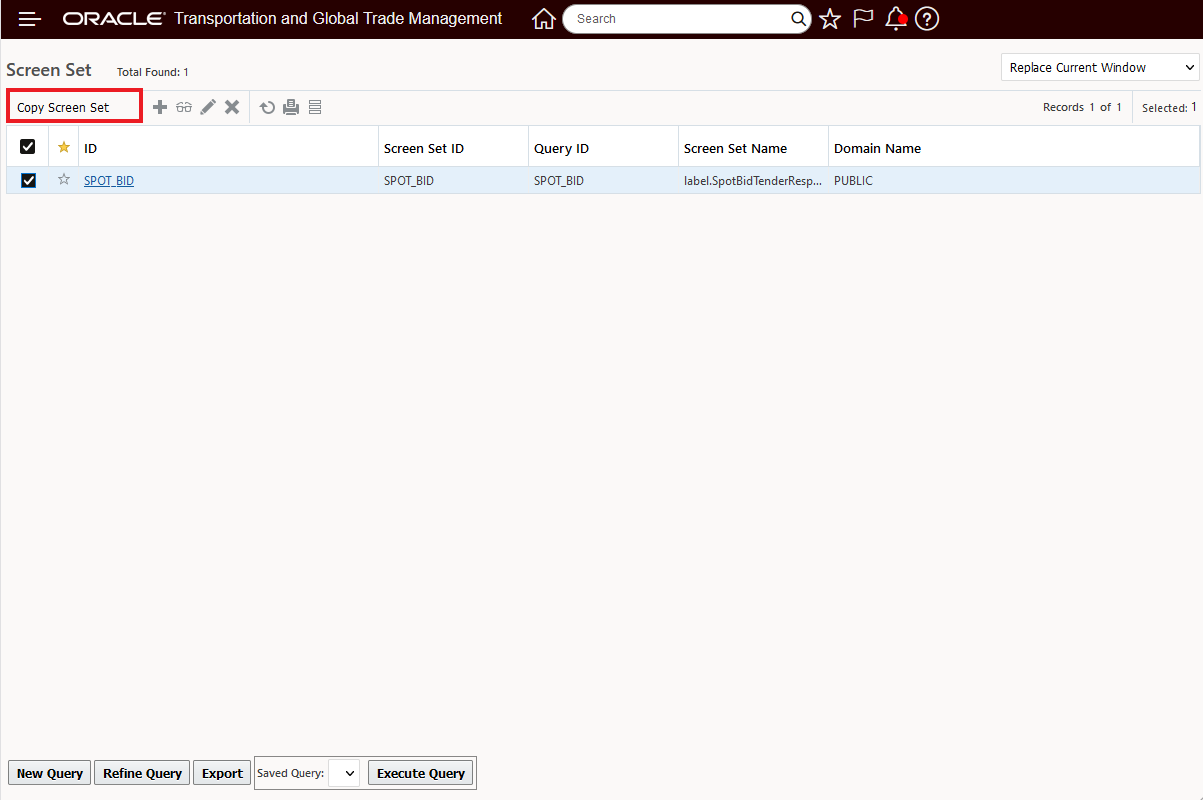
Copy Public Screen Set
- Configure your copied version of the Spot Bid screen Set - add the Service Provider Name to the Finder. and Finder Results.
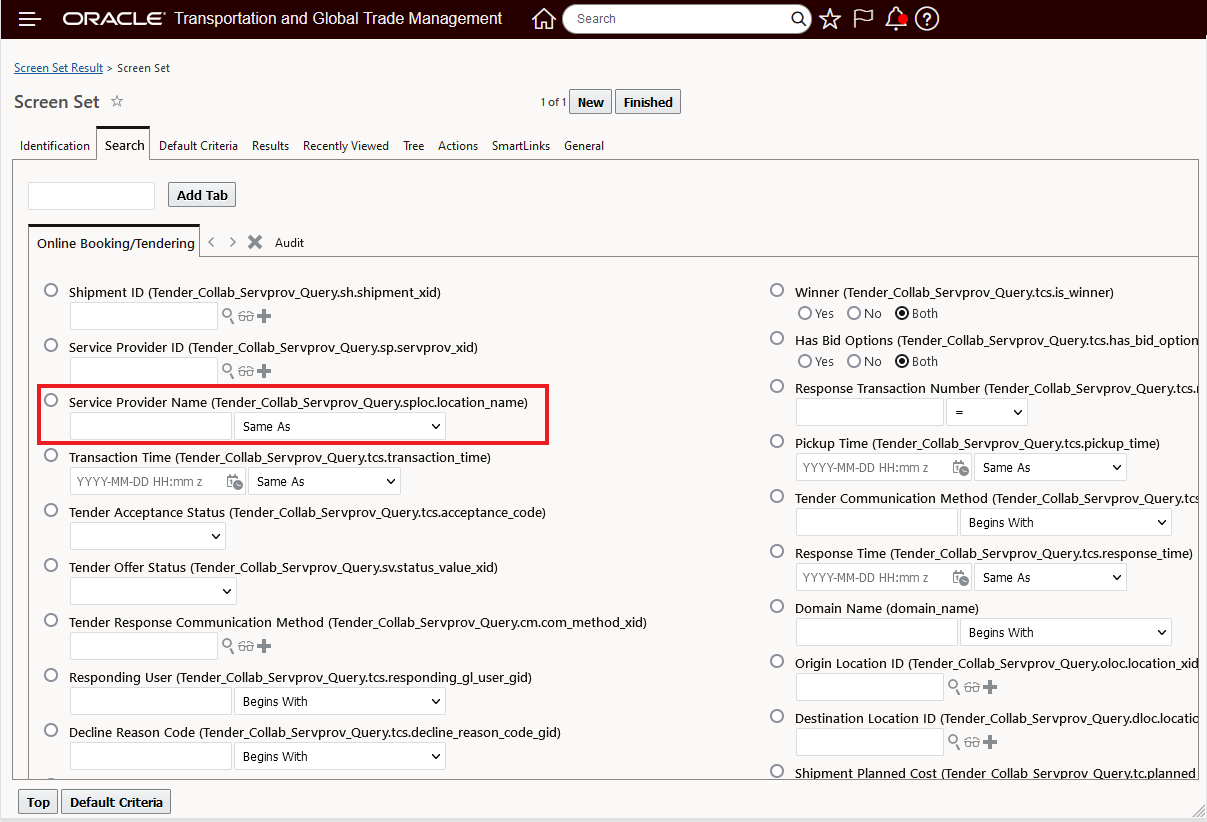
Add Service Provider Name to Finder
- Configure your copied version of the Spot Bid screen Set - add the Service Provider Name to the Finder Results.
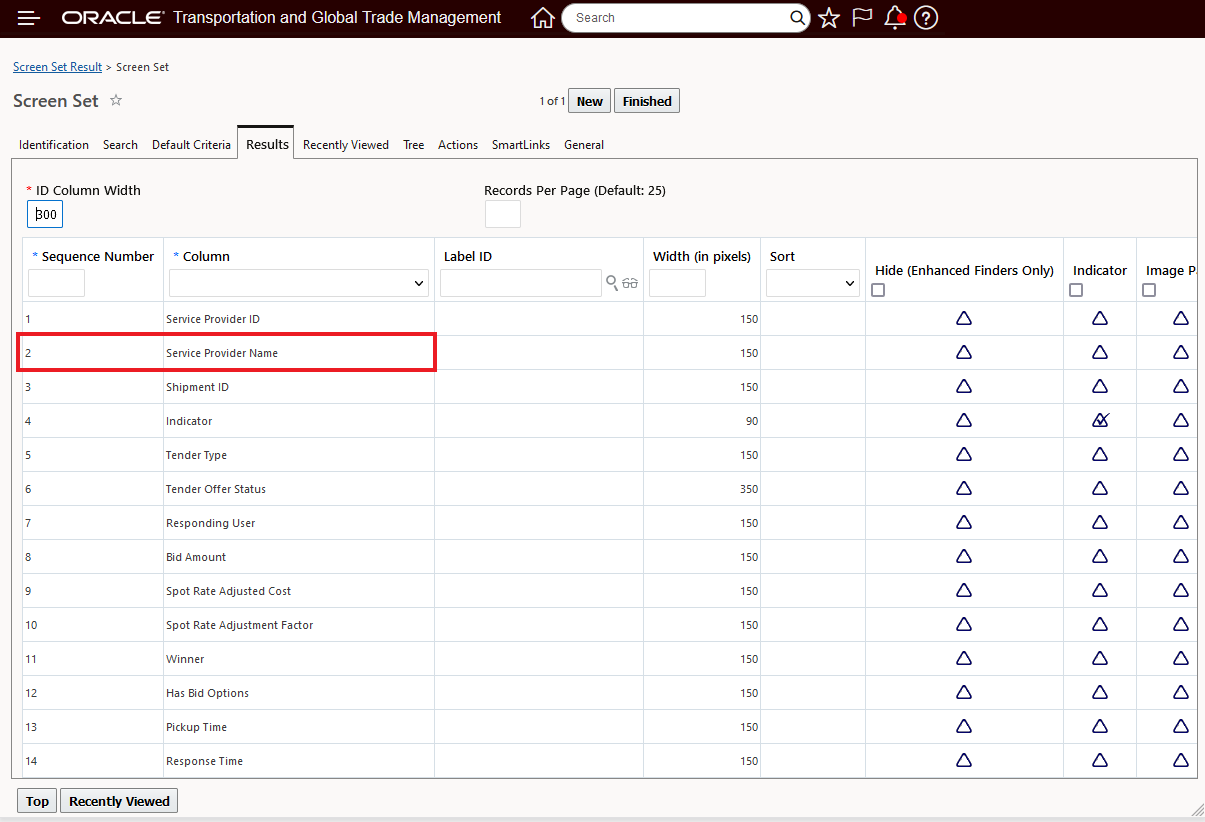
Add Service Provider Name to Finder Results
- Add your newly configured Screen Set - from steps above - to your Menu.
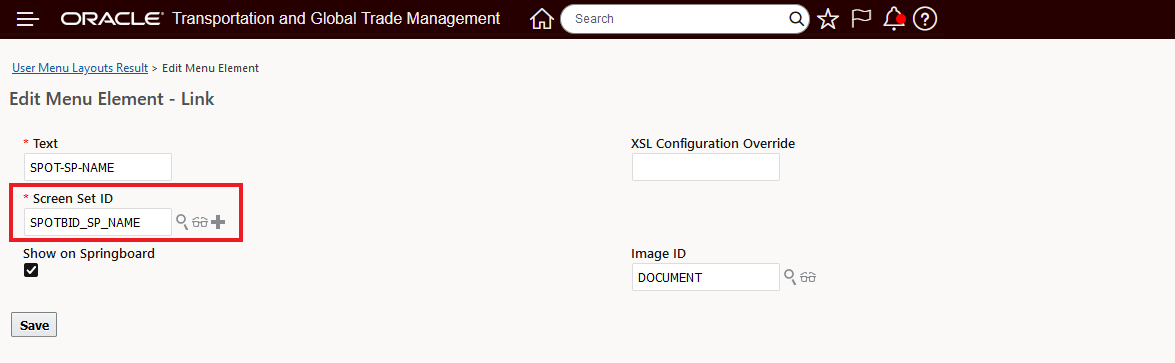
Menu Link for New Screen Set
- Then add the link to the desired group/section of the menu.
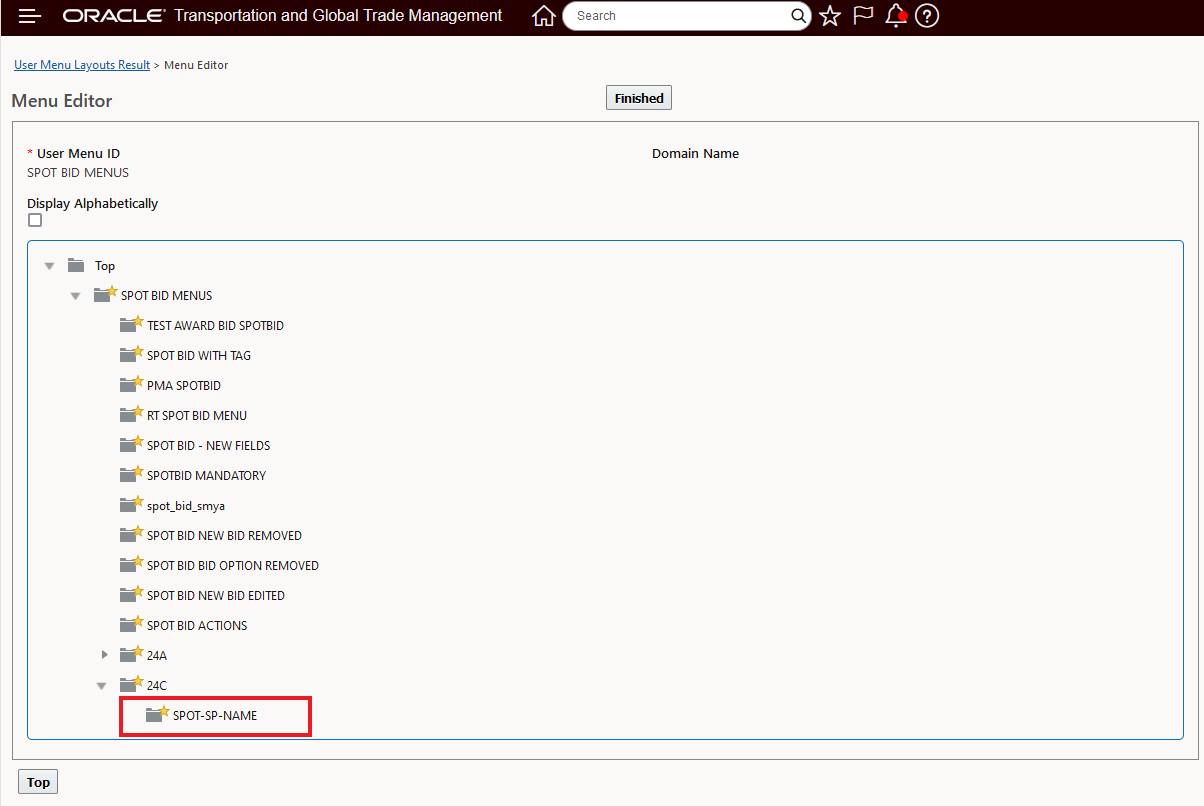
Menu Link for New Screen Set Added to Menu
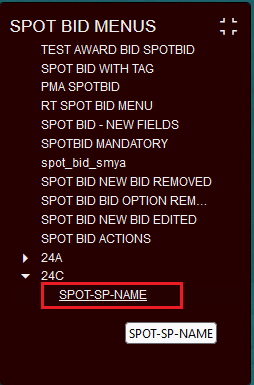
Resulting Menu Setup Linking to Newly Configured Screen Set with Service Provider Name