 Replenish Inventory Between Active Locations in Packs and Cases
Replenish Inventory Between Active Locations in Packs and Cases
To provide more flexibility during replenishment, we’ve added the option to replenish inventory between active locations in packs and cases. This option enhances operational efficiency by streamlining the restocking process, reducing the frequency and complexity of individual item handling.
Now, in the Inventory Allocation Mode Sequence UI, you can configure the replenishment rule sequence with a destination location type and source location type of Active and an Allocation UOM of Packs or Cases.
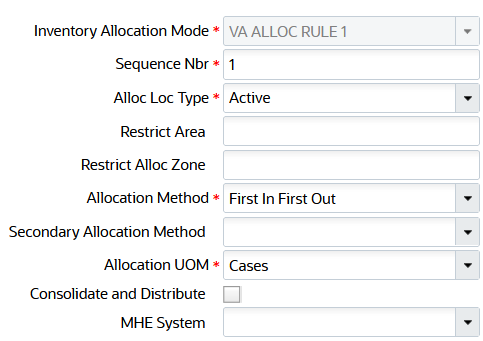
Inventory Allocation Mode Sequence UI
Replenishment now considers movement of inventory from source active locations in the UOM for Packs and Cases based on the item's standard case quantity only.
NOTE: Round Up by one UOM is also now supported.
IMPORTANT POINTS TO CONSIDER
- WMS does not support replenishment from active locations in non-standard pack or case quantity as we do not track pack or case quantity in active locations.
- This feature will not work if users have non-standard pack or case quantities for the SKU's in their workflows.
- The Source and Destination locations need to be different and configured explicitly for the Active to Active (or Reserve to Reserve) replenishment template to work. The system will error out if this is not configured.
Steps to Enable
To enable replenishing inventory between Active Locations in Packs and Cases:
- Go to Work Order Wave Template -> Inventory Allocation Mode -> Inventory Allocation Mode Sequence.
- Set the desired sequence, allocation method, and allocation UOM as either Packs or Cases.