Additional Filter Criteria in Multiple Web UIs
We’ve added additional filter criteria in several screens in Warehouse Management, giving you more precise and customizable filter options to enhance operational efficiency.
GROUP REFERENCE FIELD ADDED TO SEVERAL UIs
In order to support integration with Order Management and Inventory Management, we’ve added updates to support Shipset functionality. Shipset on an order is determined based on the Group Reference field in WMS. We are adding the Group Reference field for the following UIs and API:
- Order Header View (OrderHdrView)
- Order Detail View (OBOrdersView_FW)
- Manual Wave UI filter criteria
- REST API GET request for Order Header Entity
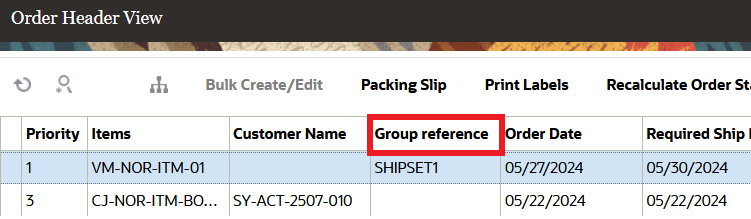
Group Reference
You can now search for orders belonging to a shipset and you can then select all the lines of the shipset and run a wave.
NOTE: The Group Reference field is only editable in the Order Header UI and only for orders in Created status
TYPE FILTER CRITERIA ADDED TO ITEM INVENTORY BY LPN UI
In the Item Inventory by LPN UI, a new filter criteria "Type" has been added, allowing you to easily filter out Inbound (I) or Outbound (O) inventory records.
TRANSPORTATION SPLIT OF ORDER DETAILS COLUMN ADDED IN ORDER HEADER UI
In the Order Header UI, a new column named "Transportation Split of Order Details" has been added, corresponding to the "calc_has_trans_split_order_dtl" DB field.
- This column will be hidden by default.
- You can add this in the data-grid from the list view option.
In the Order Header CSV file, the "calc_has_trans_split_order_dtl" field will always be hidden, regardless of whether the new column is added to the UI grid
ADD SEARCH FIELDS IN MULTIPLE SCREENS
To improve search options in Warehouse Management, we’ve added the option to now search for Task, Wave Inquiry, and Allocations based on the Reference Number and External Planned Load Number.
We’ve added a new filter criteria to search based on Reference Number (From Order Header) and External Planned Load Number in the following UIs:
- Task UI
- Wave Inquiry UI
- Allocation UI
Steps to Enable
You don't need to do anything to enable this feature.