Is Non Overlapping Stop Time Windows Relaxed
This Optional Feature, Is Non Overlapping Stop Time Windows Relaxed, when enabled, will switch the logic control for this feature from the Property - glog.business.consolidation.isNonOverlappingStopTimeWindowsRelaxed, to the Order Management Parameter - IS NON OVERLAPPING STOP TIME WINDOWS RELAXED.
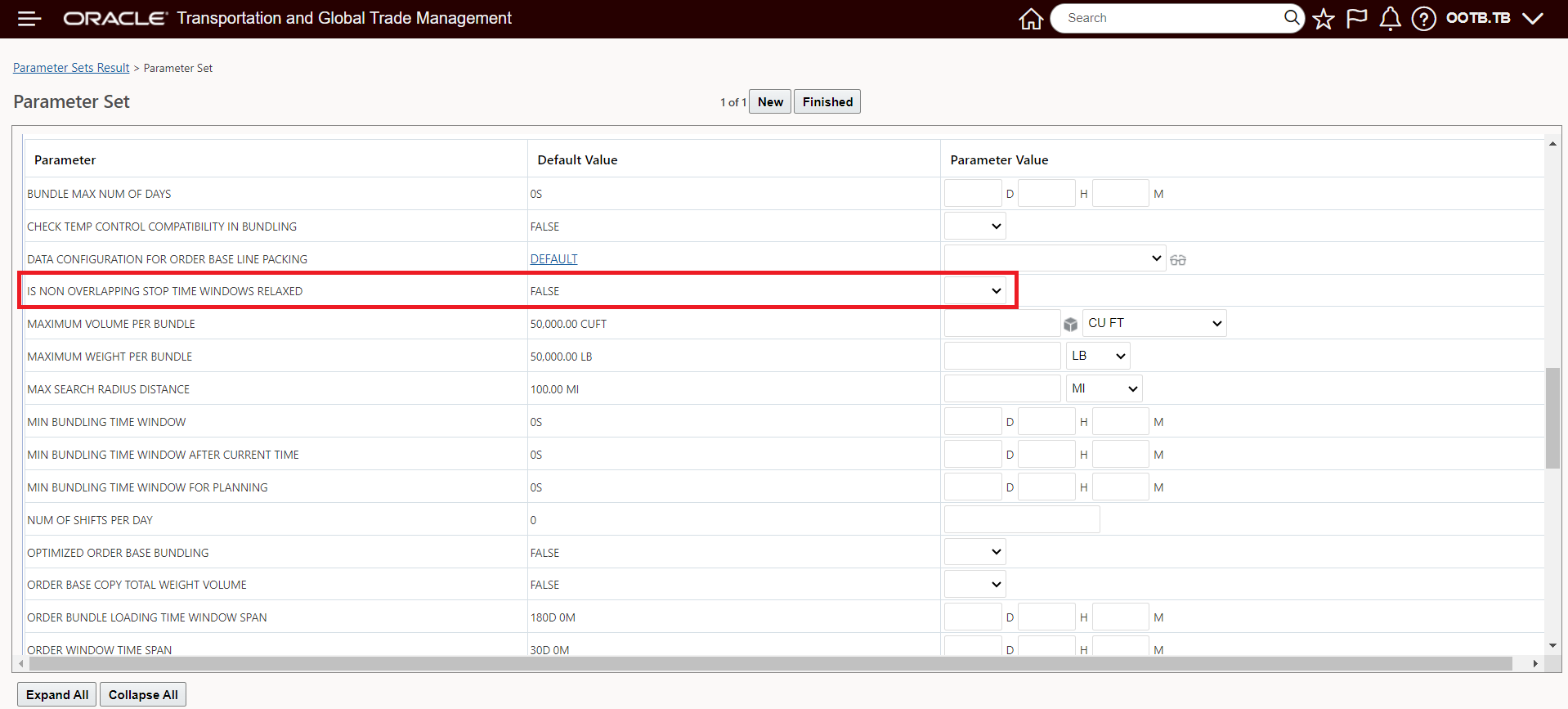
Order Management Parameter
The property to parameter conversion feature provides you with more control for where the Non Overlapping Stop Time Window logic is and is not considered. As a property the implementation is done for the instance, the parameter level implementation allows for configuration at different levels - like by domain.
Steps to Enable
If you need to change the Opt In state for this feature:
- Go to the Optional Feature UI - Configuration and Administration > Property Management > Optional Features.
NOTE: Only the DBA.ADMIN user can access and use the Optional Features page.
- Select the Is Non Overlapping Stop Time Windows Relaxed feature.
- Run the desired Action for the feature - Opt In or Opt Out.
Tips And Considerations
This feature is related to the feature: Non-Overlapping Stop Time Windows Relaxed -- Property to Parameter Migration. OTM considers this parameter only if the optional feature IS NON OVERLAPPING STOP TIME WINDOWS RELAXED is opted in.
If you are currently using the Property - we recommend moving to the Parameter from the Property.