 Configure Default Search Criteria for Boolean Fields
Configure Default Search Criteria for Boolean Fields
This feature allows you to use your Screen Set's Search Criteria tab to set the default search values for your Boolean fields.
In the example below, the Order Release's Must Ship Direct Boolean values have all been set to a default value of Yes, from their original values of Both.
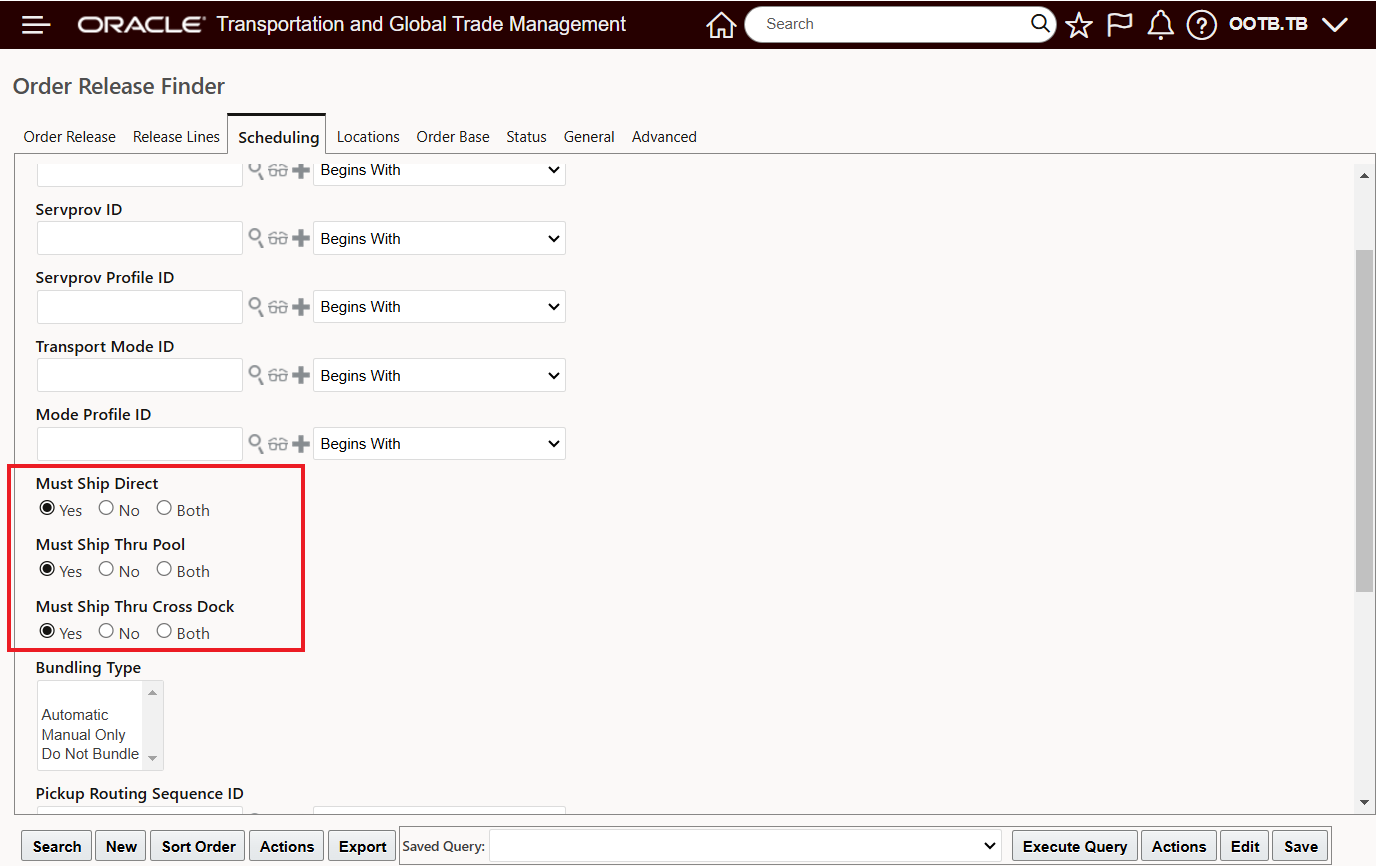
Must Ship Direct Boolean Value Search Default Set to Yes
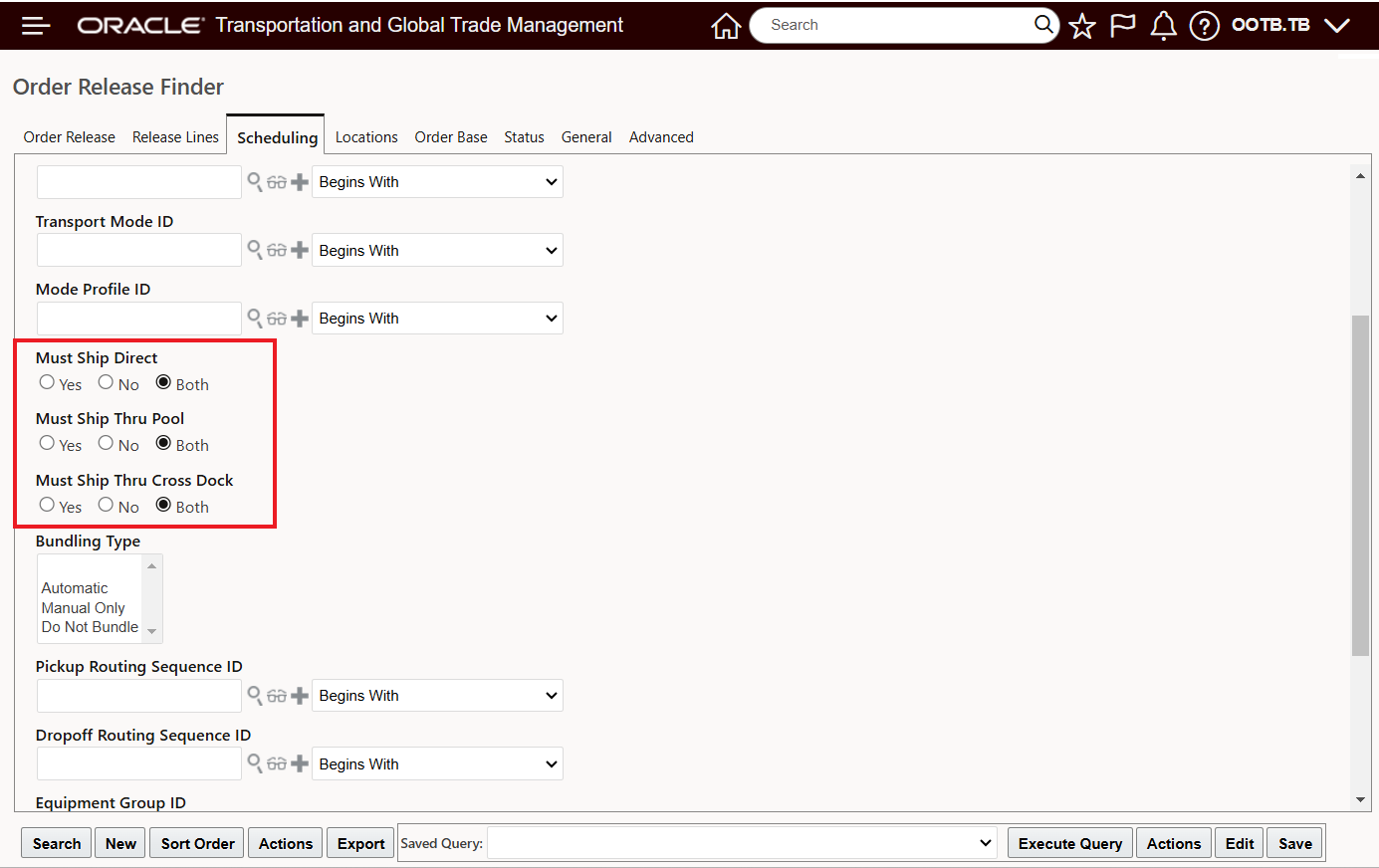
Previous Must Ship Direct Boolean Value Search - Non-Configurable
Below is the previously available default value of Both, which was not configurable.
This feature improves usability by eliminating unnecessary clicks required to set the search criteria related to Boolean fields.
Steps to Enable
The ability to configure the default Boolean field search criteria is provided without the need for any configuration changes. The example below demonstrates how to configure the default Boolean values on a screen set.
This example will use the Order Release Must Ship Direct fields - shown above, to demonstrate the configuration steps.
In the example below, the original Screen Set has all of the Must Ship Direct fields default search criteria set to Both.
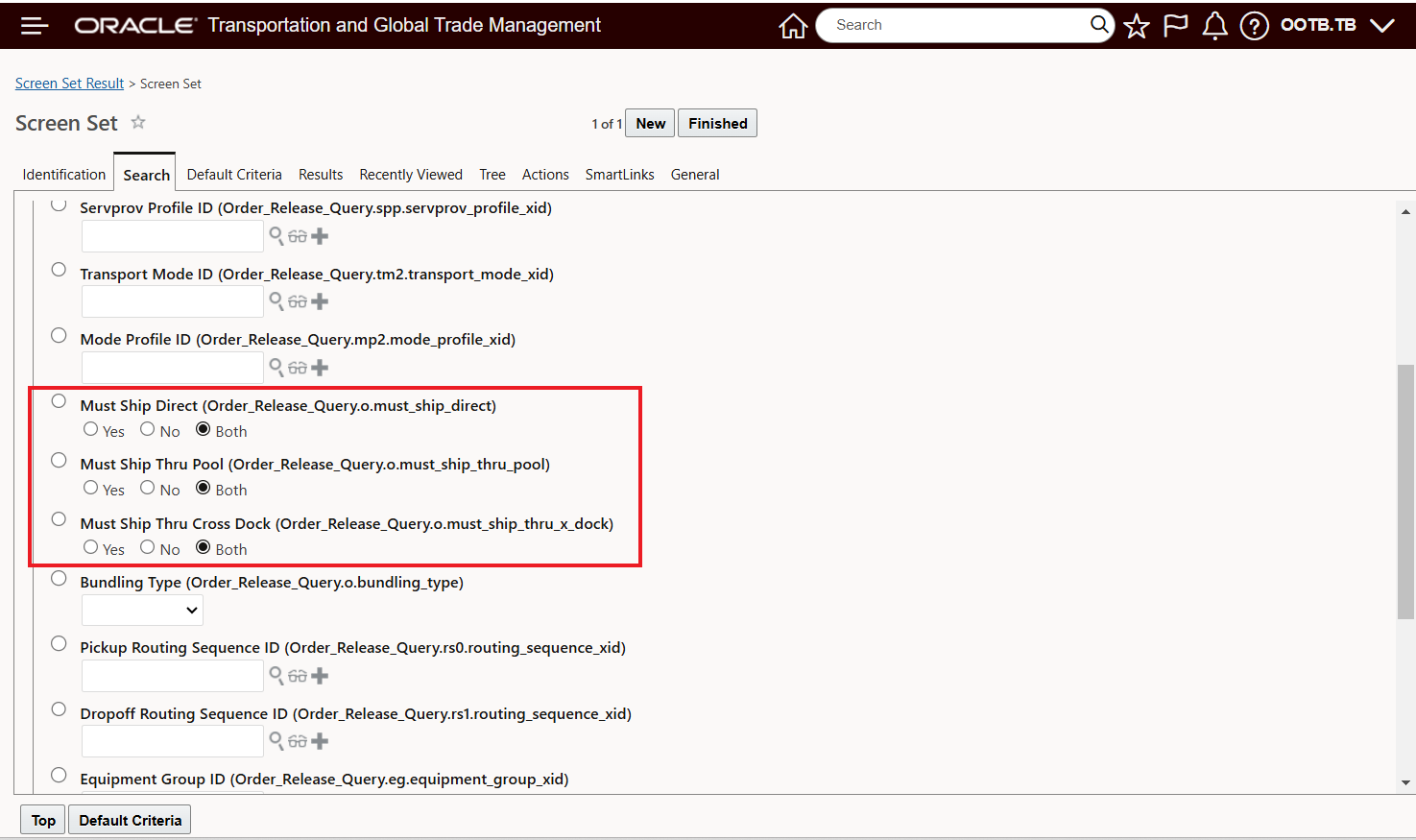
Screen Set Default Must Ship Direct Boolean Field Search Criteria Both
To change the default values for the Must Ship Direct fields, each field is edited on the Search tab and the Default Criteria is set as shown below.
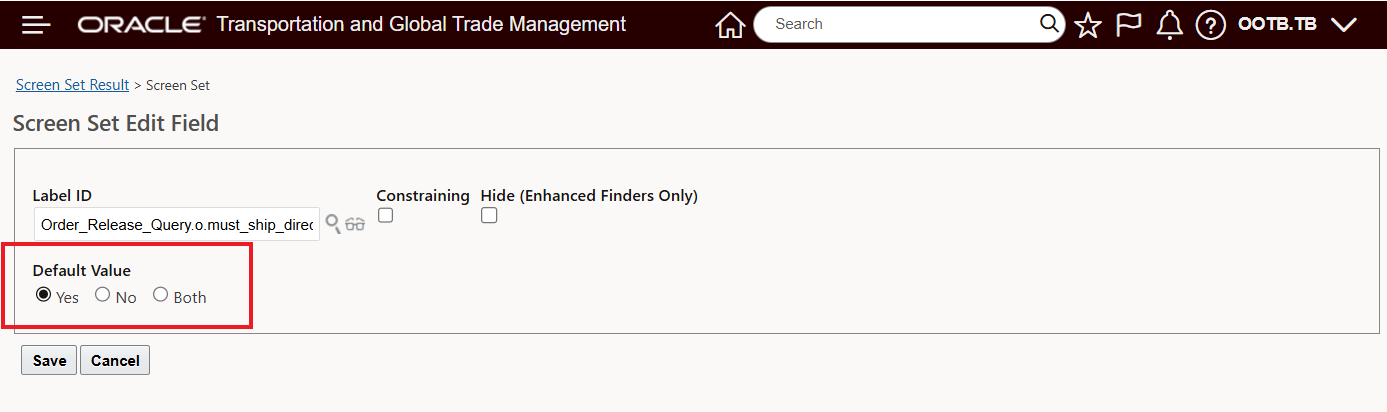
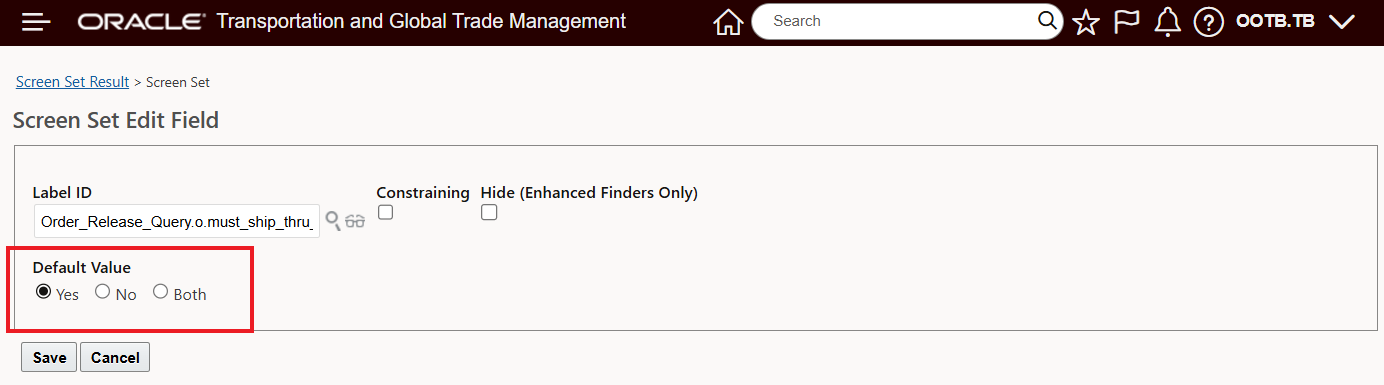
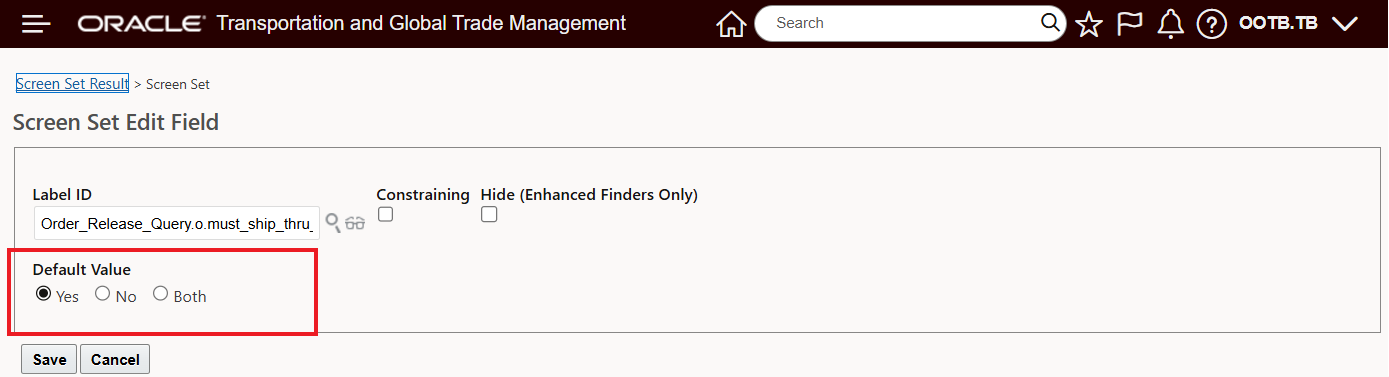
Boolean Field Default Search Criteria Configuration
Once all of the fields have been configured, the Screen Set Search tab will reflect the new default values - as shown below.
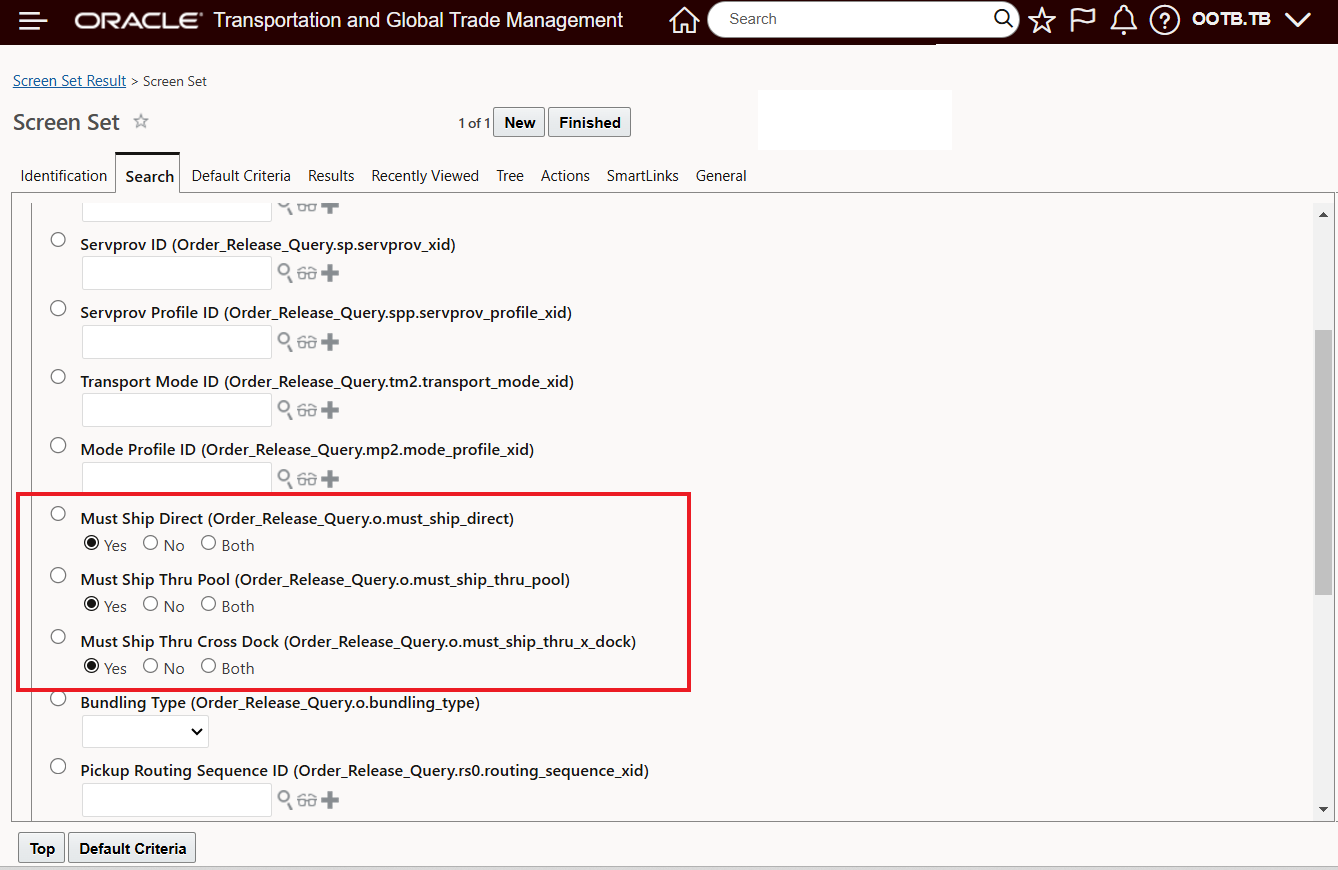
Boolean Field Default Search Criteria Configuration - Set to Yes
Tips And Considerations
Note that the option to configure the default search criteria for Boolean fields is not available for the Favorites field. This is because the Favorites is a runtime field.