Embedded ML - Product Classification Code Proposal
The new Machine Learning (ML) framework provides machine learning capabilities embedded within GTM. You can take advantage of the ML capabilities from within your production and development environments. GTM uses machine learning to propose product classification codes for your items based on your historical data. GTM ships with optimized algorithms and ML techniques to deliver proposed classification codes. Having a large set of historical data enables GTM to provide more accurate proposals based on your data.
Step 1: Create a Machine Learning Project
A Machine Learning Project consists of machine learning project details, project data, and a section with all the machine learning scenarios associated with the project. A project can have multiple scenarios with different subsets of data. You can then compare training data for all of the scenarios. In this example, your project has an Objective Model Type of Product Classification Prediction and one scenario defined. You've also defined a saved query to pull in the required historical data.
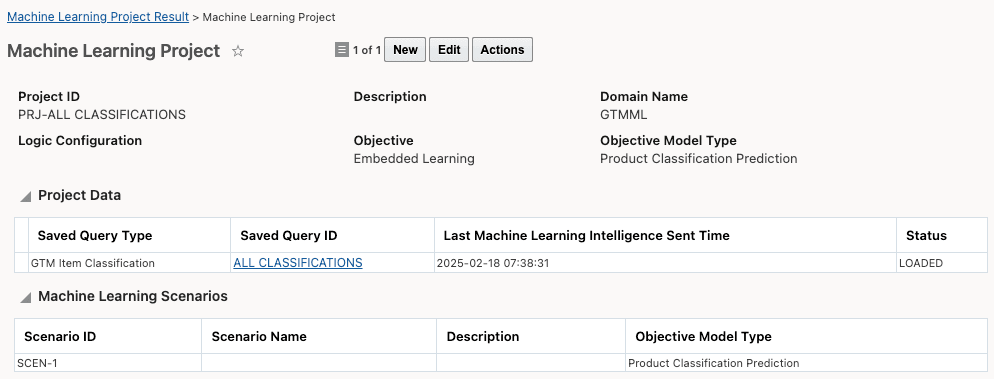
Machine Learning Project - Propose Product Classification
Step 2: Create Scenarios
The Machine Learning Scenario defines one or more use cases on which you want to run the machine learning algorithms. A new Model Type of Product Classification Prediction is available.
Scenario filters, include/exclude columns are not currently supported.
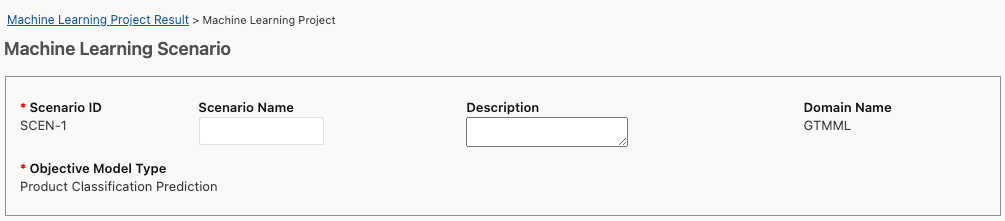
Machine Learning Scenario - Propose Product Classification
Step 3: Load Data into Analytics
On the Machine Learning Project, run the Load Data into Analytics action.
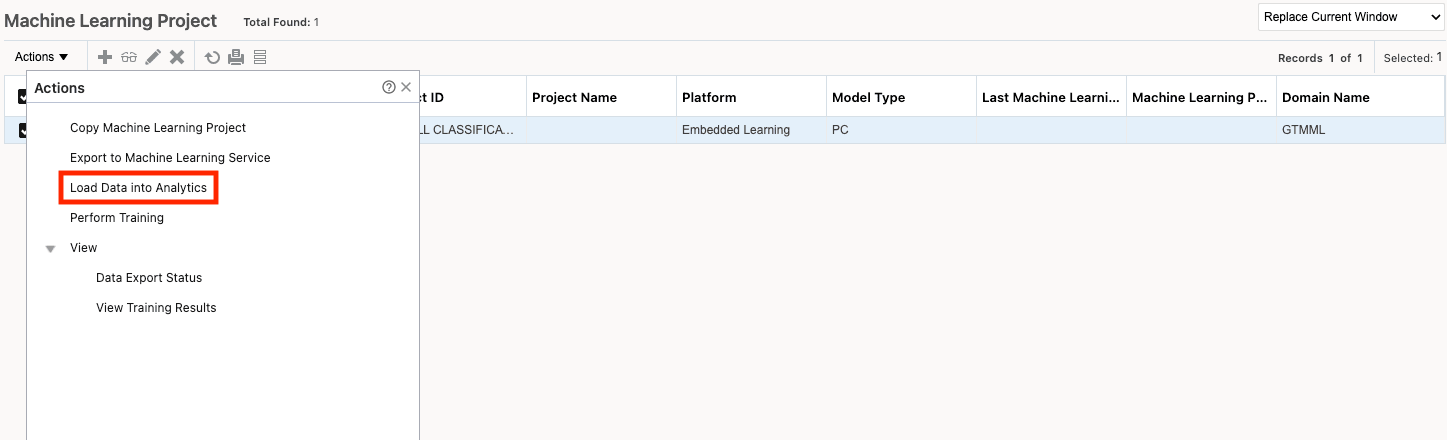
Machine Learning Project - Load Data into Analytics
Step 4: Perform Training and View Training Results
On the Machine Learning Project, run the Perform Training action.
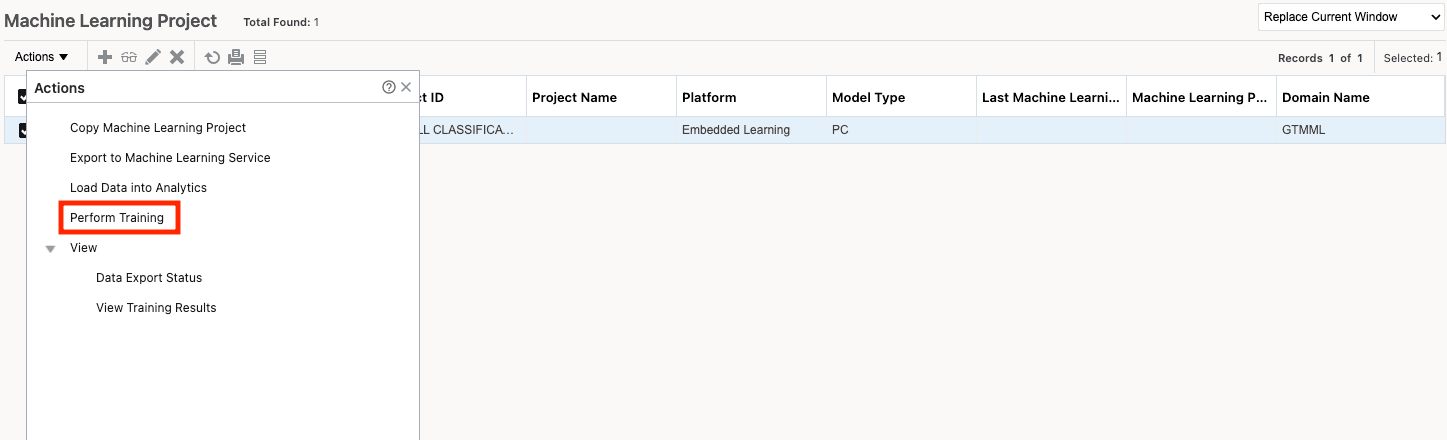
Machine Learning Project - Perform Training Action
Step 5: Perform Prediction by Running Propose Classification Code Action
Once the machine learning algorithm is trained, you can use your historical data to propose up to three classification codes. Navigate to the Item manager. Select an item and click Actions > Logistics Machine Learning > Propose Classification Code. Enter the Project ID, Model Type of Product Classification Prediction, Scenario ID, and Product Classification Type. Click the Propose Classification Code action. After a few moments, click Refresh to view the results.
Only one item can be classified at a time. Product Classification Type is a required field. You may need to click Refresh multiple times to view the results.
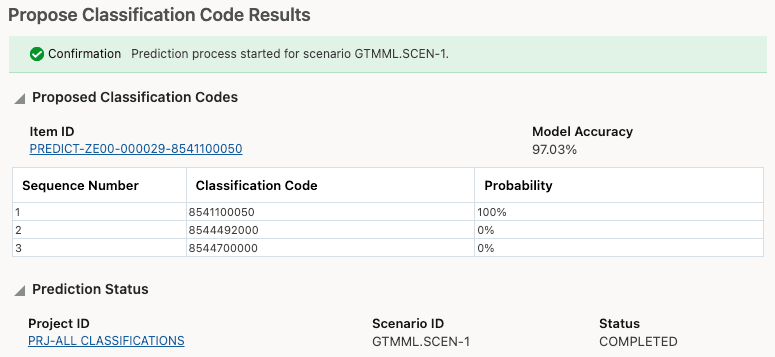
Item - Propose Classification Code Results
In 25B, limited access to Embedded Machine Learning is available. Oracle plans to enhance Embedded Machine Learning for product classification code proposal in future releases.
- Utilizes historical product classification data on items to train AI/ML model(s) if desired.
- Considers user preferences and knowledge to propose classification data for items.
- Improves operational performance and reduces manual intervention.
Steps to Enable
To use embedded machine learning to propose product classification data, you must update each user who will use this capability. Navigate to Configuration and Administration > User Management > User Manager. For a user, add an Application ID = LML within the Business Intelligence Applications section.
To propose classification codes based on your data, you need to first configure and train the model:
- Data Setup - provide historical product classification data by creating machine learning projects and machine learning scenarios
- Data Export and Pre-Training Analytics - Load the data via the Load Data into Analytics action on the machine learning project and review it to see if you need to change the data setup
- Training and Post-Training Analytics - Train the model via the Perform Training action on the machine learning project review the results
- Prediction - Run the Propose Classification Code action on items to view the proposed codes, select a code and assign it to your item
Tips And Considerations
This feature is only available to customers who are on ATP Database pods. If you are not on ATP yet, you will be shown a corresponding message when you try to use this feature.
Key Resources
- For more information on Embedded Machine Learning including training the model, please refer to the help topic "Logistics Machine Learning".