Build and manage your HTML emails using the Redwood Experience
HTML email source editor added to Redwood, allowing drag-and-drop and code editing.
- Design emails visually using an intuitive drag-and-drop editor
- Fine-tune details with direct access to the HTML source code
- Includes generative-AI powered subject line suggestions*
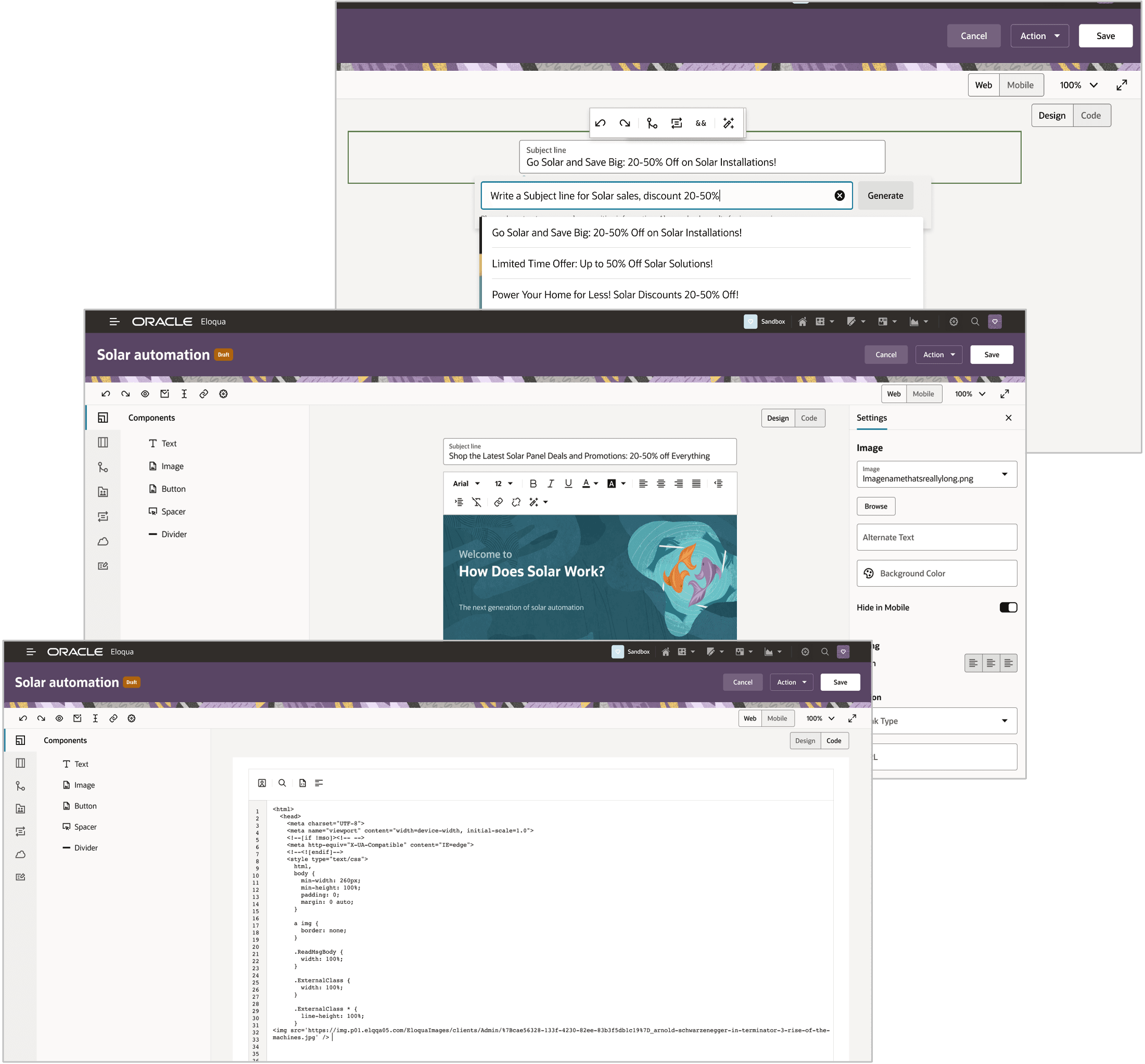
Preview of HTML Source Editor in Eloqua's Redwood Experience
Business Benefit: Design emails visually using an the new intuitive Redwood drag-and-drop editor
Steps to Enable
To enable this feature you need to log a Service Request (SR).
Controlled Availability: Access Redwood HTML source and other content editors by opening an SR with Oracle Support. This Controlled Availability includes the HTML Email Editor and component content editors (such as Shared Content, Dynamic Content, Email Headers and Footers, etc.). After access is granted, turn on the Redwood Experience within your Eloqua environment.
Tips And Considerations
- Best practice: To start, test new editors on copied assets, not production.
- Redwood Experience not available for protected templates
NOTE: To take advantage of generative-AI powered subject line suggestions within the new Redwood HTML source editor, you will need to also request to have Eloqua's GenAI features enabled for your environment(s) by opening an SR with Oracle Support. Learn more about GenAI for Eloqua.