Case Creation Without Notice of Violation
Agencies can now create a case without automatically generating a notice of violation.
On the Notice and Report Group Details page, turn off the Create system notice on case creation switch. Using this feature, agencies can set up issue subtypes, where a case creation will not default to a notice of violation. This feature provides agencies with the flexibility and discretion to decide when a notice of violation should be generated.
This example illustrates the Notice and Report Group Details page where the Create system notice on case creation switch is turned off.
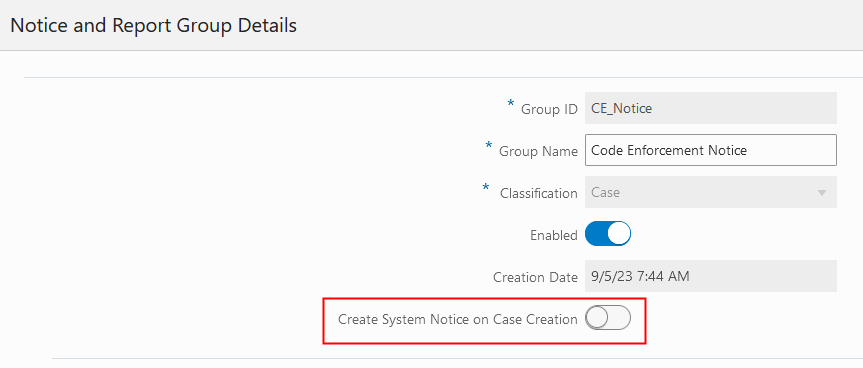
Notice and Report Group Details Page
Agency has the option to create a case without automatically generating a notice of violation. This provides staff more flexibility and discretion to decide when a notice of violation should be generated.
Steps to Enable
Disable the "Create system notice on case creation" flag at the notice group level to stop creating system notice when a case is created:
- Navigate to Common Setup > Notice and Report Groups.
- Disable the Create System Notice on Case Creation switch.
When the switch is DISABLED there will not be a system notice created when the case is created. The notice count will not change. The notice sequence for the status should not impact the switch.
When the switch is ENABLED a notice is generated when a case is created and the notice count will increase. The system notice will follow the sequence and status based on configuration.
Key Resources
- See Implementing Permitting and Licensing, "Setting Up Planning Applications", Setting Up Notice and Report Groups on the Oracle Help Center.