Retry Business Rule Framework Events
In a previous release, the Business Rules Framework introduced the ability to retry business rule actions that ran unsuccessfully. Now you can retry business rule events. In some cases, such as a momentary network outage, a business rule event doesn't finish the processing required to invoke the business rules associated with that event. In which case, you can now retry, or re-invoke, that event.
You can retry application-triggered and scheduled business rule events that:
- Display a state of Error or Not Available.
- Have not run any rules.
Business rule events can be retried automatically through Enterprise Scheduling Service (ESS) or manually. To run it automatically, you configure the retry ESS job to run. To run an event retry manually, use the Retry button in the log viewer at the event level.
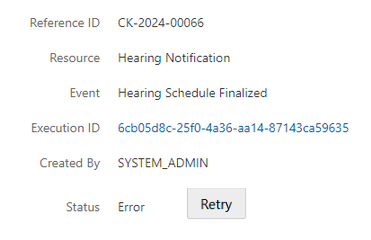
Logs Page, Retry Button
Provides agency the ability to retry unsuccessful automated actions defined in the Business Rules Framework.
Steps to Enable
To set up automated business rule event retry:
- Navigate to Common > Process Monitor, and click Schedule New Process.
- Select the Action Retry ESS job, and schedule it to run according to your business requirements.
- Navigate to Common > Agency, and set the Automated Retry Limit value in Business Rules Framework section.
Key Resources
- See Implementing Permitting and Licensing, “Implementing Business Rule Framework,” Scheduling Automated Retry on the Oracle Help Center.
- See Implementing Permitting and Licensing, “Implementing Business Rule Framework,” Viewing Business Rule Logs on the Oracle Help Center.