Selective Enablement of Alter Workflow
Agencies can now configure workflow process definitions to help guide users and simplify the process of selecting workflow tasks and transaction statuses when:
- Altering workflow for in-process application.
- Reopening closed applications.
Currently, when an agency user alters workflow or reopens an application, they can select the desired workflow task from all workflow tasks in the workflow process definition.
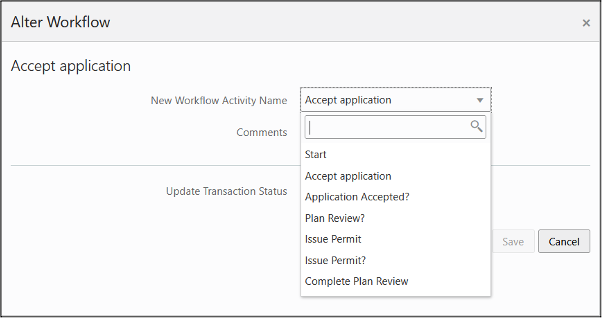
Alter Workflow Page
Likewise, users can select from all available transaction statuses.
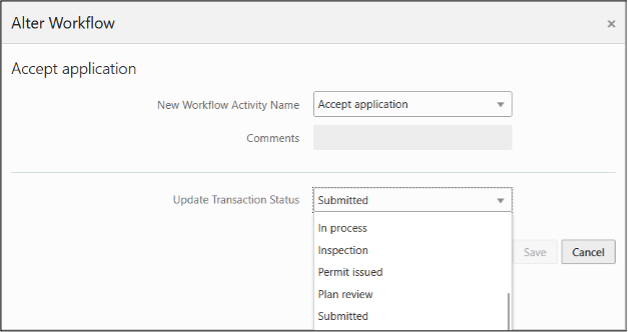
Alter Workflow, Update Transaction Status
While having these options provides flexibility, it can present a challenge for the user to select the appropriate workflow task and transaction status.
If the the selective enablement of alter workflow feature is enabled, agencies can configure workflow process definitions to limit the choices available when selecting tasks and statuses to reduce human error. With this feature enabled, users altering workflow or reopening an application select only the tasks made available through the options defined in the workflow process definition using these custom properties:
- PSC_ALTERWF_OPT: Enables a workflow task to be available to be selected during the alter workflow process.
- PSC_REOPENWF_OPT: Enables a workflow task to be available to be selected during the reopen application process.
The PSC_ALTERWF_OPT and PSC_REOPENWF_OPT custom properties behave similarly. The following examples illustrate how an agency can set the values for PSC_ALTERWF_OPT to limit the alter workflow choices for users.
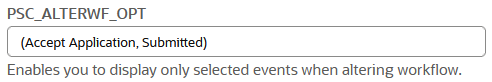
Display Only Selected Events
In this case, a human task and a transaction status is entered, and Accept Application will appear in the New Workflow Activity Name drop-down list for a user to select. When selected, the system will alter the workflow to that task, and set the transaction status to Submitted. If you don’t need to set the transaction status, you can enter just the task name. Only tasks with values added to the PSC_ALTERWF_OPT custom property appear in the New Workflow Activity Namedrop-down list.
If an agency adds values only for the Accept Application, Complete Plan Review, Issue Permit, and Approve Final Inspection tasks, then only those tasks appear in the New Workflow Activity Name drop-down list.
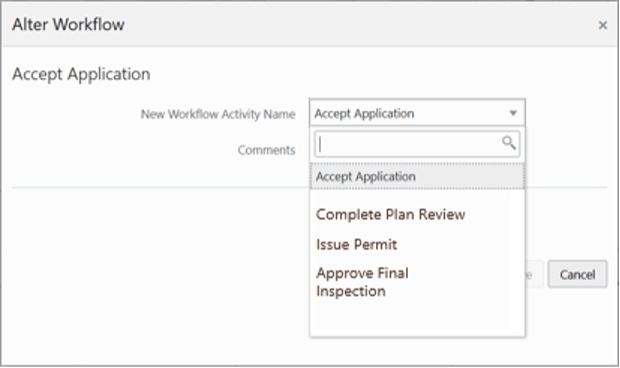
Alter Workflow, Accept Application
With this feature enabled, the Update Transaction Status drop-down list isn’t displayed at all because any statuses that need to be applied have been defined within the process definition, simplifying the user experience.
This provides more agency-defined control to precisely select human or system tasks when altering workflow.
Steps to Enable
This feature applies to offerings using structured workflow, which are Permits, Planning and Zoning, and Business Licenses. You will need to update your offering selections to enable the Alter Workflow options.
- Navigate to Setup and Maintenance.
- For the selected offering, click the Change Feature Opt In link.
- Click the edit icon in the Features column for your offering.
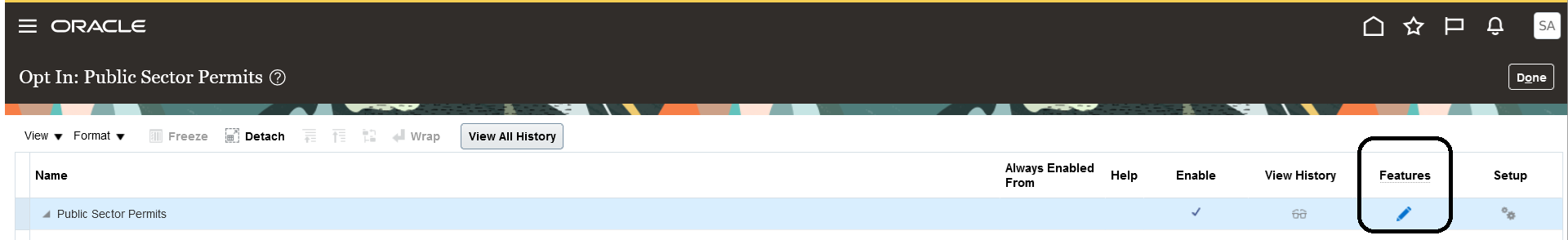
Features Edit Icon
-
Enable the "Selective enablement of alter workflow" option.
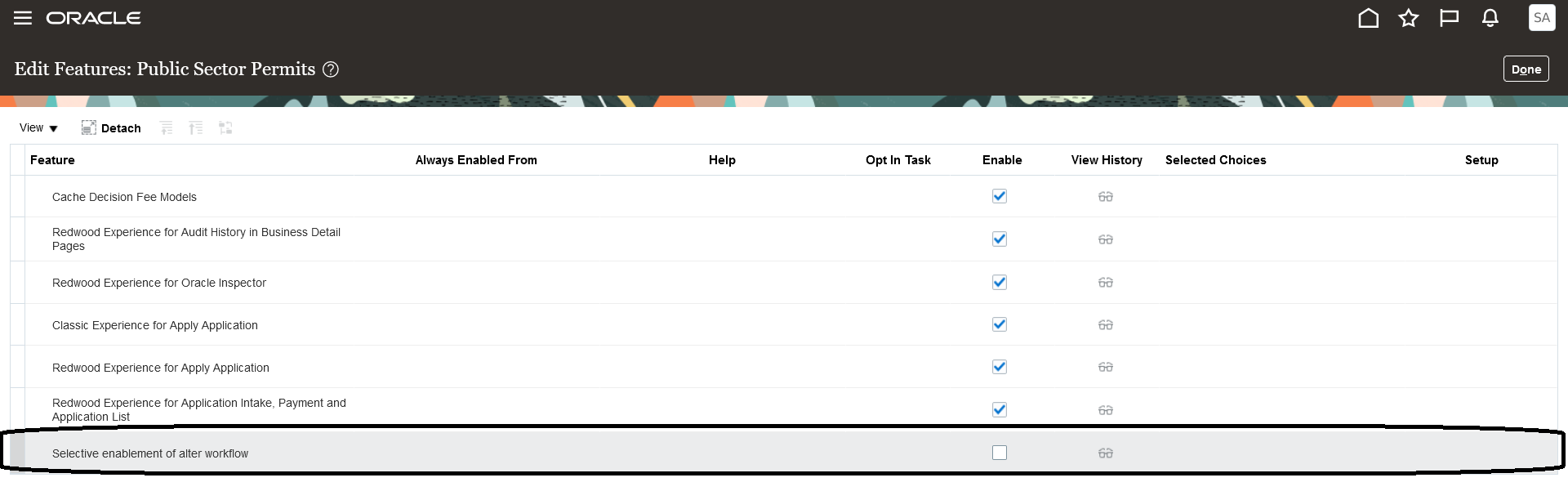
Edit Features Page
- Add the PSC_ALTERWF_OPT custom property to the selected workflow tasks in your process definitions, activate the new process dentition versions, and reference the new version from your transaction type.
Tips And Considerations
During alter workflow, tasks inside parallel or inclusive gateways will not be visible from outside of the gateway. To alter the work tasks inside the parallel or inclusive gateway, alter the gateway start node.
Once inside the parallel or inclusive gateway, tasks outside of the gateway will not be available until the gateway is exited.
Key Resources
- See Implementing Your Cloud Integrations, "Setting Up Structured Workflow," Configuring Selective Alter Workflow on the Oracle Help Center.