Generate Calendar Entry for Hearings
For Planning and Zoning Business Rule Framework events related to hearings, you can now set up business rules to send a calendar invite attached to the notification sent to the interested parties. The events that support the Generate calendar action are:
- Hearing Canceled
- Hearing Rescheduled
- Hearing Schedule Finalized
The Generate calendar action creates an Internet Calendaring and Scheduling (ICS) file, which enables the recipients to add and update calendar entries on standard calendar software, such as Microsoft Outlook, Google Calendar, Apple Calendar, and so on.
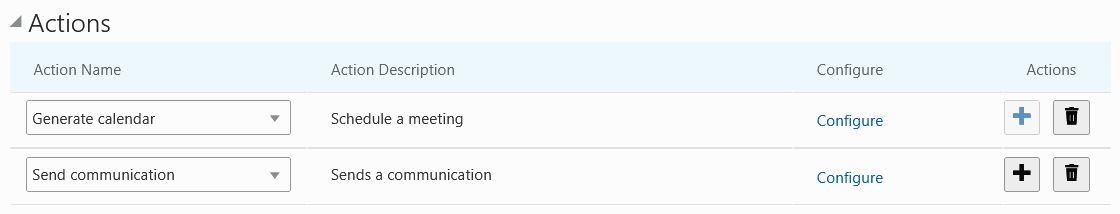
Business Rule Details page, Actions grid
Automatically generate an ICS file calendar entry to embed in communications when a hearing is scheduled. This enables the recipients to easily add the scheduled hearings to their calendars.
Steps to Enable
To enable this feature:
- Select one of the Planning and Zoning events that support the "Generate calendar" action.
- Add your rule criteria.
- Select "Generate calendar" as the action.
- Also select "Send communication" as an additional action.
- Update the text in the associated communication framework template to account for the attached (if needed), and select Rules Framework Attachments in the Attachments field.
Key Resources
- See Implementing Permitting and Licensing, “Implementing Business Rule Framework,” Setting Up Generate Calendar Actions on the Oracle Help Center.