Permit Link to a Reference Entity
After your agency defines different reference entities by type, and further differentiates them by category and subcategory, you can reference the entities as part of a permit application. For example, your agency might administer commercial building permits for campuses with multiple buildings. By setting up reference entities for buildings, your agency can collect information about the commercial buildings, including details about each building.
Once permits are linked to reference entities, you can copy and maintain the reference entities for each permit application. The reference entity details that your agency collects are saved as part of the permit record.
Enables ability to easily link permit transactions with agency-defined reference entities such as buildings.
Steps to Enable and Configure
You must have Reference Entities enabled in order to utilize this feature. See the Reference Entities feature in this document.
Once you enable the Reference Entities, you need to associate the reference entity with the permit types you want to use. The permit type you use with your reference entities should include the Reference Entities predefined field group. During the Permit application intake, you can search and select existing reference entities to associate them with the permit.
Add the Reference Entity field group to your permit type when creating your permit application:
- Open a permit type.
- Click Design Form.
- From the Ready to use list, drop the Reference Entities field group on the desired page tab.
- Publish your changes.
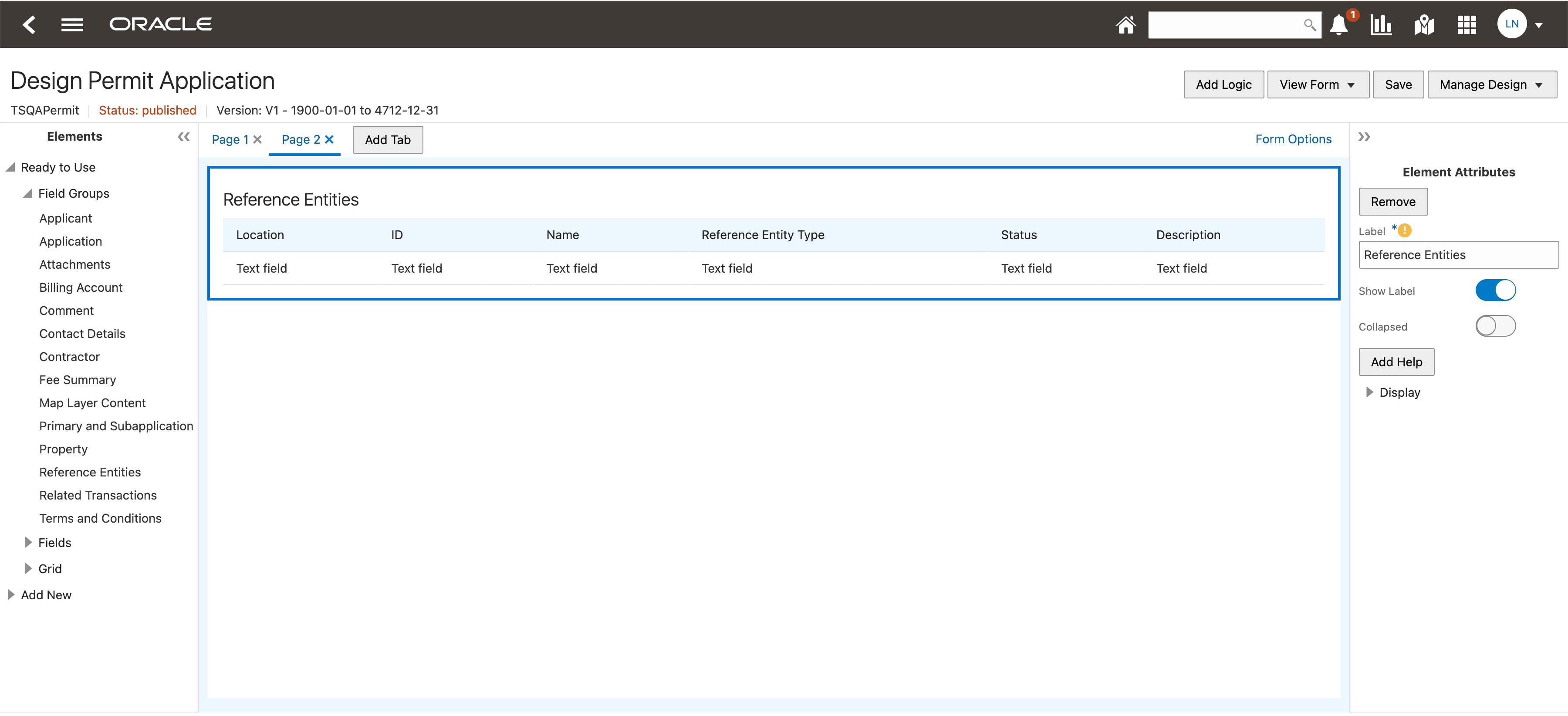
Design Permit Application
Tips And Considerations
You must have reference entities configured for your agency to link your permits to the reference entities. You can enable Reference Entities through Functional Setup Manager. See Reference Entity in this document and in Implementing Permitting and Licensing, "Setting Up Reference Entities".
Key Resources
See Using Community Development Permits, "Applying for a Permit," Completing an Application on the Oracle Help Center.
- See Using Community Development Permits, "Managing the Applications List," Copying an Application on the Oracle Help Center.
- See Using Community Development Permits, "Managing the Permit Application," Working with Permit Reference Entities (new) on the Oracle Help enter.
- See Using Community Development Permits, "Working with Reference Entities," on the Oracle Help Center.
- See Implementing Permitting and Licensing, "Setting Up Reference Entities" on the Oracle Help Center.
Access Requirements
The following privileges have get/describe access to the two Reference Entity REST services:
- PSC_ADD_REFERENCE_ENTITY_PRIV
- PSC_UPDATE_REFERENCE_ENTITY_PRIV
- PSC_VIEW_REFERENCE_ENTITY_PRIV
- PSC_DELETE_REFERENCE_ENTITY_PRIV
- PSC_ACCESS_REFERENCE_ENTITY_LIST_PRIV
You need to grant the following privilege to the Registered Public User to allow the Reference Entity to be viewed:
- PSC_VIEW_REFERENCE_ENTITY_PRIV