Support for Reference Entities in Permit Inspections
After linking a permit to at least one reference entity, agency staff or public users can select entities when scheduling an inspection to be more specific about what should be inspected.
The reference entities available to select on the inspection request are already linked to the permit, and during permit application setup, the agency has identified which ones should be shown in inspections. The reference entities selected for an inspection are displayed in the permit details on the Inspections page. The Transactions page in the reference entity record details also indicates when the reference entity has been associated with the permit or permit inspections.
Enables ability to perform inspections directly on agency-defined reference entities linked to permit transactions such as for fire inspections per building floor.
Steps to Enable and Configure
You must have the Reference Entity enabled in order to utilize this feature. See the Reference Entity feature in this document.
Once you have enabled the Reference Entity, and associated the reference entity with the permit (see "Permit Link to a Reference Entity" in this document), you need to add the Inspection Details predefined field group to your Reference Entity type. When you create an inspection you can then select or associate more than one reference entity from those on the inspection so that the inspector can inspect the reference entities that are mentioned on the inspection.
- Open the Reference Entity type page.
- Select the options for your reference entity type.
- From the Ready to use list, drop the Inspection Details field group on the desired page tab.
- Publish your changes.
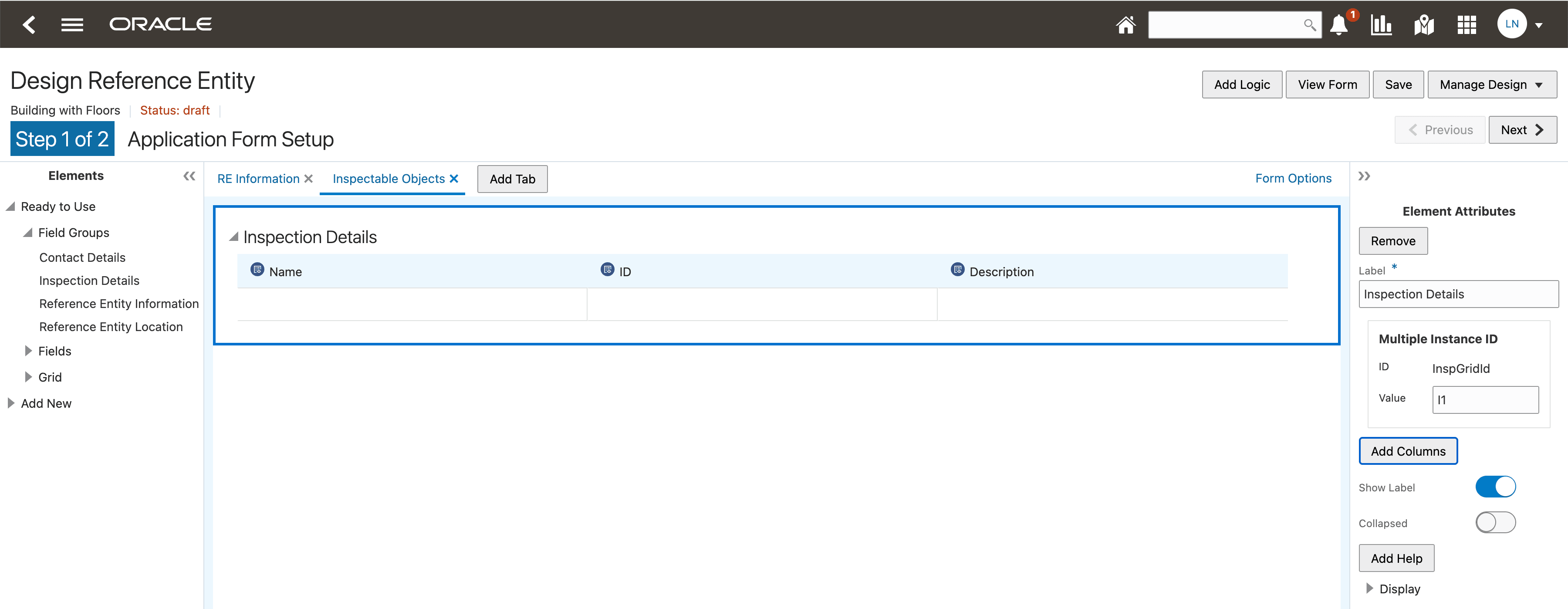
Design Reference Entity
Tips And Considerations
Reference Entities must be enabled for Permitting and Licensing in order to select the reference entity when scheduling an inspection. For information about enabling Reference Entities, see Implementing Permitting and Licensing, "Setting Up Reference Entities" on the Oracle Help Center.
Key Resources
- See Using Community Development Permits, "Working with Permit Inspections," Requesting and Scheduling Inspections on the Oracle Help Center.
- See Using Community Development Permits, "Using the Inspector Application," Working with Inspection Details on the Oracle Help Center.
- See Using Community Development Permits, "Working with Reference Entities," on the Oracle Help Center.