Designer Custom Grid Enhancements
Designer custom grid enhancements introduces two key improvements to Intake Form Designer grids. You can now define the minimum or maximum number of rows that can be added to grids during application intake. Also, you can now modify reusable grids after they have been published. These enhancements increase the manageability and flexibility of grids.
You can manage the number of rows an applicant can insert into a grid. You can set a minimum number of rows to ensure you capture required information and you can also set a maximum number of rows to control the amount of data in the grid.
Use the Minimum and Maximum attributes on the Grid Attributes panel to set the minimum and maximum number of rows.
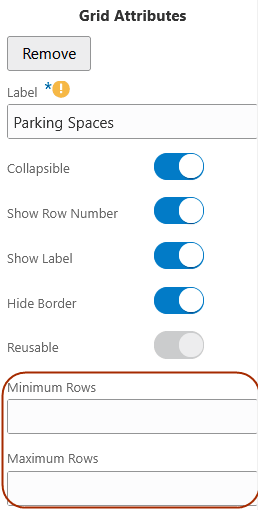
Grid Attributes
If the applicant doesn't enter the required number of rows or has entered too many, they'll see a warning message indicating the configured grid row requirements. For example:
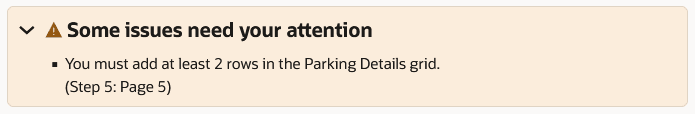
Warning text
When working with reusable grids, you can add an existing, published reusable grid, and modify it so that two versions of the same reusable grid can display on separate intake forms.
For example, the following is an existing reusable grid.
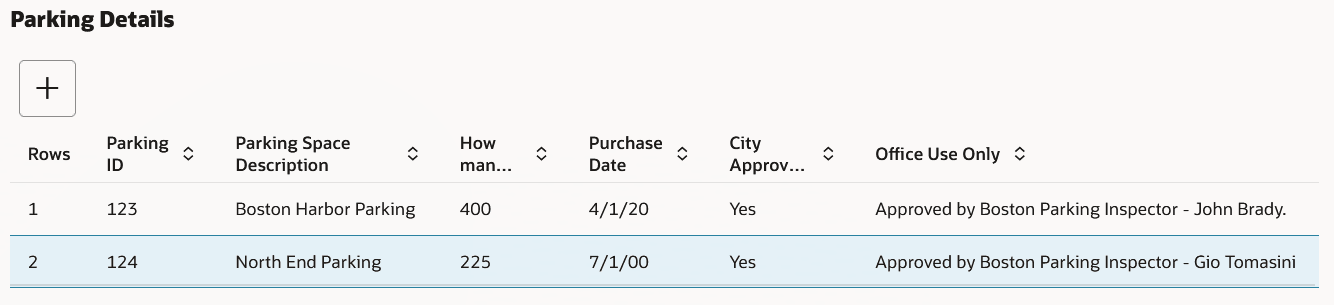
Parking Details - Existing Reusable Grid
For another intake form, you can add the same reusable grid, and you can change labels, hide columns, and add columns to suit the current intake form.
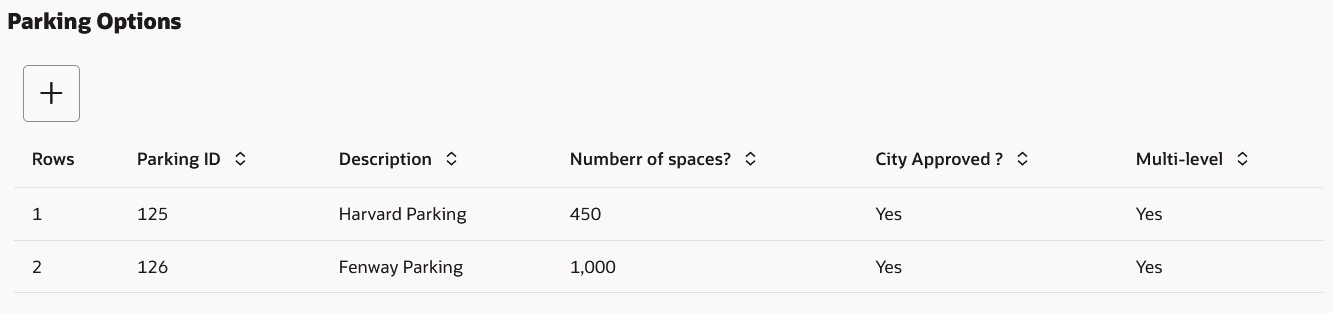
Parking Options - Same Reusable Grid
Introduces two key improvements to Intake Form Designer grids increasing the manageability and flexibility of grids.
Steps to Enable and Configure
You don't need to do anything to enable this feature.
Key Resources
- See Implementing Permitting and Licensing, "Creating Intake Forms," Working with Grids on the Oracle Help Center.