Agency Configuration of Required Address Fields for Applicant
Different countries may require different address fields. Agencies can now configure which address fields are required by country for the applicant in the intake form.
The agency uses the Address Style formats in the Functional Setup Manager for the Permits offering to mark which address fields are required by country.
This example shows the required fields enabled for the address when the agency uses the US postal address format.
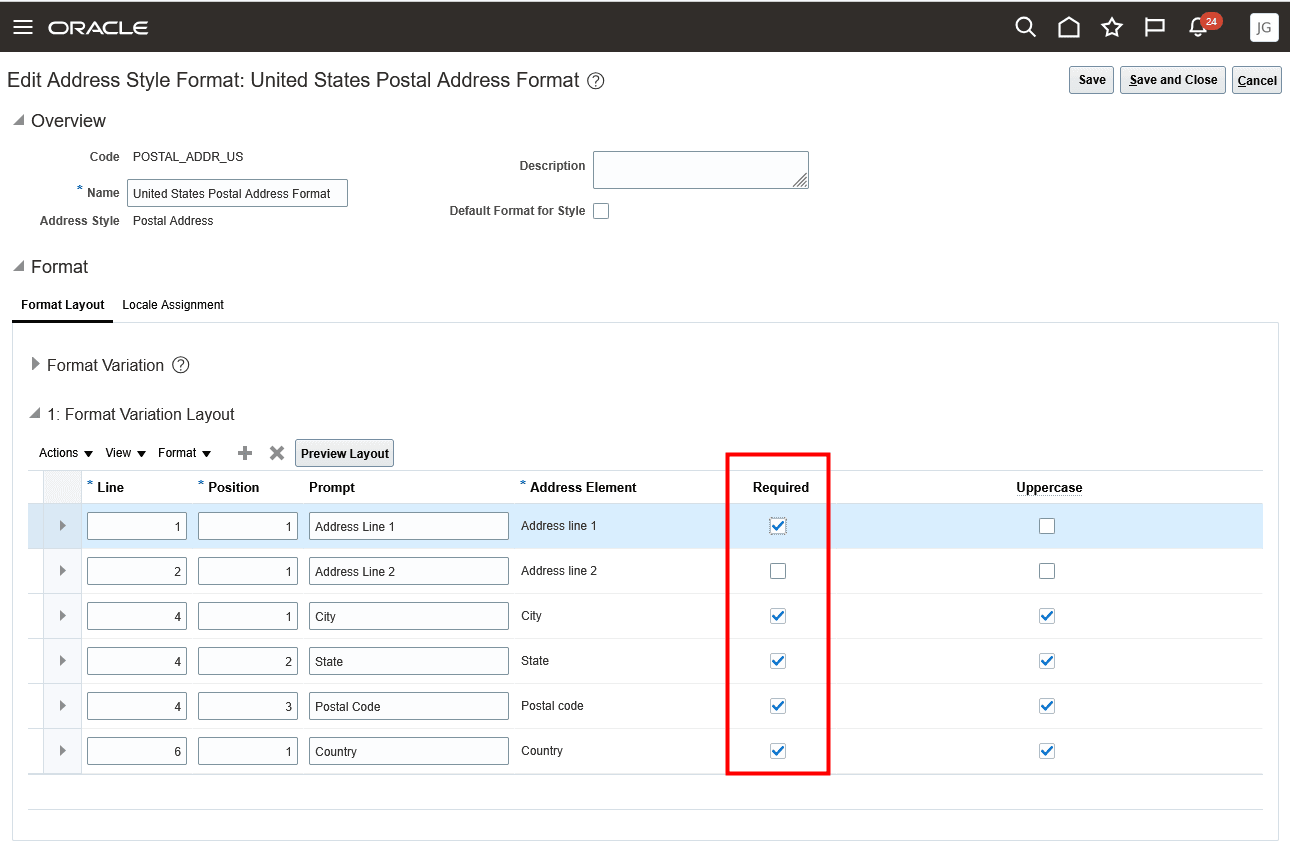
Address Style Format Setup by Country in the Functional Setup Manager
This example illustrates how the required address fields look in the permit application intake form.
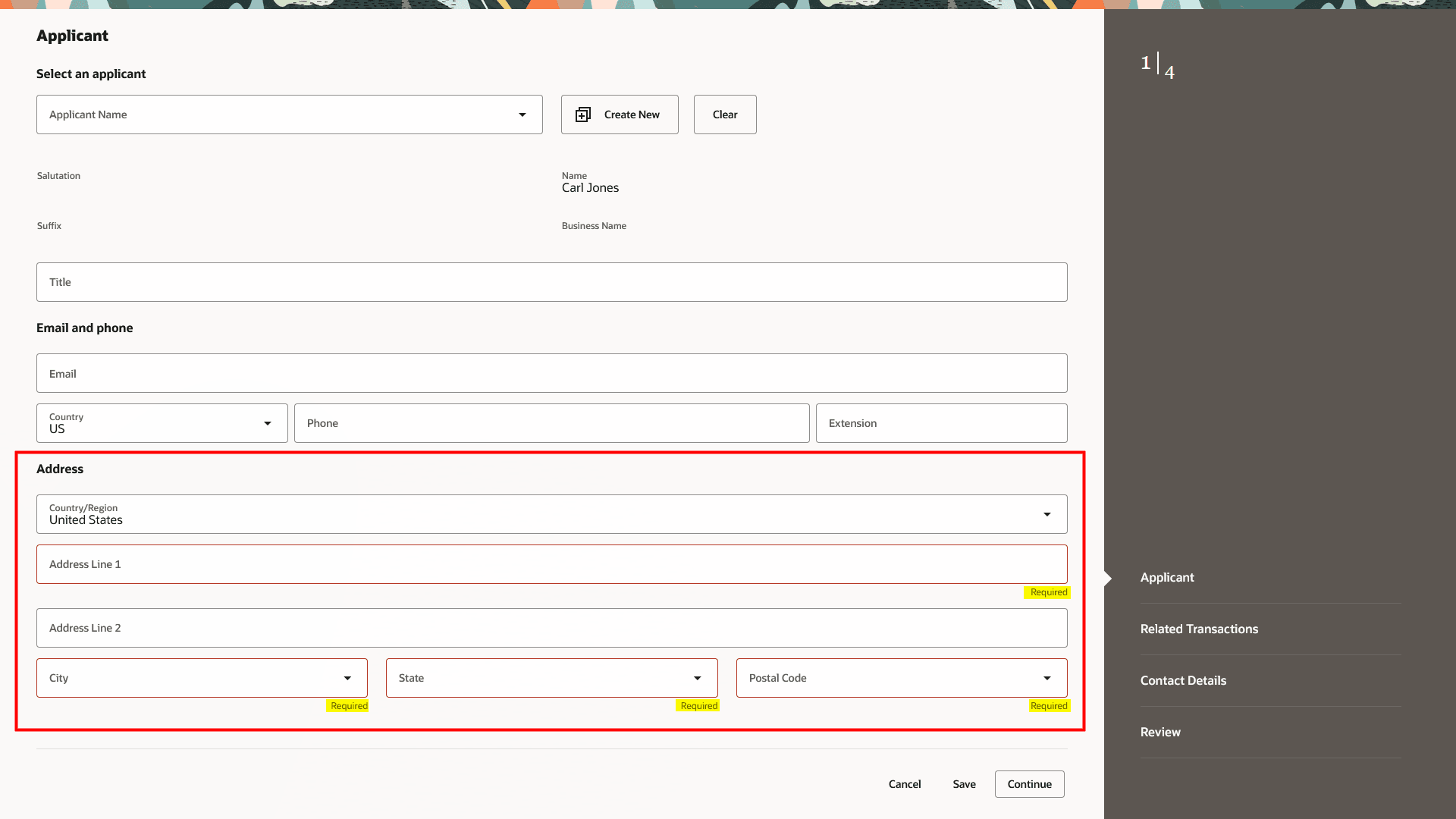
Applicant Address Fields in an Intake Form
Required address fields may vary by country and agencies need the ability to configure those fields as needed.
Steps to Enable and Configure
Address fields can be set up as required on the applicant section of the Redwood Experience application intake and manage account. To enforce that addresses are required, you will need to configure which address fields are required by country.
Complete the following to enable:
- Navigate to Setup and Maintenance of Offerings > Offering: Public Sector Permits.
- Under Functional Areas, select Agency Profile.
- Select Manage Address Formats.
- Search on "Country".
- Set up the address style format.
- Select the address fields that you want to be required.
- Click Save.
Tips And Considerations
The configuration of the required address fields for an applicant can be done for permit applications, planning applications, and business license applications.
Key Resources
- See Using Community Development Permits, "Applying for a Permit," Completing an Application on the Oracle Help Center.