Allow-list of Agency Approved Domains for Hyperlinks
Agencies can create and maintain a list of websites or domains which are safe to be added using the rich text editor.
This example illustrates the setup page for safe domains. The websites approved by the agency are listed here as safe domains. These can be included as links or images while entering comments using the rich text editor.
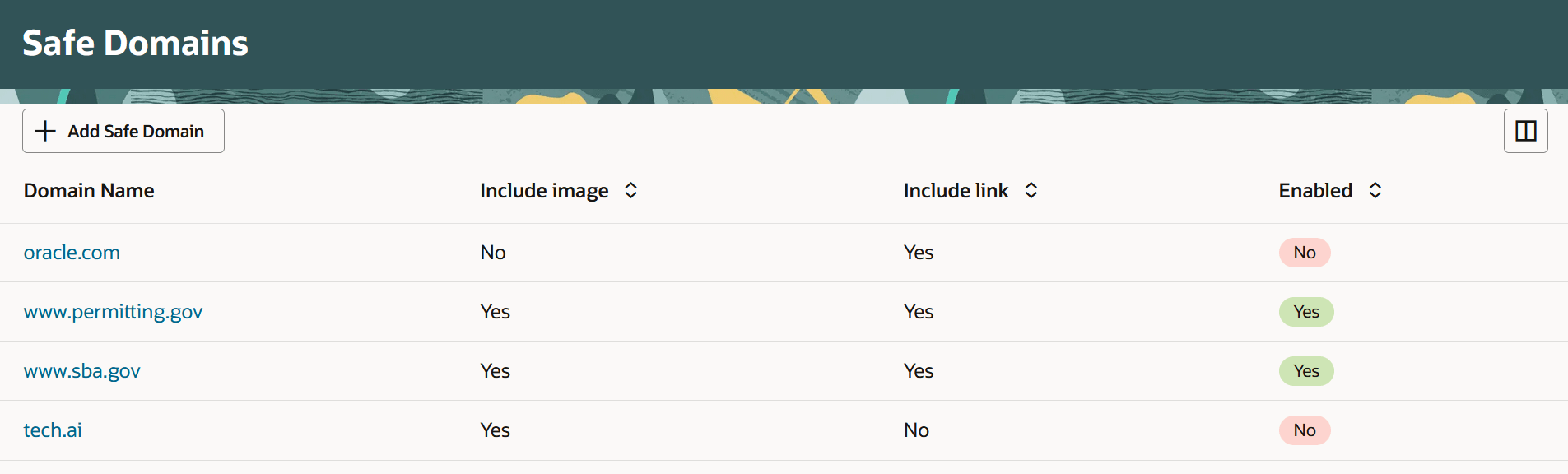
Safe Domains page
Granting agency approved domains increases the security for Oracle Permitting and Licensing.
Steps to Enable and Configure
To enable:
- In Setup and Maintenance of Offerings select your offering > System Administration > Manage Safe Domains.
- Click Add Safe Domain.
- Enter the domain names for customers to enter using the Rich Text Editor.
- Make sure you turn on the Enable switch to enable the domain.
- You can also allow the use of images and links with the switches in the Resource Type.
- Click Save.
- Continue the process for all the domains you want enabled.
Tips And Considerations
This configuration is necessary if you include any third-party domains like hyperlinks or images in the rich text editor areas (for example, in comments, standard comments, communication text).
You will receive an error and not be able to save if you mention a third-party domain in the Rich Text Editor without this configuration for allowed domains.
Key Resources
- See Implementing Your Agency, "Setting Up Your Agency", Setting Up Safe Domains on the Oracle Help Center.