Periodic Reporting and Payments
The Periodic Reporting and Payments feature helps businesses to report confidential information, such as financial results, customer data, risk assessments, and operational details, on a periodic basis to comply with license requirements.
This example illustrates a business license Reporting Summary page. The left panel has a link to the Reporting Details page.
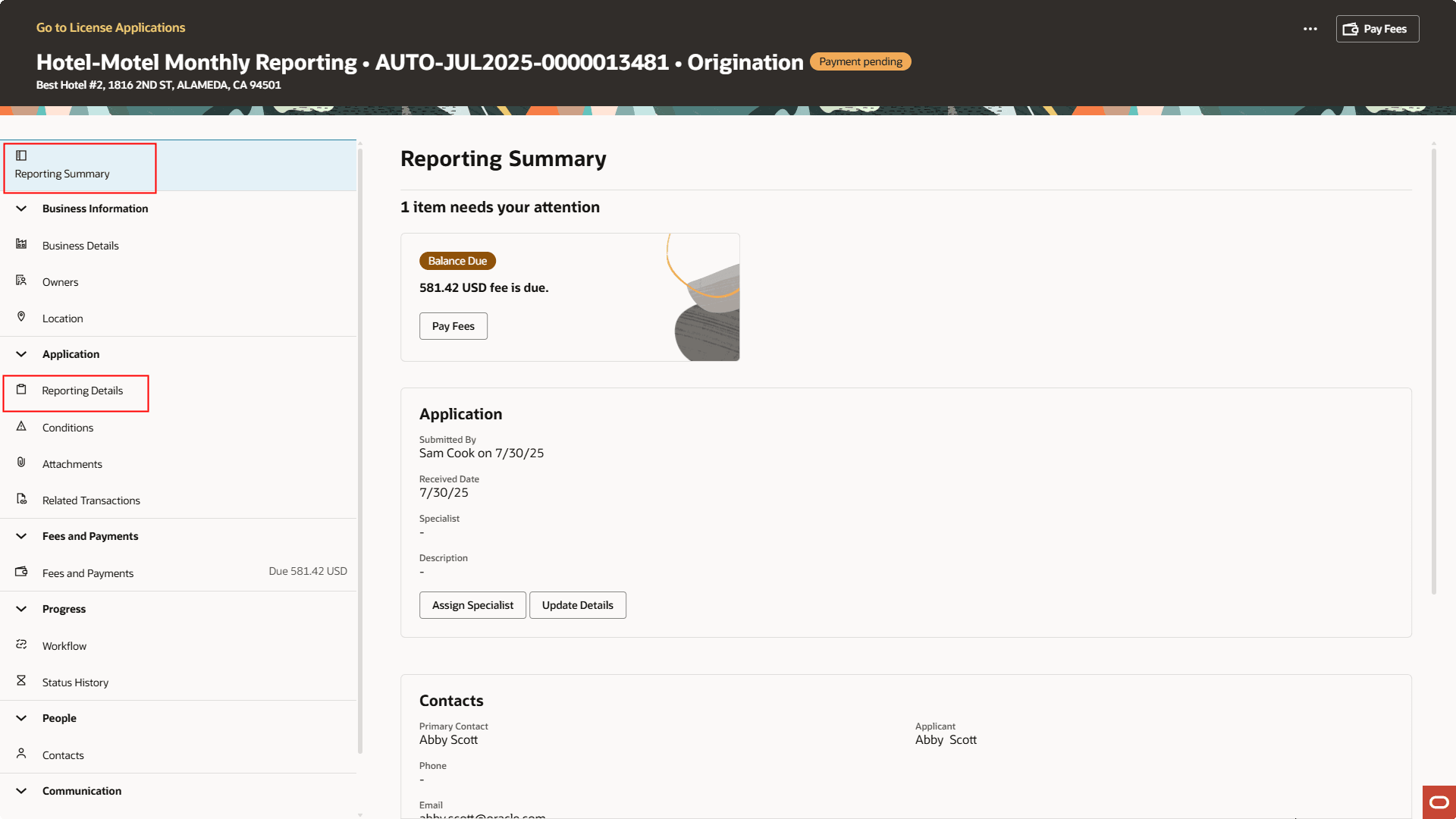
Reporting Summary Page
Periodic reporting enables businesses to comply with license requirements on a periodic basis.
Steps to Enable and Configure
To enable periodic reporting you will need to create a license type, set up a license expiration group, and finally set up communications for the reporting.
To create a License Type:
- Navigate to the Business License Type Setup page.
- Add a new Business License Type, and set the subclassification to "Reporting". See the example below:
NOTE: Periodic Reporting does not include contractor validation, NAICS Group, and Inspections.
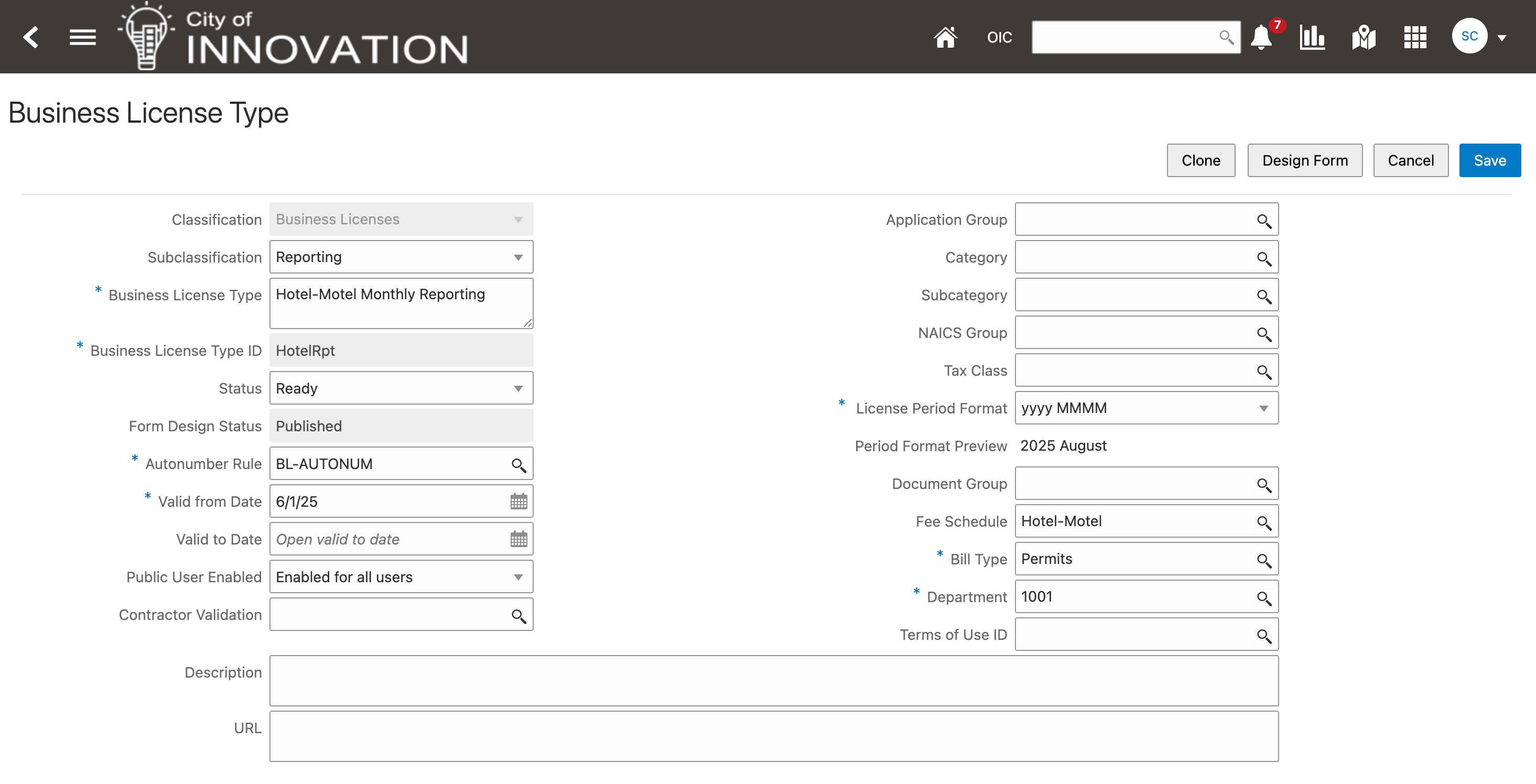
Business License Type page
- For each workflow setup on the License Type, there is now an option to initiate workflow before any fees are paid but after the application is submitted. See the example below for the workflow setup:
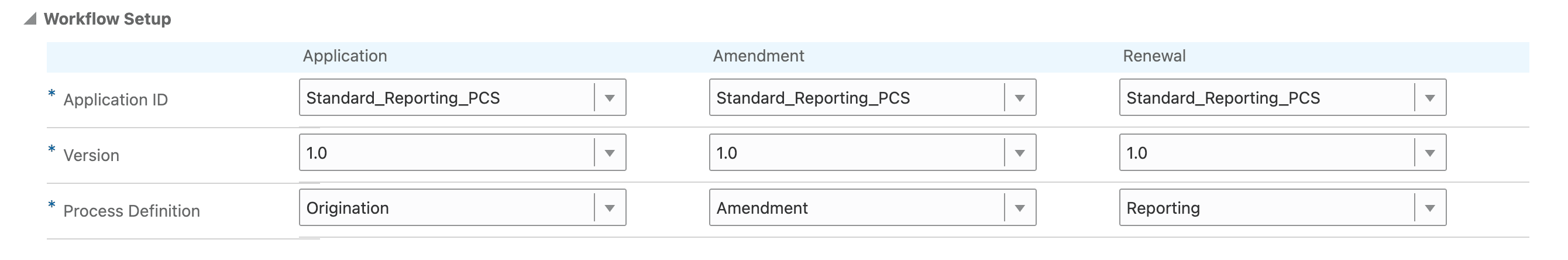
Workflow Setup
You will also need to set up a License Expiration Group for Reporting. Only the inactive pending application and fixed date expiration basis are supported.
- Navigate to the Business Expiration Group page.
- Set an expiration interval either by month or year. See the example below.
NOTE: Only the inactive pending application and fixed date expiration basis are supported.
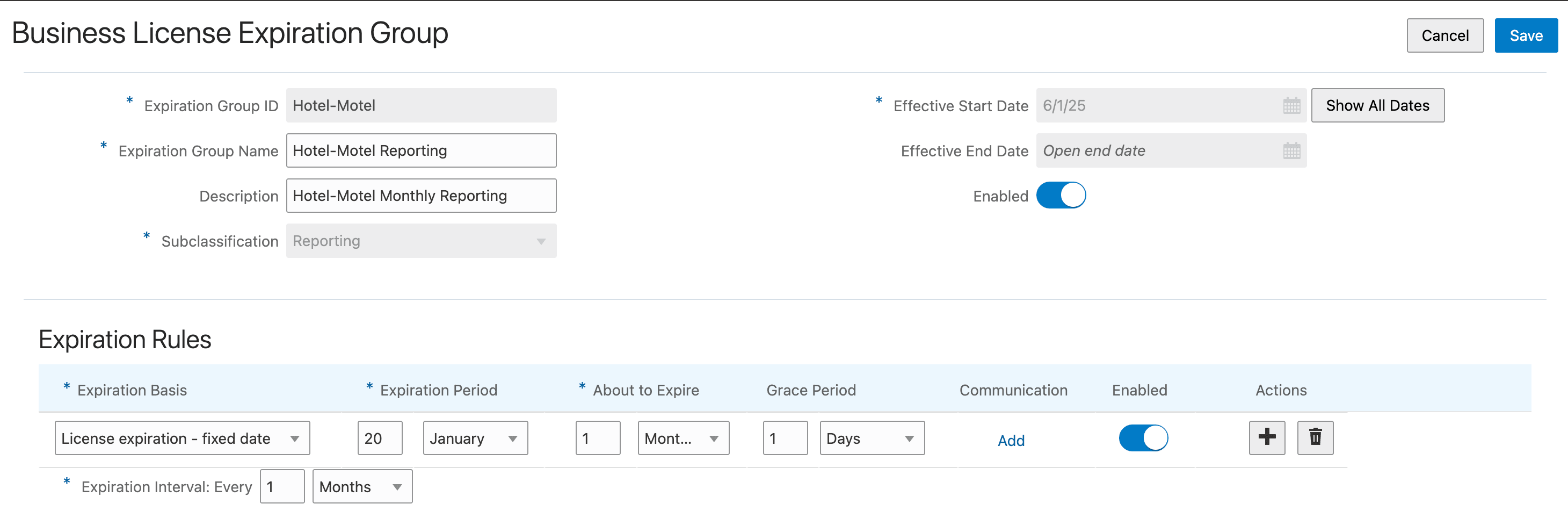
Business License Expiration Group page
Once all business license type and expiration group are set up, you'll want to set up your communication events for the License Reporting Notice and License Reporting Due.
To set up communication events:
- Navigate to the Communication Events page.
- Select the License Reporting Notice Event.
- Click Add in the Communication Template Section and complete the information on the Communication Template Details page.
- Complete the same steps for the License Reporting Due event.
Key Resources
- See Using Business Licenses, "Managing the Business License", Managing Periodic Reporting (new topic in 25D) on the Oracle Help Center.
- See Implementing Permitting and Licensing, "Setting Up Business Licenses," Setting Up Business License Types on the Oracle Help Center.
- See Implementing Your Agency, "Setting Up Communications," Setting Up Communication Templates on the Oracle Help Center.