Show Tier and Volume Pricing in Commerce
Oracle CPQ 24A will display the tier or volume price structure for recurring charges where tier pricing is applicable. This allows sales users to clearly see how prices change based on quantity or volume, so they can communicate this information more effectively to their customers.
Sales users select the applicable line item and click Charge Details to open the charge details drawer.
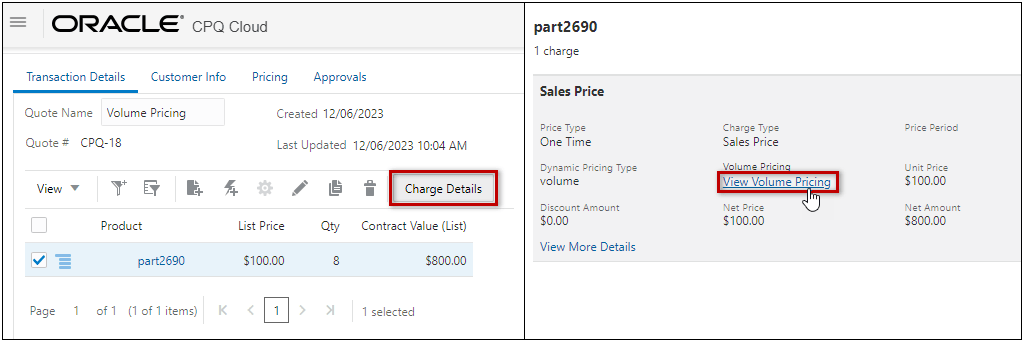
The sales user then clicks the volume or tier pricing link to view the volume or tier pricing structure.
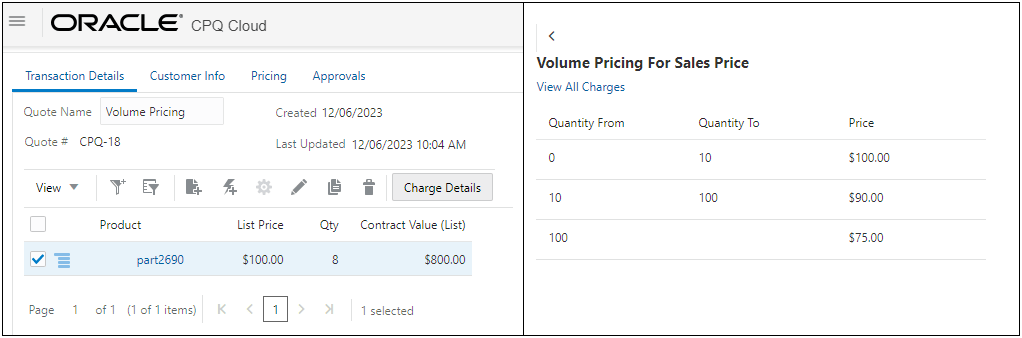
Sales users can then update the product quantity in the line item grid to take advantage of better pricing by moving the customer to a higher tier. Pricing will be reevaluated according to the tier pricing definition and the charge value will be updated to reflect the quantity change.
Sales users can view volume and tier pricing for a product.
Steps to Enable
You don't need to do anything to enable this feature.