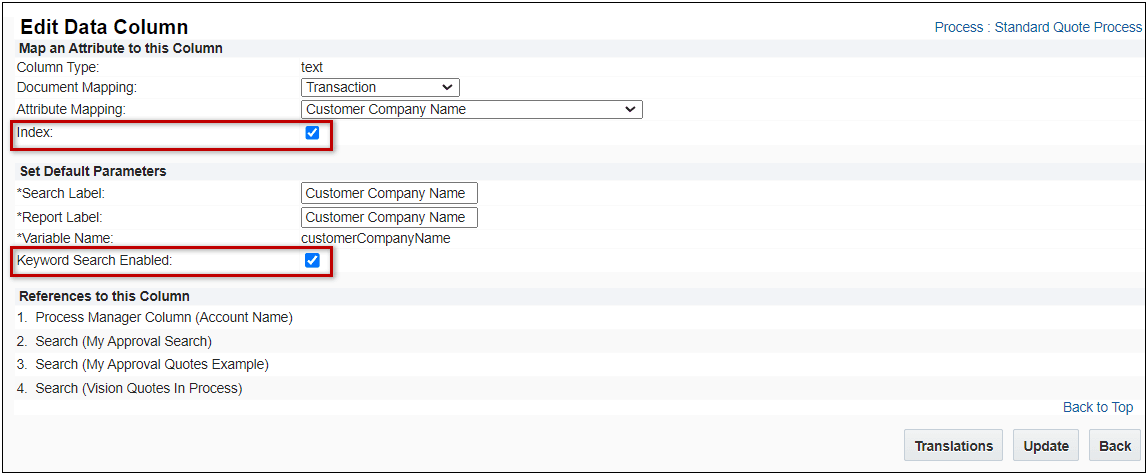Keyword Search Support for Quotes List
When enabled, Oracle CPQ 24B also provides keyword search support for the Quotes List UI. Keyword Search is enabled in the Data Column definition for the applicable Commerce attribute. Enabling keyword search allows users to enter the search criteria directly in the search field. In the following example Keyword Search is enabled for the Customer Company Name - Data Column definition. When search criteria is entered in the Search field, the matching transactions are returned and the keyword is highlighted in the results.
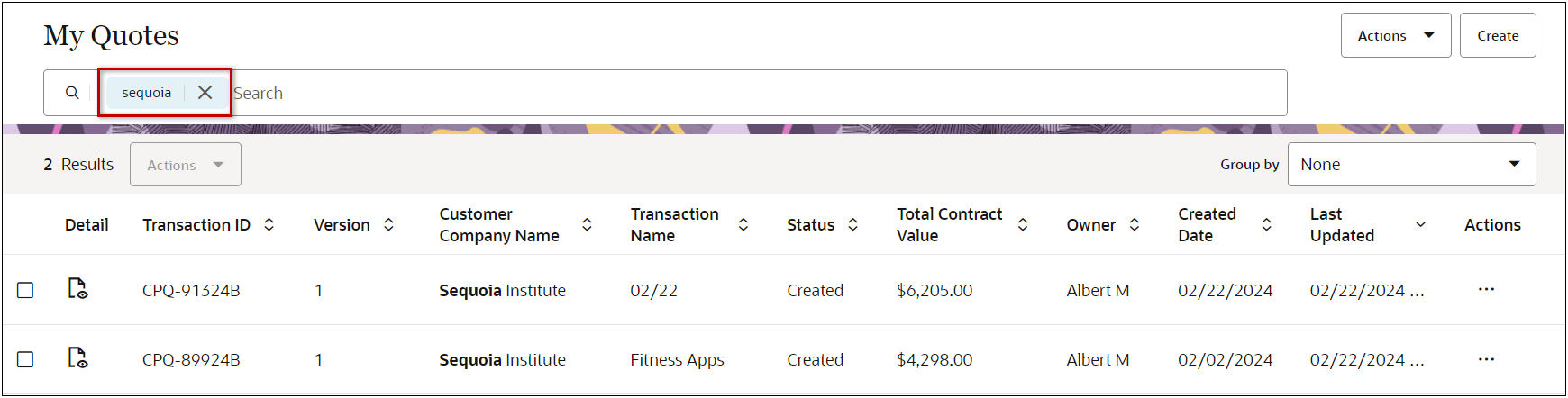
The keyword search provides quick access to filter transactions by entering criteria directly in the search field.
Steps to Enable
Enable Keyword Search for a Quote List Attribute
Complete the following steps to enable Keyword Search for a Commerce attribute Data Column definition.
- Navigate to the Admin page.
- Click Process Definition in the Commerce and Documents section.
- Select Data Columns from the Navigation menu for the applicable Commerce process, then click List.
- Click on the applicable Attribute link.
- Check the Index option.
- Check the Keyword Search Enabled option.
- Click Update.
Note: Keyword search is not enabled on the Quotes List UI until the Commerce process is deployed (or redeployed).