Set Initial Step for Workflow Profiles
Oracle CPQ 24D also introduces the Set step as an initial step for the selected participant profile option to designate if the associated step can be used as a start step for a profile. When this option is enabled, an action that transitions a new transaction to the Order or Agreement stage can be specified via the new commerceOrders or commerceAgreements endpoints. This allows creation of new transactions in Order or Agreement stage.
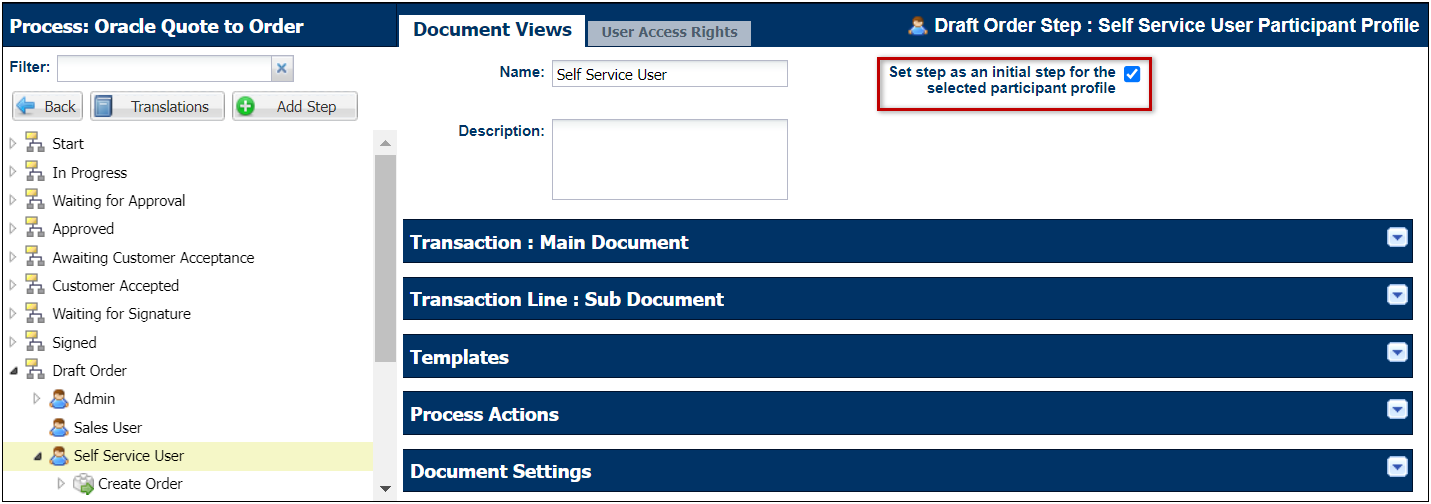
This feature enables businesses to create new transactions directly at the Order or Agreement stage, bypassing quoting steps where required. This streamlined approach can significantly reduce the time to quote and order, improving customer satisfaction and potentially increasing sales. Additionally, by optimizing the workflow, businesses can allocate resources more efficiently, reducing operational costs and improving overall productivity.
Steps to Enable
Complete the following steps to set an initial step for a workflow participant profile.
-
Navigate to Admin > Process Definition.
-
Select Steps from the Navigation menu for the applicable Commerce process, then click List.
-
Expand the applicable step, then double-click on the applicable participant profile.
-
Select the Set step as an initial step for the selected participant profile option.
-
Click Save.