Administration Configuration for Day Zero Criteria
Configure day zero criteria for the activities display
Customer administrators can now modify the status and date criteria for the Day zero job to fetch activities that needs to shown in the activity stream on the day zero of the implementation for the business users
Steps to Enable and Configure
You don't need to do anything to enable this feature.
Tips And Considerations
Administrators can navigate Day Zero Criteria from Configure Activities Display on the Configurations menu. They can choose the object to define the parent object and child object criteria. The defined criteria can be saved upon review.
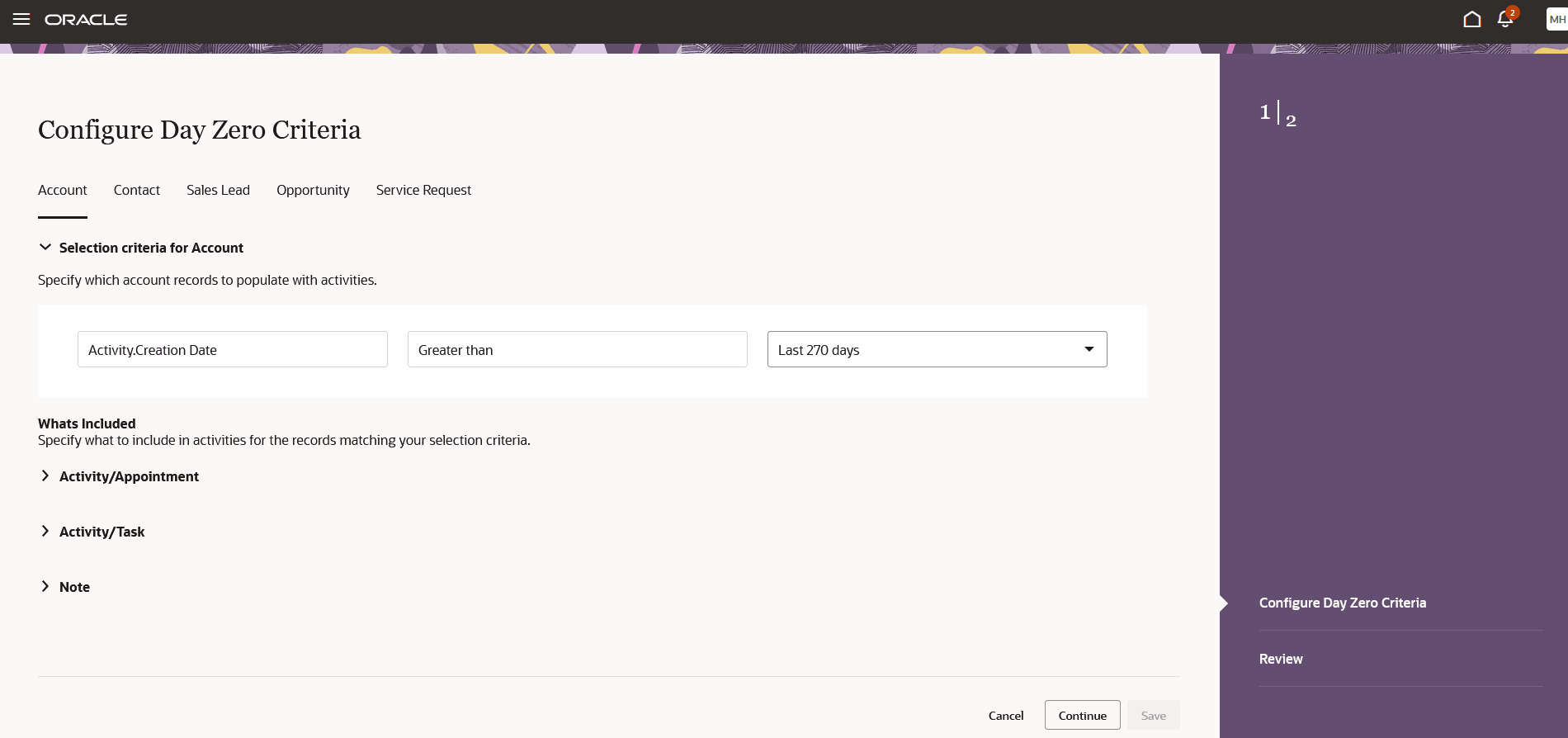
Configure Day Zero Criteria
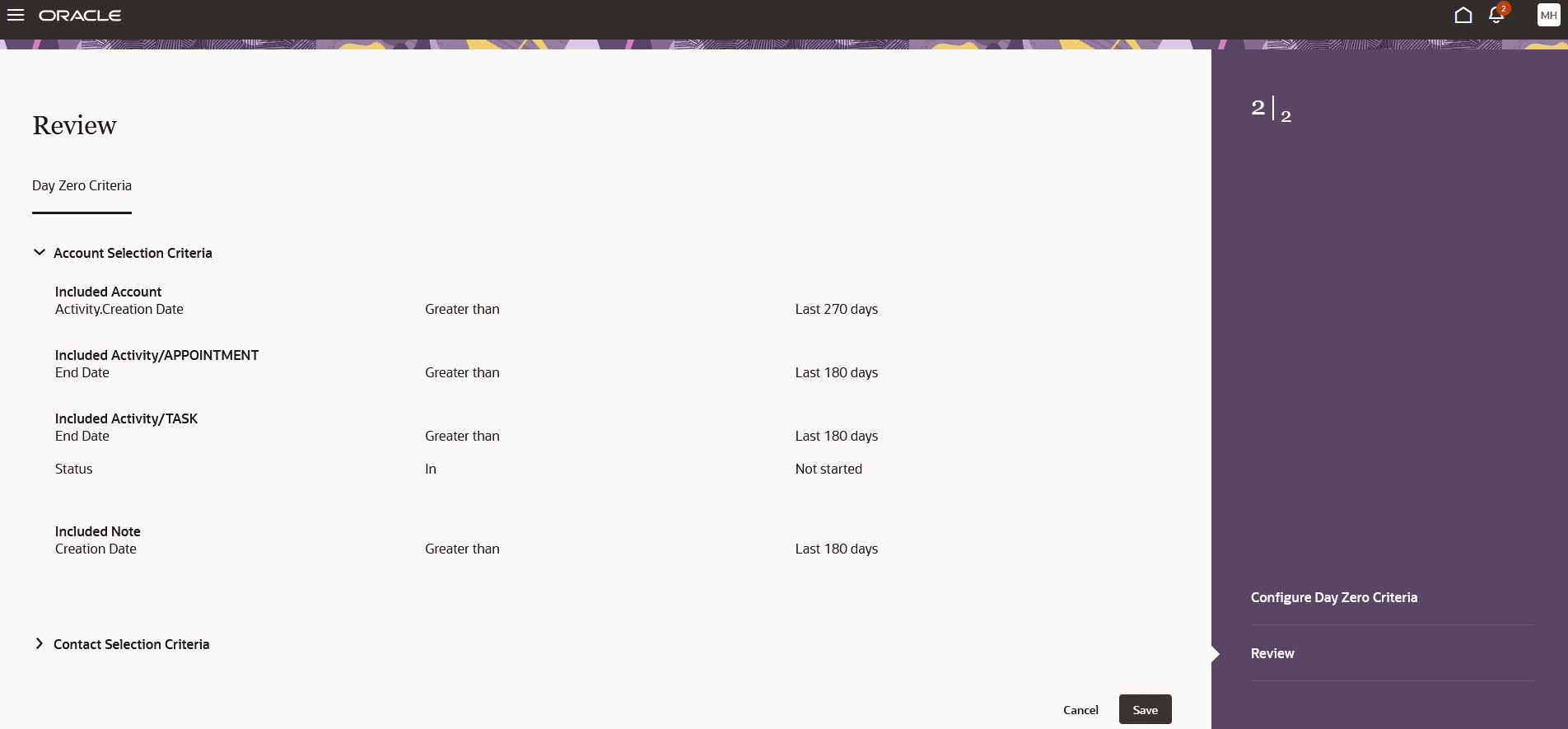
Review Day Zero Criteria