Identify Opportunity Trends in Sales Forecasting
This feature allows sales managers and sales representatives to identify opportunity trends in their forecast commitments since "last week" or earlier in the period. They can select a specific date in their chosen forecast period to track forecast trends and changes. For example, they can view changes to the Amount, Close Date, or Forecast Category for every opportunity that is part of the sales forecast.
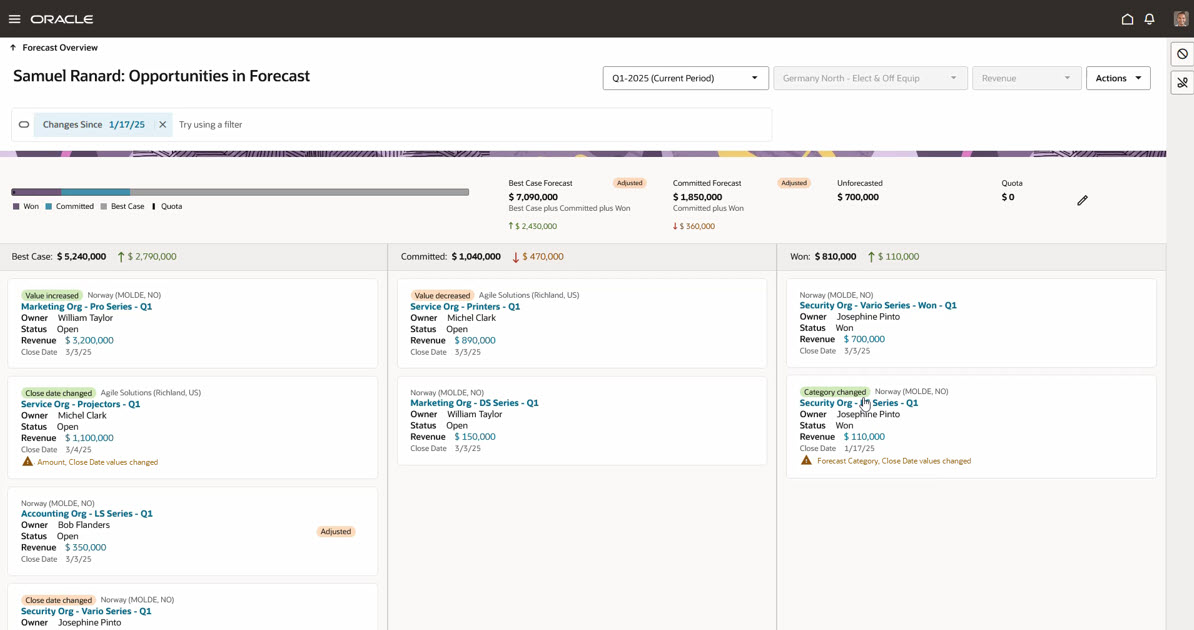
Opportunities in Forecast - Opportunity Trends
Allows sales managers and sales representative to easily track trends and changes in the opportunities that make up their sales forecast.
Steps to Enable and Configure
Enable the Generate snapshots option when configuring sales forecasting. In addition to scheduling a weekly run of the Manage Sales Forecast Metrics Snapshot process it will also schedule a weekly run of the Generate Sales Historical Snapshot process (if not already scheduled). The Generate Sales Historical Snapshot process allows you to keep an eye on your bottom line. You get weekly snapshots of your sales pipeline as well as snapshots of opportunity and revenue trends over time.
Tips And Considerations
When configuring sales forecasting the administrator may select the standard or custom opportunity or revenue fields to track in the opportunity snapshot. By default, the Forecast Category, Amount and Close Date are tracked.
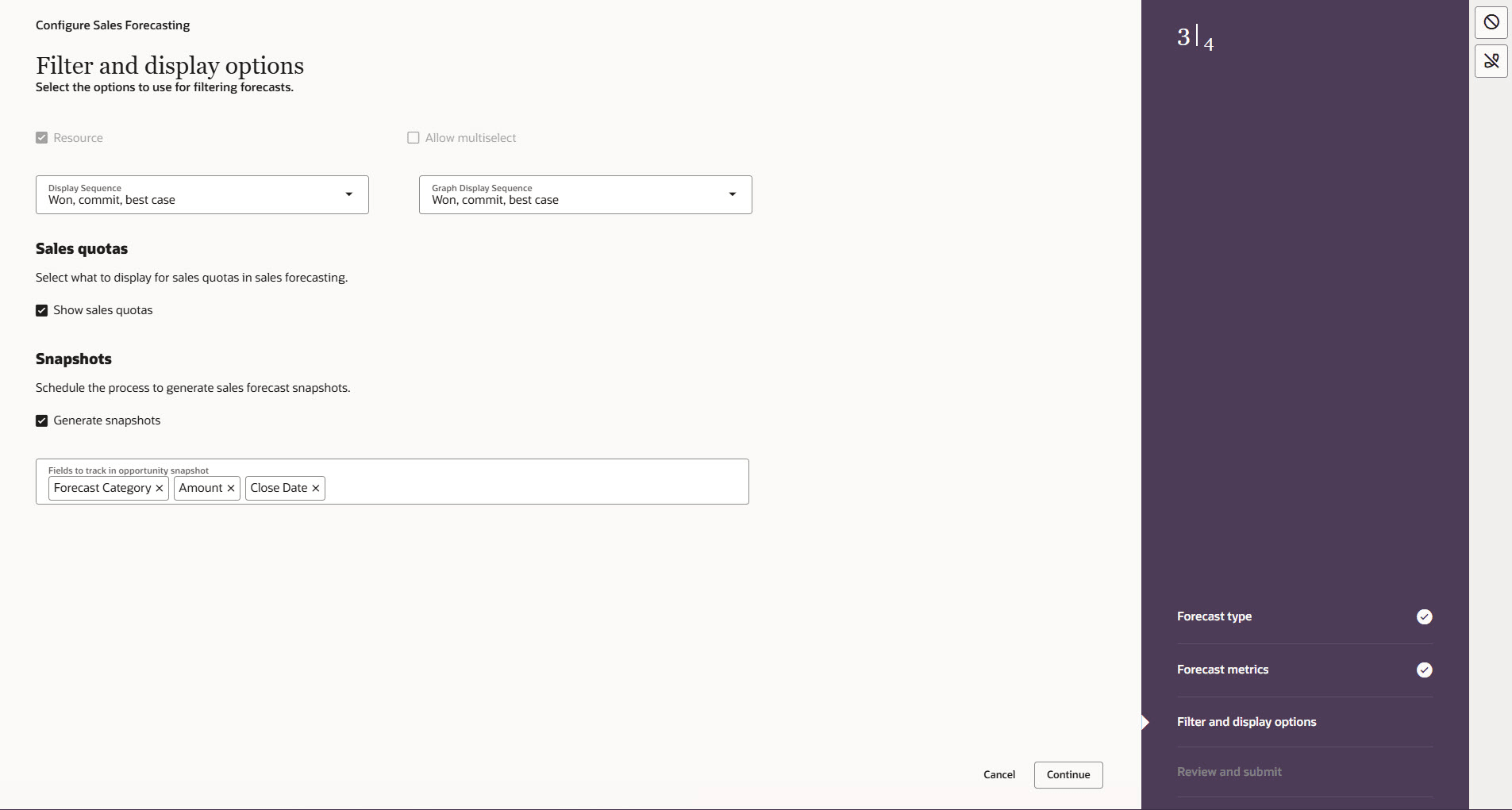
Configure Sales Forecasting - Fields to track in opportunity snapshot
Key Resources
See How do I get started with Sales Forecasting?, Schedule Snapshots of Your Sales Historical Pipeline and Sales Forecasting in Redwood - Using and Implementing Videos
Access Requirements
This feature is available to sales managers who have the Manage Sales Forecast from Digital Sales (ZSF_MANAGE_DIGITAL_SALES_FORECAST) privilege and the View Sales Forecast from Digital Sales (ZSF_VIEW_DIGITAL_SALES_FORECAST) privilege.