 Granular Access Control for Price Models
Granular Access Control for Price Models
In Oracle CPQ 25C, administrator groups could only grant or restrict access for the Price Models and Price Agreements modules. Beginning in Oracle CPQ 25D, CPQ expands the administrator group functionality to provide administrator group access rights at the Price Model / Price Agreement level. In addition to providing access at the Price Model / Price Agreement level, administrators can now employ administrator groups to assign View, Edit, and Full Access permissions. Access administrators can also define group access levels for All Price Models and All Price Agreements.
The following administrator group access levels are now available for Price Models and Price Agreements:
-
None: Members of this group have no access.
-
All Price Models or All Price Agreements: Members of this group have no access to any Price Models or Price Agreements. The Price Models or Price Agreements modules are not visible in the Pricing Portal unless access is granted for individual Price Models or Price Agreements.
-
Individual Price Model or Price Agreement: Members of this group have no access to the specified Price Model or Price Agreement.
-
-
View: Members of this group are only able to view Price Models or Price Agreements.
-
All Price Models or All Price Agreements: Members of this group can only view Price Models or Price Agreements unless Edit access is granted for individual Price Models or Price Agreements.
-
Individual Price Model or Price Agreement: Members of this group can only view the specified Price Model or Price Agreement.
-
Group members can only view Details and Conditions for Price Models or Price Agreements.
-
Group members can't edit, delete, or add products to Price Model or Price Agreement items.
-
Group members can export pricing data, but they can't import pricing data.
-
-
Edit (No Delete): Members of this group can view, add, and update Price Model or Price Agreement items.
-
All Price Models or All Price Agreements: Members of this group can view, add, and update pricing data items for any Price Model or Price Agreement.
-
Individual Price Model or Price Agreement: Members of this group can view, add, and update pricing data items for the specified Price Model or Price Agreement.
-
Group members can only view Details and Conditions for Price Models or Price Agreements.
-
Group members can export and import pricing data.
-
-
Edit: Members of this group can view, add, update, and delete Price Model or Price Agreement items.
-
All Price Models or All Price Agreements: Members of this group can view, add, update, and delete pricing data items for any Price Model or Price Agreement.
-
Individual Price Model or Price Agreement: Members of this group can view, add, update, and delete pricing data items for the specified Price Model or Price Agreement.
-
Group members can only view Details and Conditions for Price Models or Price Agreements.
-
Group members can export and import pricing data.
-
-
Full Access: Members of this group can view, add, update, and delete Price Models or Price Agreements.
-
All Price Models or All Price Agreements: Members of this group can view, add, update, and delete pricing data items for any Price Model or Price Agreement.
-
Individual Price Model or Price Agreement: Members of this group can view, add, update, and delete pricing data items for the specified Price Model or Price Agreement.
-
Group members can edit Details and Conditions for Price Models or Price Agreements.
-
Group members can export and import pricing data.
-
Administrator Group Access for Price Models and Price Agreements
Right-click on Price Models or Price Agreements, and then click Set Access Rights to navigate to administrator group access.
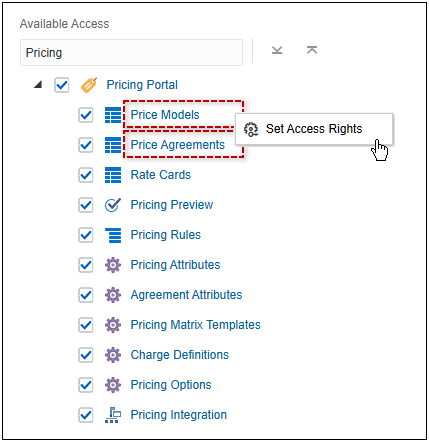
Access Rights allow administrators to manage administrator group access for Price Models and Price Agreements.
-
Manage access for All Price Models
When Access Rights are opened the first time:
-
-
All Price Models access is set to Full Access if Price Models is selected.
-
All Price Models access is set to None if Price Models is not selected.
-
-
Click + Add, to insert an additional Price Model.
-
Use the Price Model drop-down to select a Price Model.
-
Use the Access Type drop-down to assign administrator group access.
-
Right-click on the group line ellipsis and click X to remove a Price Model.
-
The All Price Models row can't be deleted
-
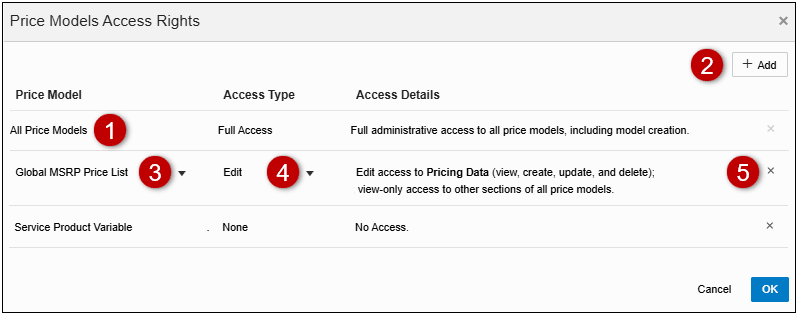
Price Model and Price Agreement Access Rights
Price Models and Price Agreements can have individual access control. To view access rights, navigate to the applicable Price Model or Price Agreement and click More Details.
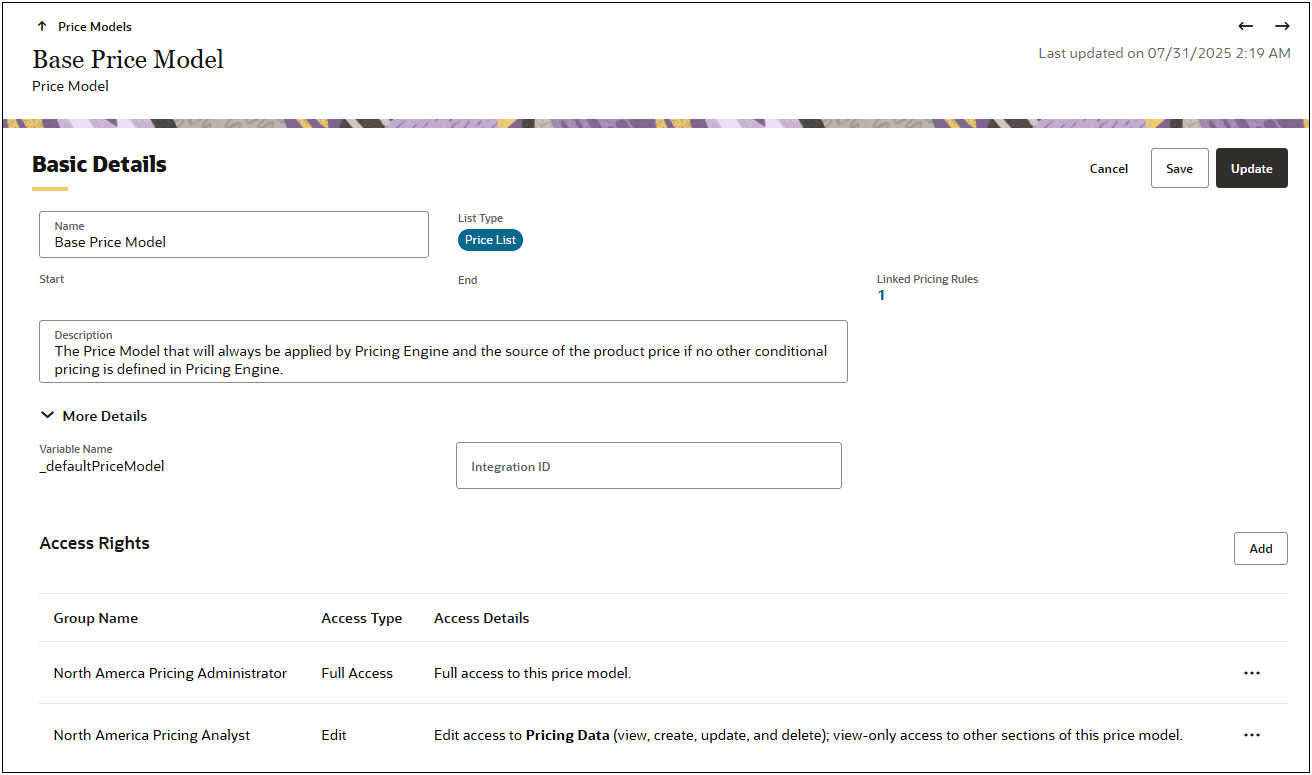
To grant or modify access rights, navigate to the applicable Price Model or Price Agreement, click Edit, and then click More Details.
-
Click Add, to insert an additional administrator group.
-
Use the Group Name drop-down to select an administrator group.
-
Use the Access Type drop-down to assign access for the administrator group.
-
Right-click on the group line ellipsis and click Delete to remove an administrator group.
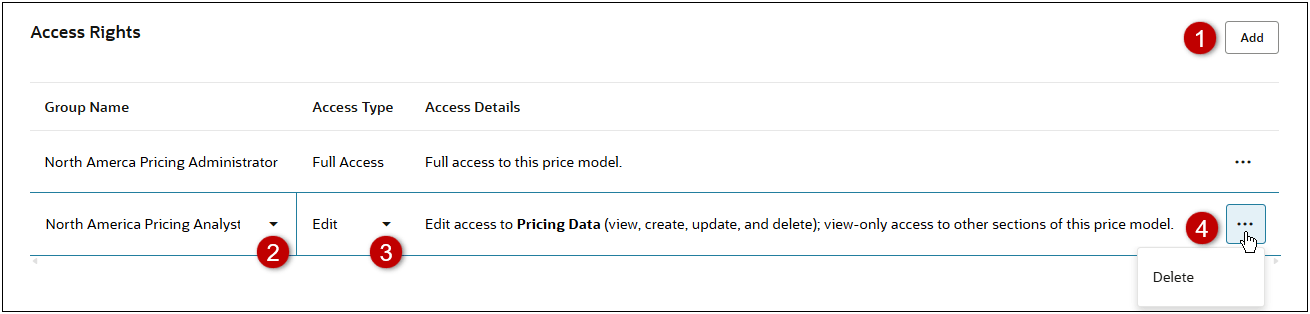
Enterprises with large pricing administration teams need to be able to designate different responsibilities to different people for setup, editing, and management of specific price models.
Steps to Enable and Configure
You don't need to do anything to enable this feature.