Compose Emails using Generative AI
Sellers can now compose personalized outreach emails using Generative AI directly within the CX Sales Mobile Application. AI uses recipient and account context, seller's organization-specific personalization, and product details from related Opportunities or Leads to create impactful introductory emails. Sellers can refine the drafts with built-in AI writing tools, with each version automatically tracked for easy reverts. Once satisfied, they can simply tap 'Use this draft' which copies the content into their mobile Outlook client, ready to sent to the sales contact.
Sellers can significantly boost efficiency by leveraging Generative AI to craft tailored outreach emails for each customer, ensuring both relevance and personalization.
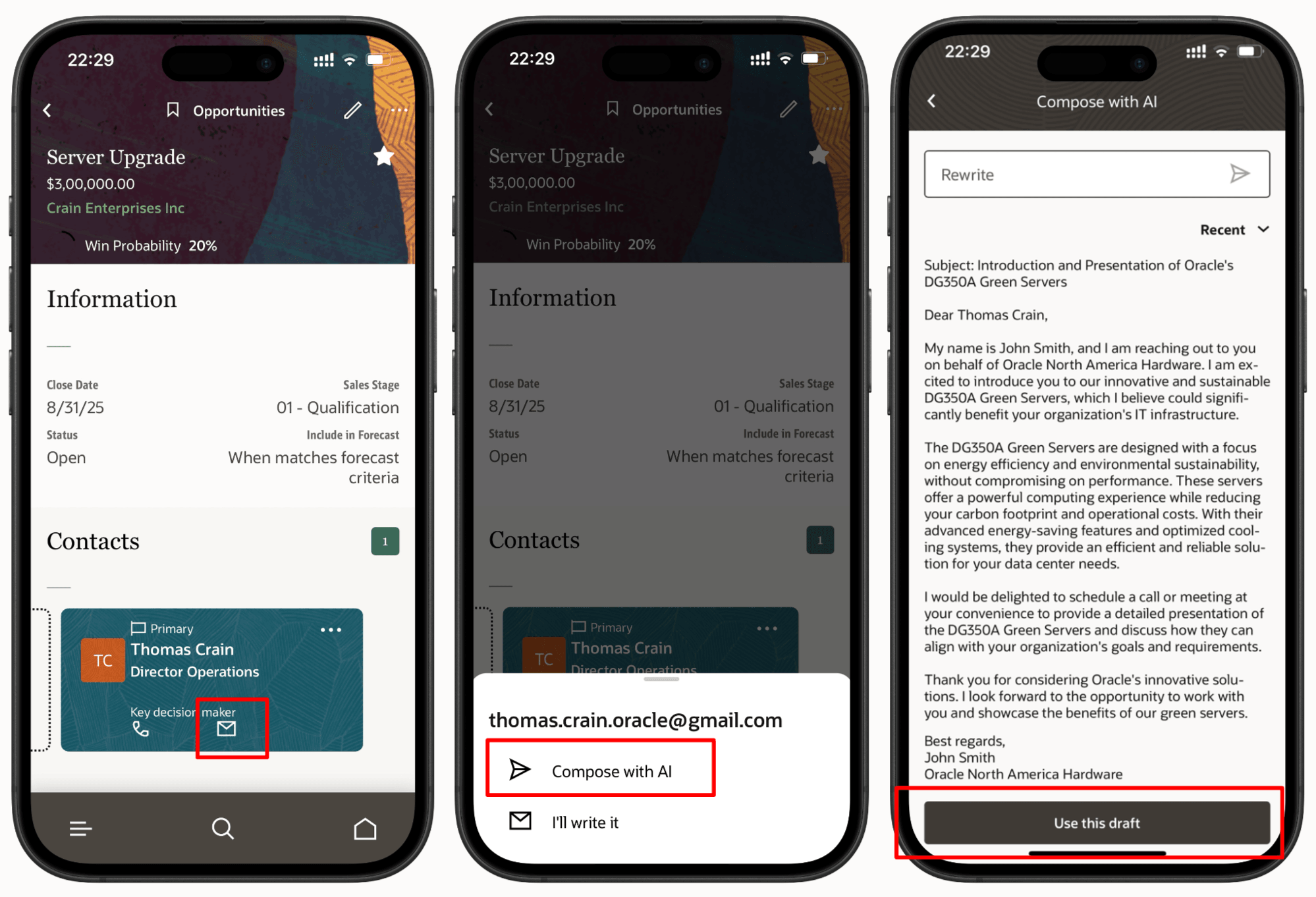
Compose Emails using Generative AI
Steps to Enable and Configure
Leverage Application Composer to expose and adjust page layout and attributes. To learn more about extending your application using Application Composer, visit Oracle Help Center > your apps service area of interest > Books > Configuration and Extension.
- In a publishable sandbox, navigate to Application Composer > Mobile Application Setup > CX Sales Mobile Composer > Settings.
- In Generative AI Settings, expand Generative AI for Emails.
- Turn on the Compose with AI toggle.
- Setup access controls Assigned Regions and Assigned Roles based on business need.
- Click Save.
Tips And Considerations
- As with all Generative AI features, it's important that your users clearly check and verify the content generated for correctness and accuracy.